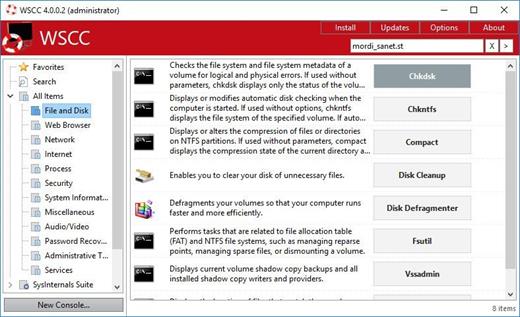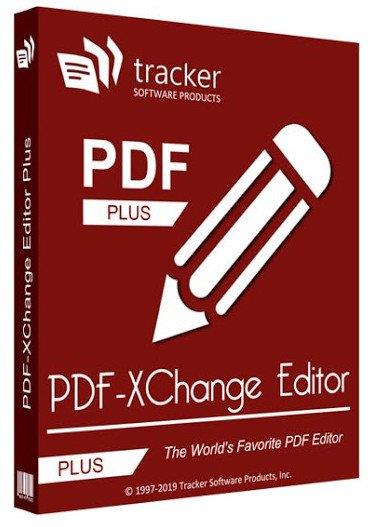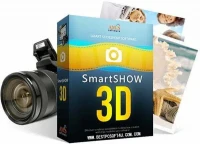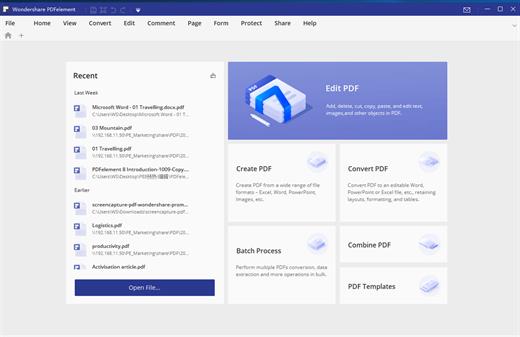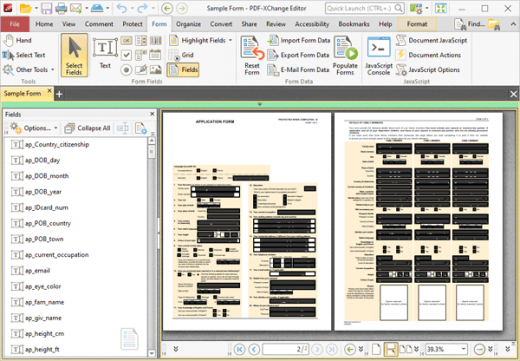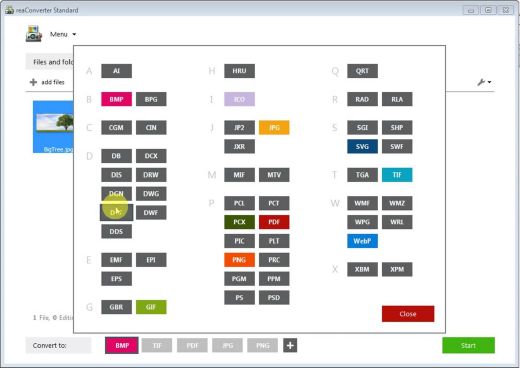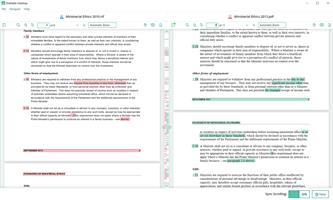Stardock Start11 v2.5.6.3

Description: Make your Start menu a personalized experience. Start11 is a Start menu replacement that lets you bring multiple different styles to Windows 10 and 11.

Personalized to your preferences
Customize your Start menu by adding or removing sections, changing the icon, adding tabs, and a lot more.
Customizable from top to bottom
Easily change the colors, transparency, spacing, alignment, icon size and more.
Enhance your productivity with essential features.
Add new functionality to the taskbar and restore classic features.
Faster access to your content
Easily pin files and folders directly to the taskbar or create a folder menu to quickly access content without having to open File Explorer.
Restore classic functionality
Bring back a fully featured context menu for the taskbar or move the taskbar to the top of your monitor.
Take complete control with an improved search experience.
Improve your search experience with no distractions and better results.
Customized search experience
Your most frequently used content appears higher in the results and supports deep integration with the Everything search engine.
Advanced Index Functionality
When paired with the Edge browser, open tabs will also appear in your search contents.
Make Your Desktop Yours
Take complete control of your desktop with Start11. With multiple styles that restore classic Start menu layouts to our all-new designs like Pro and Launcher, you can make your Start experience personalized to your exact preferences.
Pick your favorite style of Start menu and then change up the colors, textures, transparency and more.
Change the Start button icon to any of the included icons or create your own for a truly unique desktop.
Fully customize the taskbar by rounding the corners, changing the colors, adding a texture or making it float to look like an app dock.
Features You Expect
Windows 11 removed many features that were present in Windows 10, Start11 brings them back. From the basics like returning the right-click menu on the taskbar to ungrouping of windows on the taskbar. You can also choose to have your icons centered on the taskbar with your Start menu left aligned.
Quickly access any folder directly from the taskbar with a folder menu and spend more time accessing your content than searching File Explorer.
Quickly access shared network drives and folders directly from the Start menu.
Advanced customization options to add network drives, web content, or remove unwanted sections.
Fully featured context menu when right clicking on the taskbar.
One Desktop to Rule Them All
When working with multiple devices across various versions of Windows, Start11 can help you create a common desktop experience. Make Windows 10 look like Windows 11, or 11 look like Windows 10. Or how about making both Windows 10 and 11 look like Windows 7? The choice is yours.
Easily change the Start menu to look the same across all supported versions of Windows.
Create a search experience that is the same on each desktop without any advertisements.
Utilize a right-click menu on the taskbar that feels familiar on Windows 11.
Remove Unwanted Content
Windows 11 brings with it a new design language but also more advertisements and content that you can’t remove. Take back complete control with Start11 and remove unwanted outside content and sections of the Start menu that you don’t want to see.
Option to remove the web content that shows up next to your local search results and advertisements in the Start menu.
Advanced local search functionality that prioritizes your content and can index open Edge tabs.
Option to remove the “Recent Documents” section of the Windows 11 Start menu.
Release Name: Stardock Start11 v2.5.6.3
Size: 54.9 MB
Links: HOMEPAGE – NFO – Torrent Search
Download: RAPiDGATOR