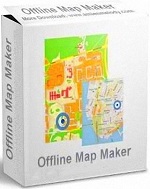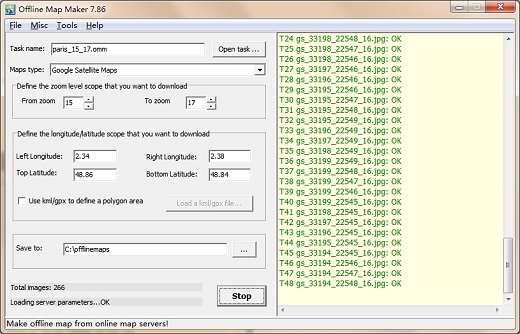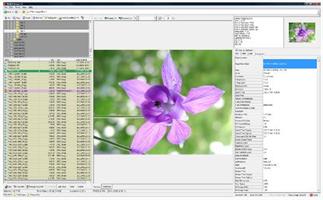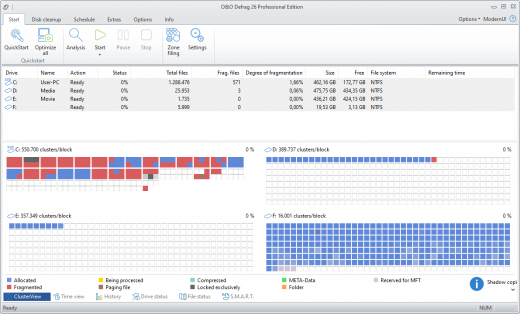WildBit Viewer is compact & fast image viewer with slide show and editor. Eye catching interface within blazing fast folder, file list and thumbnail viewer. Viewer includes also Image Info with Image EXIF meta data JPEG and TIFF support and IPTC (IIMV4) information (like PhotoShop file info) from JPEG and TIFF, Thumbview has changeable views, sorting and thumbnail predefined sizes for fast thumbnail size setting.
WildBit Viewer also includes shell toolbar, you can drop your favorite folder there and use it as an organizer. It also includes image compare. In Compare you can compare images side-by-side. In Favorites you can save list of favorite images and load list later on and you can create custom show in to Slide Show also that list you can edit with Custom Show List Editor. With Slide Show you can view images within 172 different transition effects. Slide Show includes now multi-monitor support for fast switching between two monitors. WildBit Viewer supports all major graphic formats including BMP, JPEG, JPEG 2000, GIF, PNG, PCX, TIFF, WMF and TGA (over 70 formats).
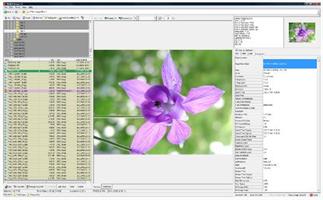
Viewer:
- Explorer style file handling with customizable headers
- Full screen View
- Favorites with Browse Selected, Copy / Move & Delete
- Thumbnail Browser with sorting, view change and fast thumbnail size change
- Thumbnail EXIF extraction & orientation
- Shell Tool Bar for organizing images
- Image Rotate
- Rotate by EXIF orientation
- Wallpaper set capability
- Image Compare with calculating similitude of two selected images
- Image Info with Image EXIF meta data JPEG and TIFF support, IPTC (IIMV4) information (like PhotoShop file info) from JPEG and TIFF, XMP Info support from JPEG, TIFF, PSD and Histogram
- Rename Selected a.k.a Mass Renaming with EXIF, IPTC support
- Set Image Info, EXIF and IPTC info can be set to multiple images
- File List Generator which generates html, csv, rtf, uni and txt files
- Zoom, Pan & Smooth Scroll
- Expanded View
- Image Geo Info and Show in Google maps
- Generate Image Info to CSV
- Dockable Image Info and Multipage View
- Rating and Color labels
- Animated GIF -support
- Multipage TIFF -support
- Camera RAW -support
Slide Show :
- 172 transition effects
- Image Marking
- Normal or Custom Show with individual slide setup (Style, Step, Delay, Show the next image after, hms,
Background Color, Frame Width and Frame Color values for each image)
- Custom Show List Editor
- Desktop Mode with Tiled,Centered,Stretched,Smart or Custom Position
- "multi-monitor" support for fast switching between two monitors
- Full screen View
- Image Rotate
- Rotate by EXIF orientation
- Image Info with various General, EXIF & IPTC support
- Auto monitor switch
- Image Change by Turn, Random or Shuffle
- Image scaling with Linear resampling filter
- Control Box aka Slide Show Control Panel
- Multimedia support (*)
- Camera RAW support
Editor :
- Printing
- Acquiring images from scanner
- Multiple-undo/redo levels
- Cut,Copy,Paste
- Crop
- Histogram
- Image Auto Adjustments (Auto Luminosity, Auto Sharpness, Auto Equalize, Auto White Balance, Auto White Balance (Gray World) and Auto Image Enhance)
- Image Color Adjustments (Contrast, Brightness, HSV, HSL, RGB, Equalization, FFT, Gamma Correction and Sharpen)
- Converting to Gray Scale, Negative, BW or True Color
- Get HSV and RGB Channels
- Edge Detection
- Image Rotate and Flip
- Image Resize and Canvas Resize
- Selection with (Rectangle,Polygon,Circle,Lasso or Magic Wand)
- Effects (User made filters,Bump map,Lens,Wave,Morphing filters,Rotate)
- Merge selected images
- Red Eye Removal
- Soft Shadows
- Lossless Transform
- Custom Area selection
- Zoom and pan
- Navigator
- Visual Compare
- Image Capture from Desktop, Area, Window etc
- Batch with actions (Rotate, Resize Image, Brightness/Contrast, Gamma Correction, Blur/Sharpen, HSL, Grayscale, Negative, Sepia, Change image colors, Auto Luminosity, Auto Sharpness, Auto Equalize, Auto White Balance (Gray World), Lossless Transform, Metadata actions) and converting to another format (bmp, jpg, png, tif, pcx, tga, ico and pdf) is possible
- Metadata Clearing (EXIF, EXIF Thumbnail, IPTC, XMP, All)
- Update EXIF Image and EXIF orientation
- Replace EXIF Thumbnail
- Annotation support (Freehand,Highlight,Line,Box,Ellipse,Text,Notes)
- Animated GIF -support
- Multipage TIFF -support
- Camera RAW -support
Search :
- Name & Location
- Date & Size
- EXIF, IPTC rules
- Favorites saving, Slide Show and Editor launch support
- Camera RAW -support
Profile Switcher :
- Viewer,Slide Show,Editor,Search: Profile Load,Save,Reset and Delete (*)
Plus :
- Supports all major graphic formats including BMP, JPEG, JPEG 2000, GIF, PNG, PCX, TIFF, WMF and TGA (over 70 formats).
Release Name: WildBit Viewer 6.18
Size: 66.4 MB
Links: HOMEPAGE – NFO – Torrent Search
Download: RAPiDGATOR