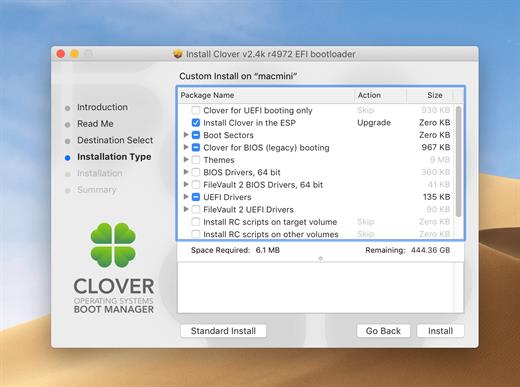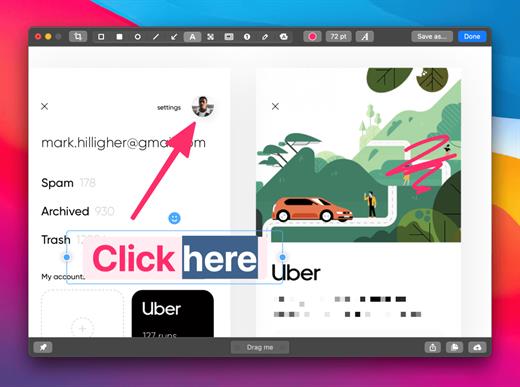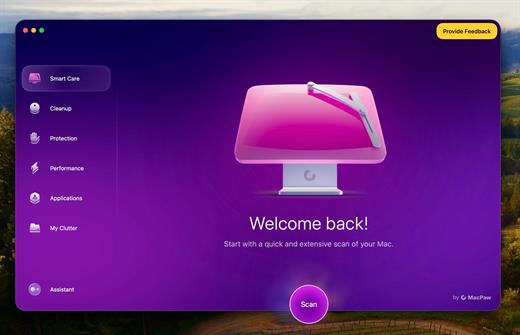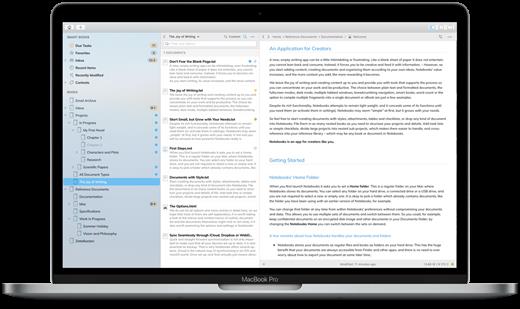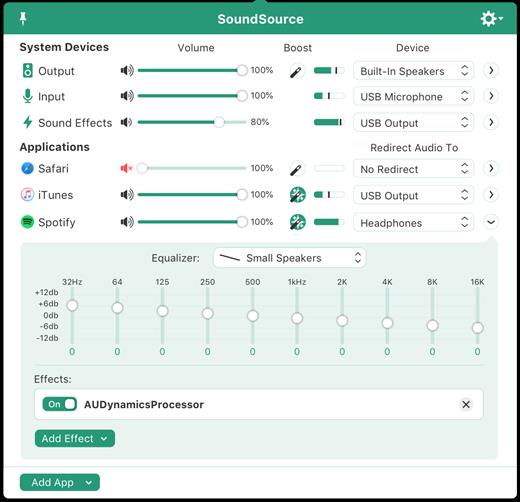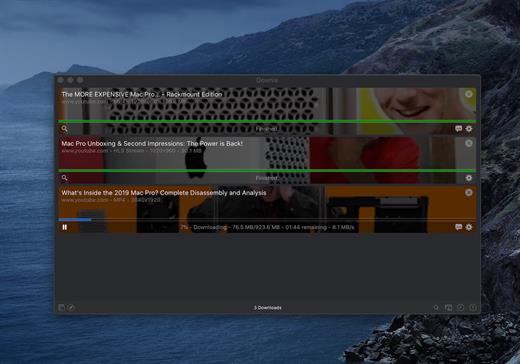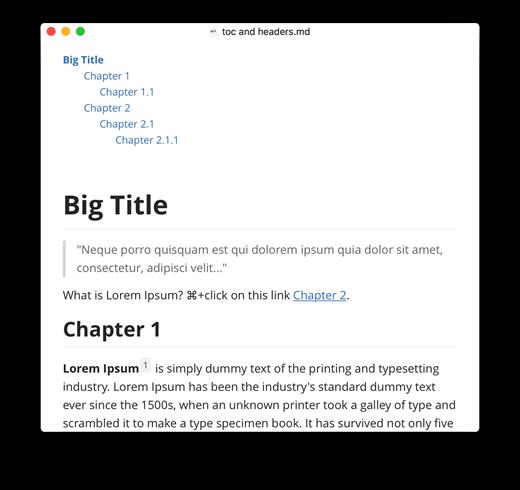Hackintool 4.1.3

Hackintool is not an automated patching tool that does all the work for you.
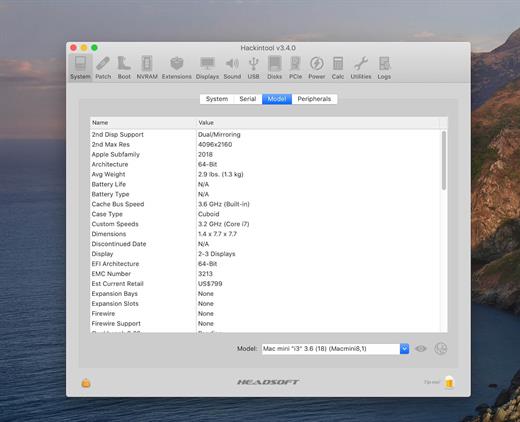
Note: Knowledge is required on how to patch before using it!
Features
- Supports Sandy Bridge, Ivy Bridge, Haswell, Broadwell, Skylake, Kaby Lake, Coffee Lake, Cannon Lake and Ice Lake generations
- Create All, Connectors or VRAM patches
- Detect Changes for auto patch creation
- Create Clover patches in hex, base64 or Devices/Properties formats
- Displays native GPU and Model identifiers
- Display and edit Memory Info such as Stolen, Framebuffer, VRAM, Cursor etc.
- Roll over some items for additional info (Tooltips)
- Reads “live” data directly from Framebuffer kexts (if available; see Mojave note below)
- File->Open framebuffer file generated by WhateverGreen’s -igfxdump boot flag
- File->Export->Clover config.plist / File->Export->Framebuffer.txt file
- Patch audio layout id
- Add USB port limit patch
- Plug and unplug USB2 / USB3 devices and set port connector types then generate a USBPorts.kext
- Advanced patching options (DVMT pre-alloc 32 MB, VRAM 2048 MB, Disable eGPU, Enable HDMI20 (4K), DP -> HDMI, GfxYTile Fix, Reboot Fix, USB port Limit, Spoof Audio Device Id, FB Port Limit, Spoof Gfx Device Id)
Version 4.1.3:
- Allow patch generation even if GPU Device not found
macOS 10.13 or later
Release Name: Hackintool 4.1.3
Size: 14.8 MB
Links: HOMEPAGE – NFO – Torrent Search
Download: RAPiDGATOR