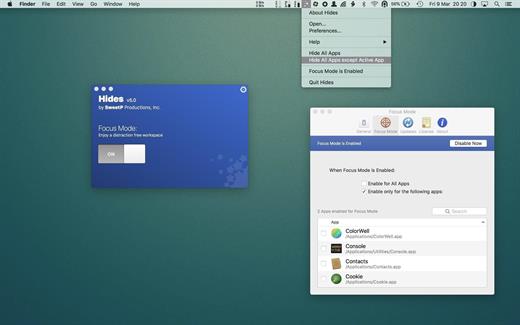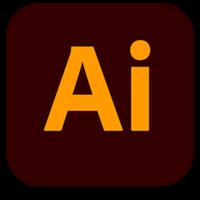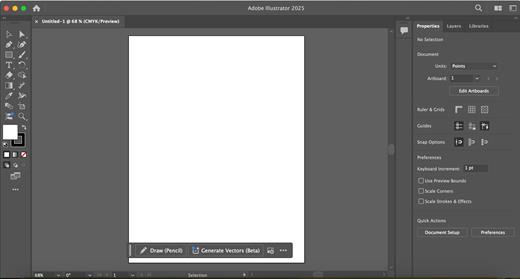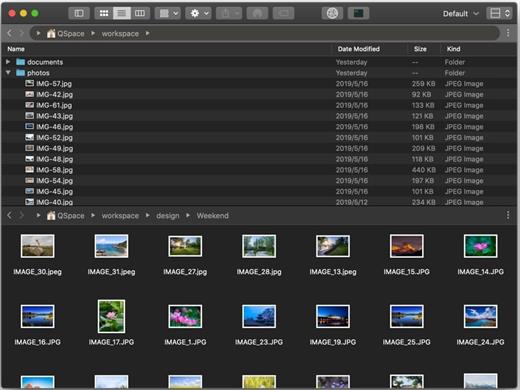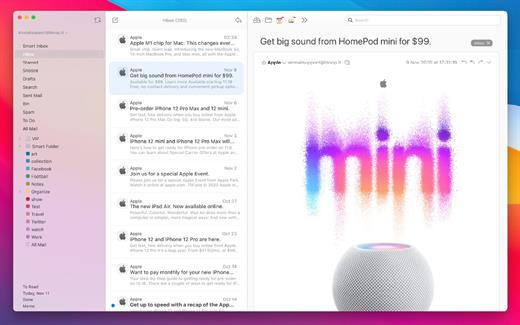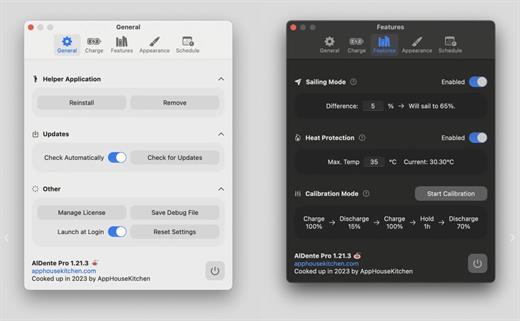Windows 11 24H2 (No TPM Required) & Windows 10 22H2 AIO 32in1 Multilingual Preactivated August 2025
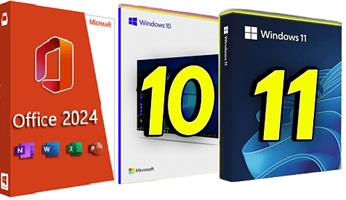
This is the latest version of Windows OS releases, with new interface and other new features like new Microsoft Store, a new personalized feed powered by AI and best-in-class browser performance from Microsoft Edge, Chat from Microsoft Teams integrated in the taskbar and many more!
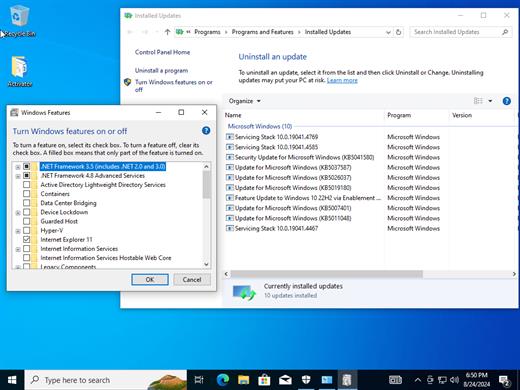
Editions Includes
1. “Windows 10 Home”
2. “Windows 10 Home N”
3. “Windows 10 Pro”
4. “Windows 10 Pro N”
5. “Windows 10 Team”
6. “Windows 10 Enterprise”
7. “Windows 10 IoT Enterprise”
8. “Windows 10 Enterprise multi-session”
9. “Windows 10 Education”
10. “Windows 10 Pro Education”
11. “Windows 10 Pro for Workstations”
12. “Windows 10 Enterprise N”
13. “Windows 10 Education N”
14. “Windows 10 Pro Education N”
15. “Windows 10 Pro N for Workstations”
16. “Windows 10 Home Single Language”
17. “Windows 11 Home”
18. “Windows 11 Home N”
19. “Windows 11 Pro”
20. “Windows 11 Pro N”
21. “Windows 11 Home Single Language”
22. “Windows 11 Enterprise”
23. “Windows 11 IoT Enterprise”
24. “Windows 11 IoT Enterprise Subscription”
25. “Windows 11 Enterprise multi-session”
26. “Windows 11 Education”
27. “Windows 11 Pro Education”
28. “Windows 11 Pro for Workstations”
29. “Windows 11 Enterprise N”
30. “Windows 11 Education N”
31. “Windows 11 Pro Education N”
32. “Windows 11 Pro N for Workstations”
Windows (x64) | Languages: Arabic,English,German,Greek,French,Spanish,Italian,Portuguese-Portuguese,Portuguese-Brazil,Turkish,Dutch,Czech | File Size: 14.11 GB
What’s New
Version 24H2:
- Update Windows 10 To Version 22H2 build 19045.6216
- Update Windows 11 To Version 24H2 Build 26100.4946
- Update Office To 2508 Build 19127.20154
PC * 1 gigahertz (GHz) dual-core 64-bit processor
Release Name: Windows 11 24H2 (No TPM Required) & Windows 10 22H2 AIO 32in1 Multilingual Preactivated August 2025
Size: 14.1 GB
Links: HOMEPAGE – NFO – Torrent Search
Download: UPLOADGiG – RAPiDGATOR