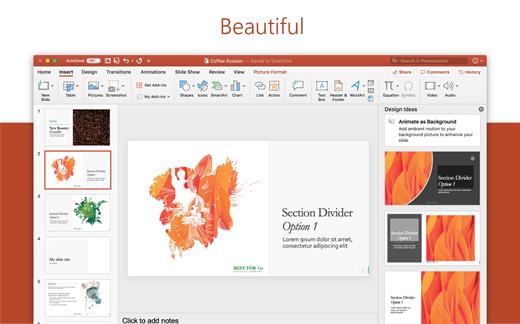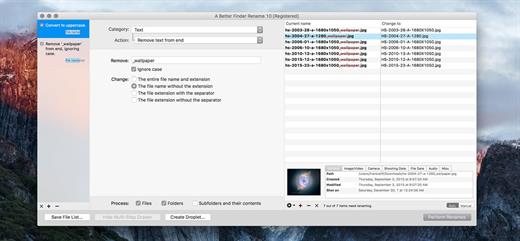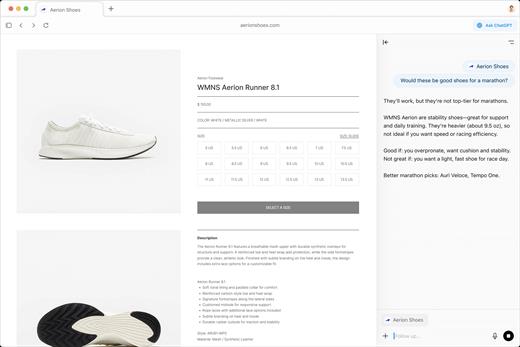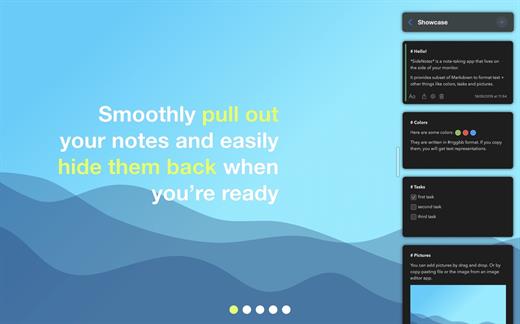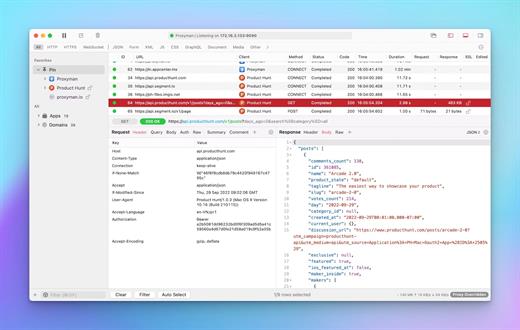Steinberg Nuendo 14.0.40

As the most advanced audio post-production solution available, Nuendo is the choice of film, TV, game audio and immersive sound industry professionals worldwide. Ever since its initial release, Nuendo has been a vital tool in creating the soundtrack to many high-profile productions, products and installations. Regular updates with new features, workflow improvements and additional, user-requested functions mean that Nuendo constantly exceeds the expectations of an audio workstation dedicated to audio post, with high end — often unique — capabilities that continue an ongoing revolution in audio and media production software.
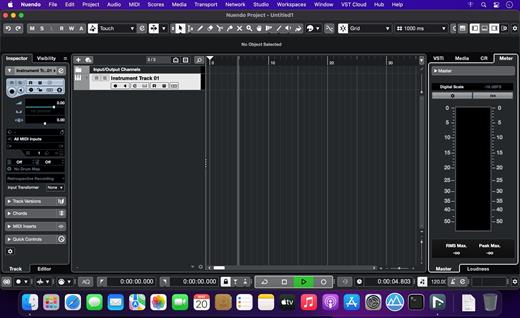
Upgrade to the future
Nuendo 14 is the new standard in audio post-production and game audio. New features include AI-powered speech-to-text technology, a powerful mixing assistant, enhanced event volume curves and range tool editing. Game audio designers can now preview sound effects from Audiokinetic’s Wwise before exporting them, and the list goes on with over 30 additional new features, plug-ins and other improvements. Upgrade your experience. Upgrade your workflow. Upgrade your business. Upgrade to the future!
Adaptive Background Attenuation (ABA) Mixing
The intelligibility of speech in film and television has long been a source of discussion. With Nuendo 14 you can easily automate the balance of your mix to ensure the dialogue is always intelligible. Using the dialogue stem as a reference, ABA will attenuate loud background sounds automatically by a selected dB value, ensuring the foreground sound is always clear. Once the process has been applied, you will still have full control over the overall mix, being able to review the changes and adjust levels as needed.
Dialogue Transcription ADR
Nuendo 14’s new AI-powered speech to text feature enables dialogue tracks to be transcribed into ADR cycle markers. Using a machine learning model for speech recognition and transcription, this will save hours of work by writing the transcription of the original soundtrack into existing markers or to create new markers with the transcribed dialogue inside, for example in a dubbing project.
Game Audio Connect 3
Game sound designers can now preview sound effects directly from Audiokinetic Wwise, without having to export the audio assets out of Nuendo first. Triggering a segment from the game itself will play back the audio from within Nuendo, letting adjustments be made before rendering the assets and transferring them into Wwise. Different sounds can also be tried out while playing the game, simply by changing the event selection in Nuendo.
Modulators Sound Design
A sound designers dream! The new modulators deliver the creative freedom of parameter-based automated sound variations, but with complete control over the results. With dynamic parameter control, which is based on material within the project, the modulators can create movement, add tension and much more to your sound effects and game sound design.
Event Volume Curves
Gain staging is now easier in Nuendo 14, using fast and flexible Event Volume Curves to adjust levels within audio events, without having to switch tools. Valuable for both dialogue clips and sound effects, this feature offers streamlined options to optimize your editing workflow.
Range Tool Improvements
The Range Selection tool has been improved to speed up the audio editing process, with flexible visualization and specific editing functions to selected regions while it is enabled, either with key commands or by modifier keys.
What’s New
Version 14.0.40:
- Release notes were unavailable when this listing was updated.
macOS 10.14 or later
Release Name: Steinberg Nuendo 14.0.40
Size: 1.4 GB
Links: HOMEPAGE – NFO – Torrent Search
Download: RAPiDGATOR