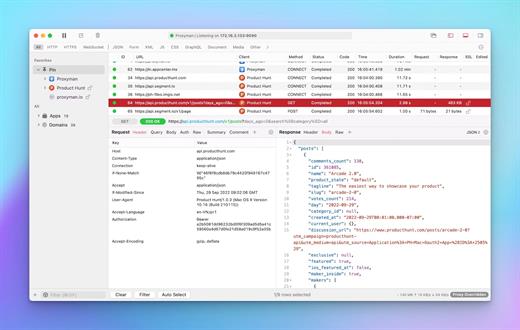Please REGISTER or RENEW your account on RAPiDGATOR.net and support us by doing through all RAPiDGATOR working download links on main posts...

Proxyman is a high-performance macOS app, which enables developers to view HTTP/HTTPS requests from apps and domains.
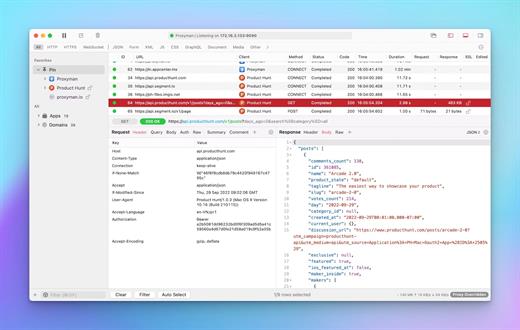
Features
- ? Native macOS app. Written by Swift, Objective-C. Powered by Apple SwiftNIO for the high-performance network application.
- ? Fully support Apple Chip (e.g M1, M2, M1 Pro/Max).
- ? Built for macOS Monterey & Ventura.
- ✅ Hassle-free Intercept HTTP/HTTPS requests/response and WebSocket from Web Browsers, iOS, and Android devices.
- ✅ Modern and intuitive UI
- ? Multiple filters
- Comprehensive Guideline to set up with iOS simulator and iOS and Android devices.
- Basic debugging tools: Compose, Repeat, Wildcard/Regex Filter, Multiple Filters, Customize Columns, Toolbar…
- Advanced Tools: Breakpoint, Map Local, Map Remote, Backlist, External Proxying, No Caching, Protobuf, Clear Cache, Custom Certificates, Scripting, Network Conditions, Reverse Proxy, Diff, Access Control etc
- Automatic Setup for Backend Development: Auto capture HTTP(s) traffic from NodeJS, Ruby and Python.
- macOS 10.15+
What’s New Version 5.11.0:
- Release notes were unavailable when this listing was updated.
Compatibility macOS 10.15 or later
Release Name: Proxyman 5.11.0
Size: 29.5 MB
Links: HOMEPAGE – NFO – Torrent Search
Download: FiKPER – NiTROFLARE – RAPiDGATOR

Proxyman is a high-performance macOS app, which enables developers to view HTTP/HTTPS requests from apps and domains.
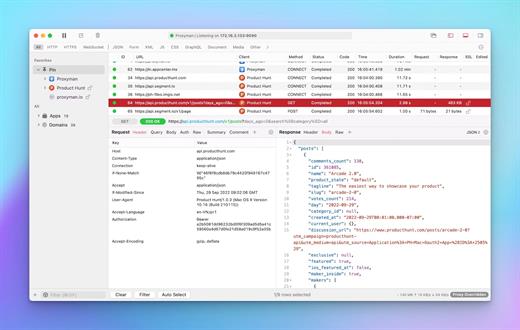
Features
- ? Native macOS app. Written by Swift, Objective-C. Powered by Apple SwiftNIO for the high-performance network application.
- ? Fully support Apple Chip (e.g M1, M2, M1 Pro/Max).
- ? Built for macOS Monterey & Ventura.
- ✅ Hassle-free Intercept HTTP/HTTPS requests/response and WebSocket from Web Browsers, iOS, and Android devices.
- ✅ Modern and intuitive UI
- ? Multiple filters
- Comprehensive Guideline to set up with iOS simulator and iOS and Android devices.
- Basic debugging tools: Compose, Repeat, Wildcard/Regex Filter, Multiple Filters, Customize Columns, Toolbar…
- Advanced Tools: Breakpoint, Map Local, Map Remote, Backlist, External Proxying, No Caching, Protobuf, Clear Cache, Custom Certificates, Scripting, Network Conditions, Reverse Proxy, Diff, Access Control etc
- Automatic Setup for Backend Development: Auto capture HTTP(s) traffic from NodeJS, Ruby and Python.
- macOS 10.15+
What’s New Version 5.10.0:
- Release notes were unavailable when this listing was updated.
Compatibility macOS 10.15 or later
Release Name: Proxyman 5.10.0
Size: 76.1 MB
Links: HOMEPAGE – NFO – Torrent Search
Download: FiKPER – NiTROFLARE – RAPiDGATOR

Proxyman is a high-performance macOS app, which enables developers to view HTTP/HTTPS requests from apps and domains.
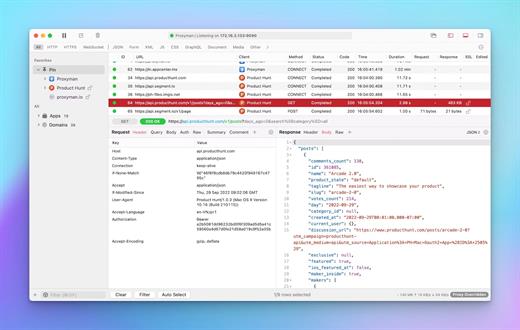
Features
- Native macOS app. Written by Swift, Objective-C. Powered by Apple SwiftNIO for the high-performance network application.
- Fully support Apple Chip (e.g M1, M2, M1 Pro/Max).
- Built for macOS Monterey & Ventura.
- Hassle-free Intercept HTTP/HTTPS requests/response and WebSocket from Web Browsers, iOS, and Android devices.
- Modern and intuitive UI
- Multiple filters
- Comprehensive Guideline to set up with iOS simulator and iOS and Android devices.
- Basic debugging tools: Compose, Repeat, Wildcard/Regex Filter, Multiple Filters, Customize Columns, Toolbar…
- Advanced Tools: Breakpoint, Map Local, Map Remote, Backlist, External Proxying, No Caching, Protobuf, Clear Cache, Custom Certificates, Scripting, Network Conditions, Reverse Proxy, Diff, Access Control etc
- Automatic Setup for Backend Development: Auto capture HTTP(s) traffic from NodeJS, Ruby and Python.
- macOS 10.15+
What’s New Features
- Introduce the Proxy Advanced Setting
- Support Wildcard domain on the Left Panel that allows developers to match different URLs
- Auto break of URL and fill for fields on Map Remote (like we had in Charles Proxy)
Improve
- Able to edit SSL Proxying Entry
- Make a clickable URL on the Comment Tab
- Support M3U8 HLS Syntax highlighting
- Improve New Menu Context from the Source List
- Move some unnecessary settings from Settings -> General Tab to a different screen
Bugs
- Fixed: Custom pinned wildcard domains have blank labels and don't show results
- Fixed: [codegen] support dart/flutter
- Fixed: URL path in the blocked list is ignored, if the domain is listed in the allowed wildcard
- Fixed: Listening on localhost is not synchronized with UI
- Fixed: Links are not clickable on the Body Tab
- Fixed: SSL Proxy List can't be edited
- Fixed: [BUG] Proxyman Script doesn't update the shared state if using abort()
- Fixed: iOS app - misspelling in menu Tools > No Caching
- Fixed: [BUG] Server Certificate shows incorrect data
- Fixed: [Scripting] Scripting removes the = in the form body if the value is empty
- Fixed: Delete single or multiple flows behavior doesn't match with macOS UX.
- Fixed: proxyman-cli import does not enable SSL proxying rules
Compatibility macOS 10.15 or later
Release Name: Proxyman 5.1.1
Size: 33.4 MB
Links: HOMEPAGE – NFO – Torrent Search
Download: FiKPER – NiTROFLARE – RAPiDGATOR

Proxyman is a high-performance macOS app, which enables developers to view HTTP/HTTPS requests from apps and domains.
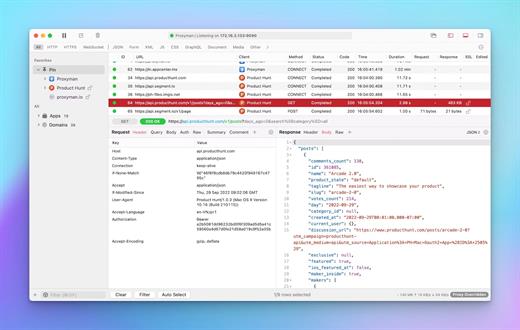
Features
- Native macOS app. Written by Swift, Objective-C. Powered by Apple SwiftNIO for the high-performance network application.
- Fully support Apple Chip (e.g M1, M2, M1 Pro/Max).
- Built for macOS Monterey & Ventura.
- Hassle-free Intercept HTTP/HTTPS requests/response and WebSocket from Web Browsers, iOS, and Android devices.
- Modern and intuitive UI
- Multiple filters
- Comprehensive Guideline to set up with iOS simulator and iOS and Android devices.
- Basic debugging tools: Compose, Repeat, Wildcard/Regex Filter, Multiple Filters, Customize Columns, Toolbar…
- Advanced Tools: Breakpoint, Map Local, Map Remote, Backlist, External Proxying, No Caching, Protobuf, Clear Cache, Custom Certificates, Scripting, Network Conditions, Reverse Proxy, Diff, Access Control etc
- Automatic Setup for Backend Development: Auto capture HTTP(s) traffic from NodeJS, Ruby and Python.
- macOS 10.15+
What’s New Version 5.0.0:
Features
- Introduce the Proxy Advanced Setting
- Support Wildcard domain on the Left Panel that allows developers to match different URLs
- Auto break of URL and fill for fields on Map Remote (like we had in Charles Proxy)
Improve
- Able to edit SSL Proxying Entry
- Make a clickable URL on the Comment Tab
- Support M3U8 HLS Syntax highlighting
- Improve New Menu Context from the Source List
- Move some unnecessary settings from Settings -> General Tab to a different screen
Bugs
- Fixed: Custom pinned wildcard domains have blank labels and don't show results
- Fixed: [codegen] support dart/flutter
- Fixed: URL path in the blocked list is ignored, if the domain is listed in the allowed wildcard
- Fixed: Listening on localhost is not synchronized with UI
- Fixed: Links are not clickable on the Body Tab
- Fixed: SSL Proxy List can't be edited
- Fixed: [BUG] Proxyman Script doesn't update the shared state if using abort()
- Fixed: iOS app - misspelling in menu Tools > No Caching
- Fixed: [BUG] Server Certificate shows incorrect data
- Fixed: [Scripting] Scripting removes the = in the form body if the value is empty
- Fixed: Delete single or multiple flows behavior doesn't match with macOS UX.
- Fixed: proxyman-cli import does not enable SSL proxying rules
Compatibility macOS 10.15 or later
Release Name: Proxyman 5.0.0
Size: 33.4 MB
Links: HOMEPAGE – NFO – Torrent Search
Download: FiKPER – NiTROFLARE – RAPiDGATOR

Proxyman is a high-performance macOS app, which enables developers to view HTTP/HTTPS requests from apps and domains.
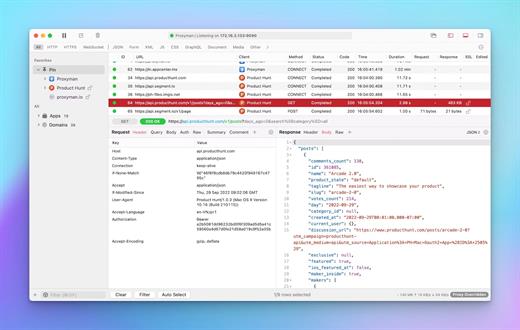
Features
- Native macOS app. Written by Swift, Objective-C. Powered by Apple SwiftNIO for the high-performance network application.
- Fully support Apple Chip (e.g M1, M2, M1 Pro/Max).
- Built for macOS Monterey & Ventura.
- Hassle-free Intercept HTTP/HTTPS requests/response and WebSocket from Web Browsers, iOS, and Android devices.
- Modern and intuitive UI
- Multiple filters
- Comprehensive Guideline to set up with iOS simulator and iOS and Android devices.
- Basic debugging tools: Compose, Repeat, Wildcard/Regex Filter, Multiple Filters, Customize Columns, Toolbar…
- Advanced Tools: Breakpoint, Map Local, Map Remote, Backlist, External Proxying, No Caching, Protobuf, Clear Cache, Custom Certificates, Scripting, Network Conditions, Reverse Proxy, Diff, Access Control etc
- Automatic Setup for Backend Development: Auto capture HTTP(s) traffic from NodeJS, Ruby and Python.
- macOS 10.15+
What’s New Version 4.16.0:
- Release notes were unavailable when this listing was updated.
Compatibility macOS 10.15 or later
Release Name: Proxyman 4.16.0
Size: 44.5 MB
Links: HOMEPAGE – NFO – Torrent Search
Download: FiKPER – NiTROFLARE – RAPiDGATOR

Proxyman is a high-performance macOS app, which enables developers to view HTTP/HTTPS requests from apps and domains.
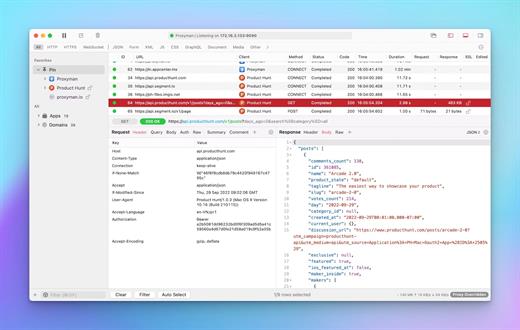
Features
- Native macOS app. Written by Swift, Objective-C. Powered by Apple SwiftNIO for the high-performance network application.
- Fully support Apple Chip (e.g M1, M2, M1 Pro/Max).
- Built for macOS Monterey & Ventura.
- Hassle-free Intercept HTTP/HTTPS requests/response and WebSocket from Web Browsers, iOS, and Android devices.
- Modern and intuitive UI
- Multiple filters
- Comprehensive Guideline to set up with iOS simulator and iOS and Android devices.
- Basic debugging tools: Compose, Repeat, Wildcard/Regex Filter, Multiple Filters, Customize Columns, Toolbar…
- Advanced Tools: Breakpoint, Map Local, Map Remote, Backlist, External Proxying, No Caching, Protobuf, Clear Cache, Custom Certificates, Scripting, Network Conditions, Reverse Proxy, Diff, Access Control etc
- Automatic Setup for Backend Development: Auto capture HTTP(s) traffic from NodeJS, Ruby and Python.
- macOS 10.15+
Features
- Introduce the Automatic Setup: Capture HTTP(s) from your NodeJS, Ruby, and Python Backend from the Terminal app with 1 click. Support various network libraries: cURL, NodeJS (axios, got, fetch, node-fetch), Ruby (http, net/http, net/htps, faraday, and httparty, fastlane), Python (http, https, aiohttp, requests).
Improve
- [Breakpoint] Add option for the Abort Breakpoint: Return 503 Status Code or stop the connection immediately.
- [Map Remote] Add an option to choose to use a Real URL after matching with Map Remote or keep the original URL.
Bugs
- Fixed: [Scripting] Scripting changes + to %2B in the form body of the Request.
- Fixed: Export to HAR doesn't include request binary body.
Compatibility macOS 10.15 or later
Release Name: Proxyman 4.7.0
Size: 34.9 MB
Links: HOMEPAGE – NFO – Torrent Search
Download: FiKPER – UPLOADGiG – NiTROFLARE – RAPiDGATOR