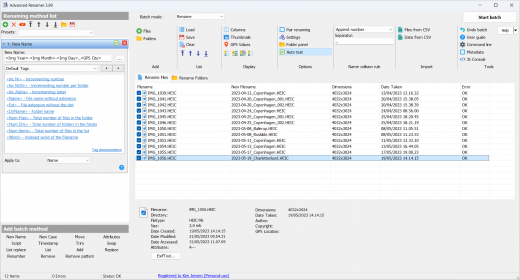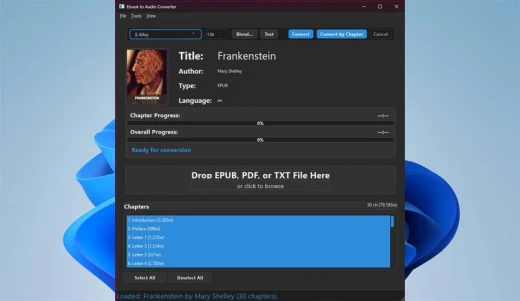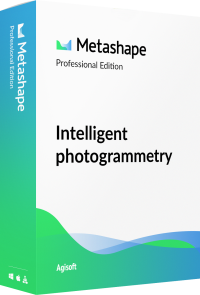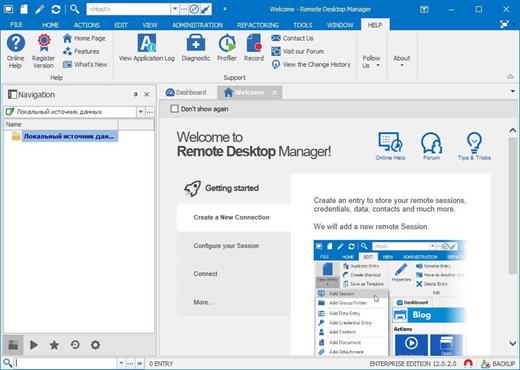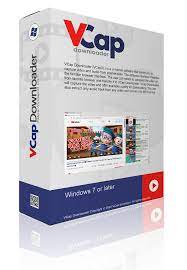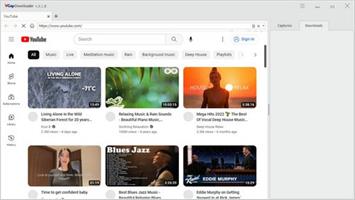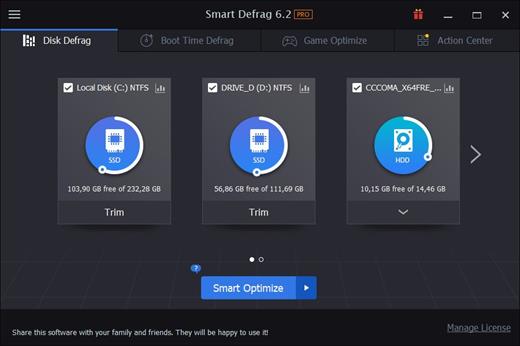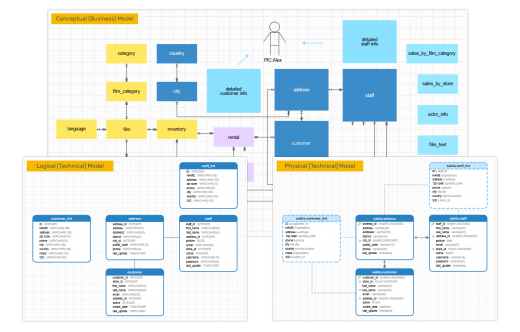DbVisualizer Pro 25.2.5

Description: The database client with the highest user satisfaction. DbVisualizer has a long history of being the preferred database tool for the world’s leading data professionals. Built for navigating complexity. DbVisualizer has everything you need to build, manage and maintain state-of-the-art database technologies. Each feature has been thoughtfully crafted to solve real world problems.
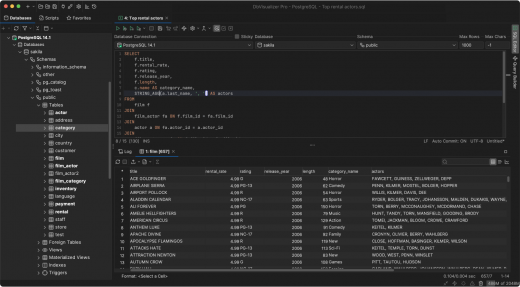
It connects to all popular databases.
DbVisualizer is the only database tool you’ll need. Everything you need to gather data from all your data sources is bundled right in - including support for database-specific object types and more.
Leading the way in user satisfaction.
DbVisualizer is continuously developed in close collaboration with our users. We pride ourselves in engineering software of the highest quality and deliver support to our users directly from our developers.
Because that’s the kind of support we like.
Advanced SQL editor.
DbVisualizer includes an advanced SQL editor that will help make your coding life easier.
Write beautiful queries.
Copy-pasted queries can be easily formatted to your liking and auto-suggestions will help you write efficiently.
Simplify the re-use of queries.
DbVisualizer variables make it easy for users to modify specific values inside a query as it is being initiated.
Access. Explore. Optimize.
DbVisualizer is a universal database client that will help you access, explore and optimize most popular databases.
Explore and visualize
Easily viewed, managed and control your stored data.
Driver management via Maven
JDBC driver management is built in with version handling.
Custom object types and actions
We support unique object types across a huge range of databases.
Taking control of your data.
The data stored in your database can be easily managed and controlled with DbVisualizer.
Results visualization
As you get the result from a query, you can decide how it should be presented. You can choose from a simple table to various graphs with custom design.
Inline editing
You can edit data directly in the DbVisualizer viewer. Each edit will be highlighted and saved locally until you decide to commit your updates to the database.
Exporting
You can export a result set into almost any file format, with specific formatting. There are also quick-export options for when you just want to open the result set as a spreadsheet.
Release Name: DbVisualizer Pro 25.2.5
Size: 161.6 MB
Links: HOMEPAGE – NFO – Torrent Search
Download: RAPiDGATOR