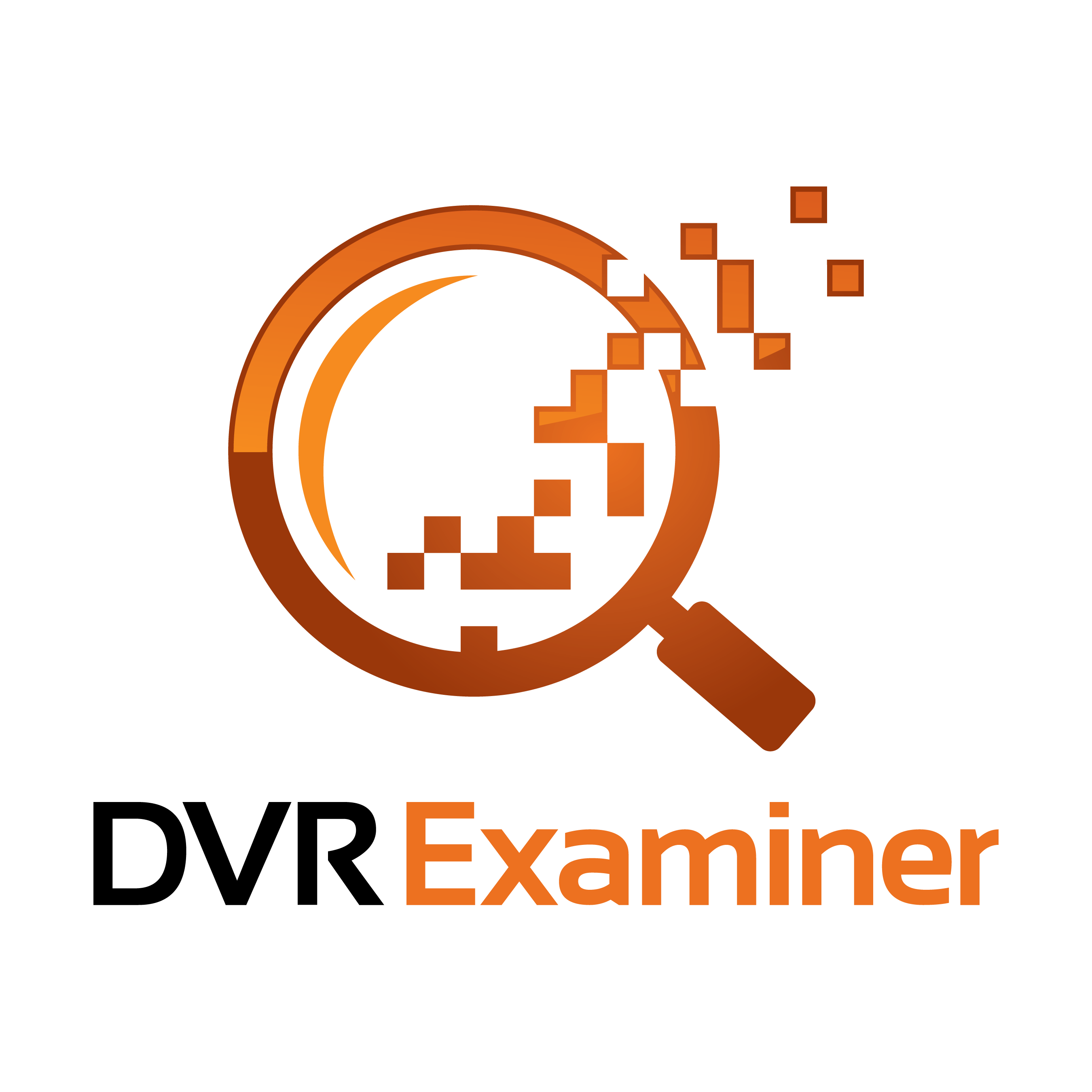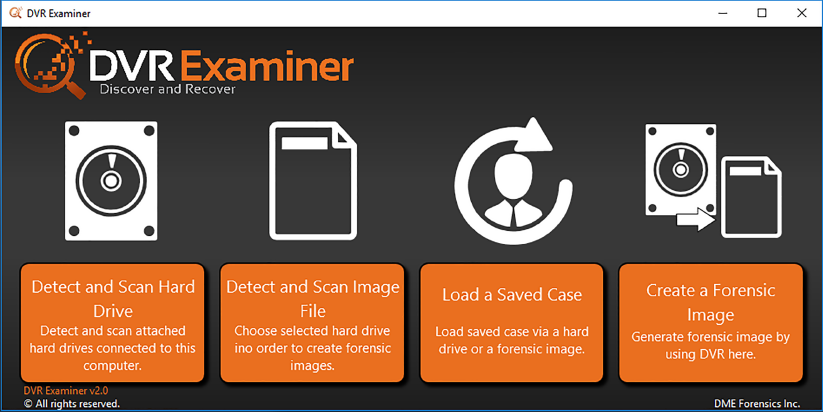DVR Examiner 3.19.0

Description: DVR Examiner is a software solution for acquiring video and metadata from CCTV DVR Hard Drives in a forensically sound manner. Whether in the field or in the lab, DVR Examiner allows law enforcement and other forensic professionals to bypass DVR passwords and archaic menus to quickly extract evidence from the DVR hard drive directly. No need to carve out the data and decipher the time stamps and camera streams.

Data Recovery software is often capable of seeing the data on a hard drive but without specialist knowledge of the filesystem used by an individual DVR manufacturer, it can be extremely time consuming to carve the data and piece it together into a playable video with any relevant metadata tying up specialists on a task that can be easily carried out by DVR Examiner.
DVR Examiner vs Traditional Recovery
The video here shows how quickly you can recover CCTV video using DVR Examiner compared to the traditional method using the DVR user interface. You can also export the video in an open format using DVR Examiner which is rarely an export option with DVRs.
So Why Would You Need a Software Solution?
No need to power on the DVR even if you do have the power lead
No admin or user password required
No remote control required
No need to use the DVR user interface.
No need for export media such as a USB stick or discs.
No need to retain the DVR once hard drive is imaged and confirmed as compatible with DVR Examiner.
Recover video for periods that the DVR system thinks is no longer available*
Export a selection of the video content in either the proprietary format or a wmp compatible format or both.
The video below demonstrates the time saving when using DVR Examiner over traditional recovery methods. As the list above shows there are more benefits to using the software than just speeding up recovery.
Who Uses DVR Examiner?
Forensic Examiners
Are you looking for a forensically sound method of recovering video from CCTV DVRs? DVR Examiner provides a forensically sound workflow to save you and your agency the headache of manually exporting video to flash drives or CDs!
Looking for video that the DVR says isn’t there? By accessing the raw data DVR Examiner may be able to recover inaccessible video that you cannot recover with the DVR.
Law Enforcement Investigators
There are hundreds if not thousands of DVRs available on the market. Having to learn how to work with each unique system is a time consuming and frustrating process. By working with the hard drive directly, DVR Examiner allows you to bypass the DVR and work with the video in a consistent and easy to use interface.
Quicky and easily recover video at the scene in a fraction of the time it could take to export with the DVR itself.
Arson Investigators
Have you ever arrived at an Arson scene and found a burned and mangled DVR that may contain valuable evidence? In many situations the DVR housing can protect the hard drive from the damage of the fire, allowing you to easily recover your evidence.
With DVR Examiner you do not need the DVR to be operational, just the hard drive. Once it has been imaged you can start to examine the video content.
Release Name: DVR Examiner 3.19.0
Size: 1.3 GB
Links: HOMEPAGE – NFO – Torrent Search
Download: RAPiDGATOR