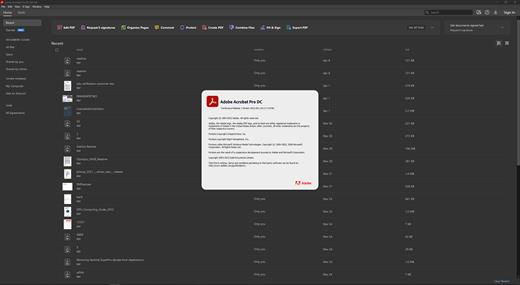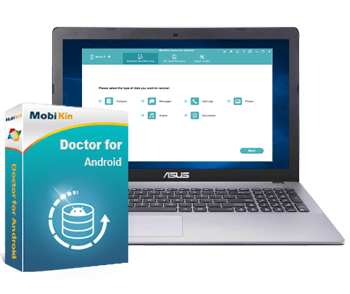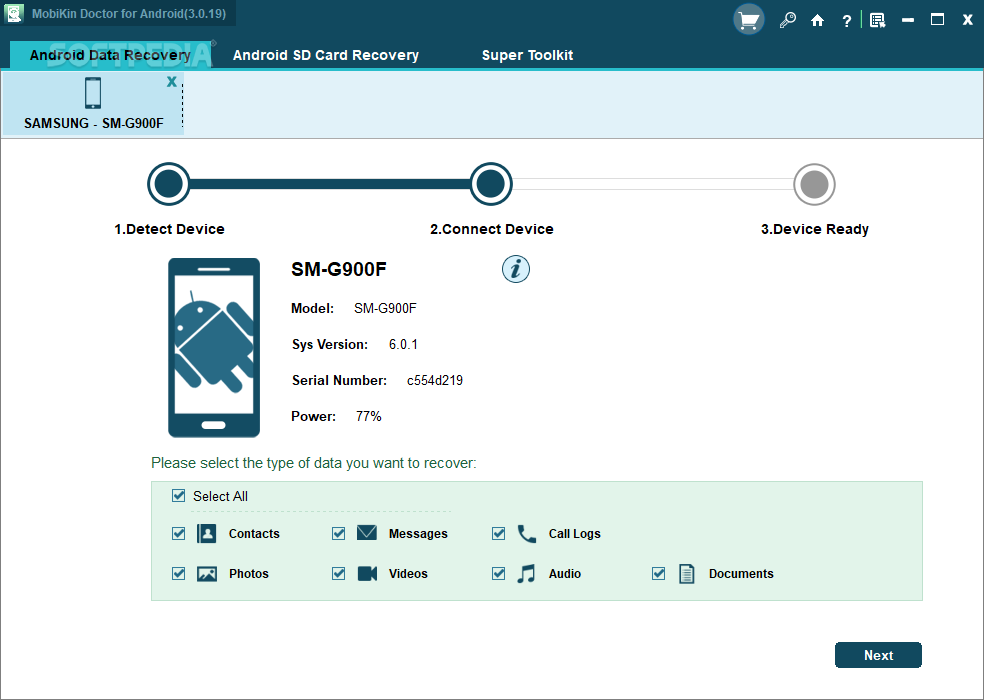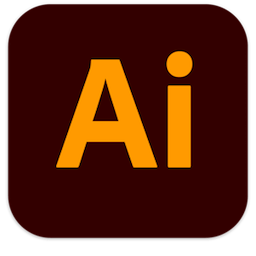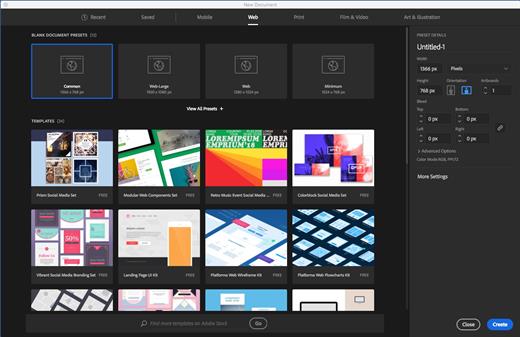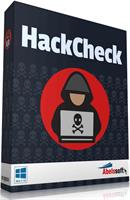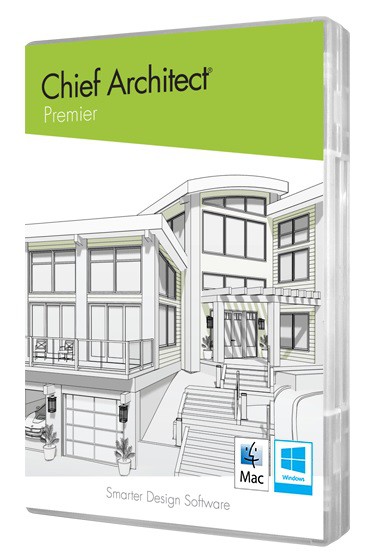
Description: Chief Architect Premier Professional Home Design Software. Residential Home Design. For all aspects of residential and light commercial design. As you draw walls and place smart architectural objects like doors and windows, the program creates a 3D model, generates a Materials List, and with the use of powerful building tools, helps produce Construction Documents with Site Plans, Framing Plans, Section Details, and Elevations.
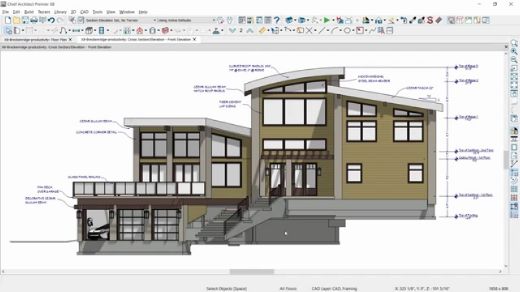
Kitchen, Bath & Interior Home Design
For kitchen, bath and interior renderings and virtual tours for interior design professionals. Help clients visualize with 3D, specify materials and produce Plan and Construction Drawings. Realistically design every detail in 2D, Elevation, or 3D perspective views. Select catalogs from a 3D Library with thousands of cabinets, appliances, furnishings and textures.
Discover the Power of Chief Architect
Chief Architect is 3D software for new construction, remodeling, kitchen, bath and interior design. Discover why millions of people use Chief Architect as the home design software product of choice for 3D visualization and construction drawings.
Building & Design Tools
Powerful building and drafting tools make the design process efficient and productive. Quickly create detailed plans according to standard building practices. Automatic and manual building tools allow you to create a variety of roof styles, stairs, framing — both stick and truss, schedules and materials lists for cut, buy and estimating, dimensioning, cross‑sections, and elevations. See more building design features.
Kitchen, Bath & Interior Design
Chief Architect uses smart design objects, such as cabinets, to quickly and easily create various styles, shapes and sizes. Chief Architect partners with specific manufacturers (cabinets, appliances, doors, windows, countertops and flooring) so that styles, finishes and other product-specific design details can be accurately drawn and rendered. Learn more about Kitchen, Bath & Interior Design features
Floor & Space
Planning
Use Chief Architect for Space Planning by placing and sizing architectural objects in your design. You can choose from specific manufacturers (cabinets, appliances, doors, windows, countertops and flooring) so that styles, finishes and other product‑specific design details can be accurately scaled and represented. Choose or create custom objects (non-manufacturer) or import objects into your plans to accurately represent your designs.
Interior Design & Decorating
Chief Architect provides the best Interior Design Software for both 2D and 3D design and visualization. Design in 2D wall elevations, house plan views or in 3D. Choose from thousands of styles, colors, and materials to create realistic interiors from our 3D Library. Experiment with your interior design ideas using 3D models, virtual tours and advanced design tools.
3D Design & Modeling Tools
As you draw walls, the program automatically creates a 3D model and supports full 3D editing. With Chief Architect, you can design in any view for seamless and simultaneous editing between 2D & 3D. Advanced rendering provides both Photo Realistic and Artistic styles such as Line Drawing and Watercolor. An extensive 3D Library of architectural objects and tools make it easy to detail and accessorize your designs so that styles, finishes and other product-specific design details can be accurately rendered.
3D Rendering & 3D Walkthroughs
Communicate your ideas effectively with Chief Architect's wide range of 3D rendering techniques and view your designs in styles ranging from artistic to realistic. Create a video 3D walkthrough tour through your plan by controlling camera movements along a path. Learn how sunlight and shadows impact your designs with a stationary 3D walkthrough time-lapse animation illustrating the movement of the sun throughout the day or seasons.
Release Name: Chief Architect Premier X17 v27.2.1.2
Size: 398.9 MB
Links: HOMEPAGE – NFO – Torrent Search
Download: UPLOADGiG – RAPiDGATOR