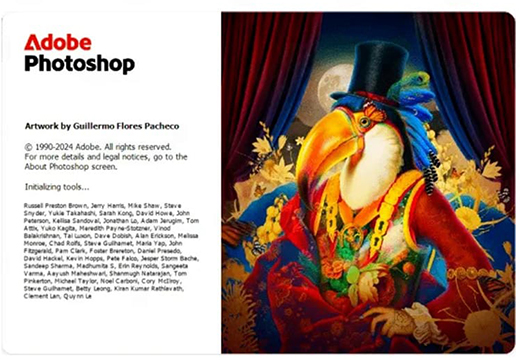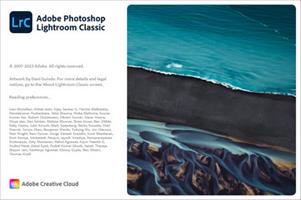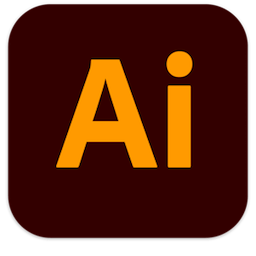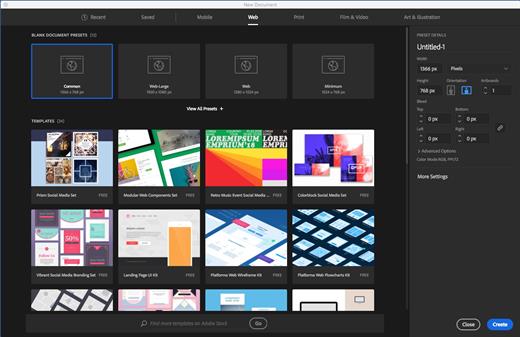Description: Download your videos, playlists, HD videos and convert with Fast Video downloader.
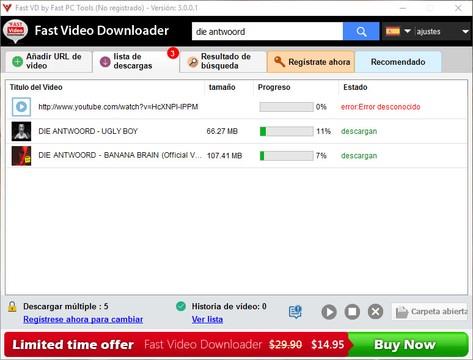
Why choose Fast Video Downloader?
Fast Video Downloader is software, which allows you to download videos from youtube, dailymotion, vimeo, metacafe, facebook, bing and many more video sites and convert them to iPhone, iPad, iPod, Android, psp device compatible format. You may schedule your download list.
Fast Video Downloader features:
This software have so many features. It also handles batch video downloading so that you can download several at a time, also it can handle HD video so even 1080p videos can be saved on your PC. It have a big feature you may schedule your download so you can save your valuable time and internet charges.
Download from
Download videos from Youtube, Dailymotion, Vimeo, Metacafe, Facebook, Bing & more video sites.
Multiple download
Download one or more video simultaneously on same time.
Download 8K, 4K & HD Video
Download high resolution, 8K, 4K, Full HD (1080p), HD(720p) videos from YouTube and other videos sites (if video site supports High Definition Videos).
Download schedule
Schedule your download video.
Video Search
This is very smart feature. You may search videos & add to download list in a single click.
Paste Video URL
Automatically paste video URL which you copied.
Convert Videos
Convert downloaded videos to Iphone, Ipad, Ipod, Android, psp device compatible format. You can also convert videos to 3gp, AVI format.
Convert Video Resolution
Change resolution of the video without changing format.
Convert Video Format
Automatic convert videos when download complete. Convert for iPhone, iPad, iPod, Android, PSP device compatible format. You can also convert videos to 3GP, AVI format.
Fast Speed Download
Application does not apply any restriction on download speed of the videos. So video download will complete in less time.
Proxy Setting
If you use proxy for connecting to internet then you can specify that proxy to download videos.
Submit Feedback
Send and share your using experience for improvement also report video URL, if have any error.
Record Your Screen
You can record any area of your screen with quick and easy way. No limit for screen recording.
System Audio and Mic Recording
Record Audio and Mic with your screen recording according your requirement. Choose Mic & Audio Device and on/off.
Auto Stop Screen Recording
With this feature you can set time for automatically stop screen recording after your defined time.
Release Name: Fast Video Downloader 4.0.0.77
Size: 60 MB
Links: HOMEPAGE – NFO – Torrent Search
Download: RAPiDGATOR