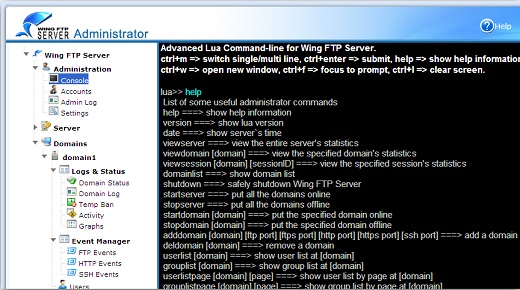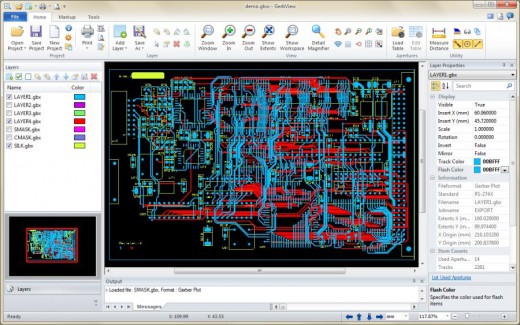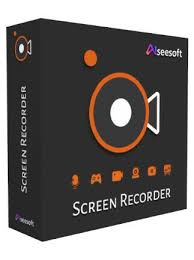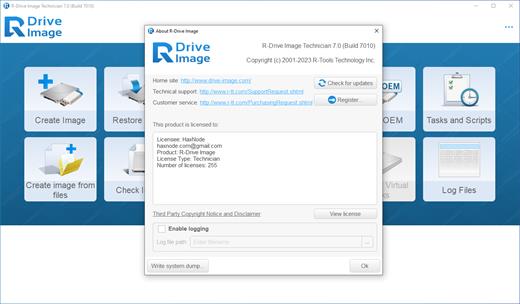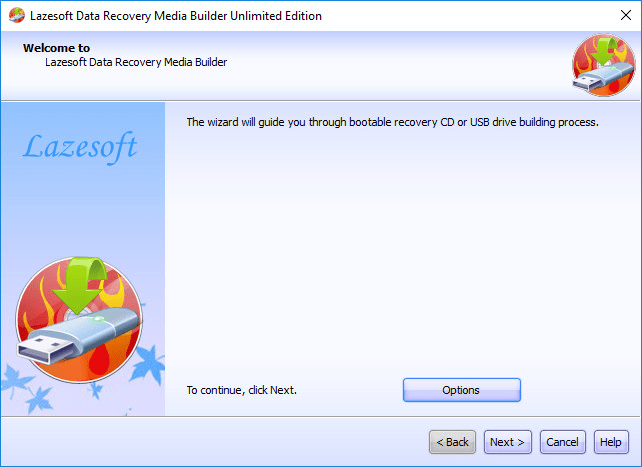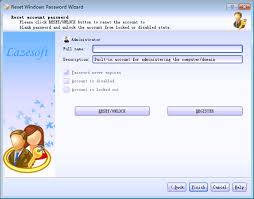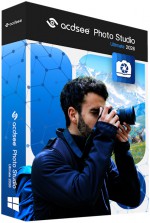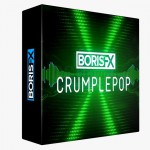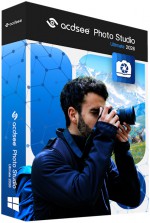
Description: Take your digital asset management and photo editing workflow from tedious to ta-da! With ACDSee Photo Studio Ultimate 2026 you’re not just editing and maintaining – you’re commanding your digital world with confidence and ease. Feel empowered as you use Artificial Intelligence (AI)-injected functions to effortlessly fine-tune the most intricate RAW images, quickly perform complex layered edits, and keep your entire file archive under intelligent, intuitive control.

Remove Noise, Not Detail
AI Denoise uses advanced machine learning to automatically detect where to reduce pixelated noise in your photos, so the important details stay sharp. Instantly clean up high-ISO shoots or grainy snaps to keep your images natural, sharp, and ready to shine. Run AI Denoise on an entire batch and cut down on editing time, while your photos emerge clean, detailed, and true to life.
Intricate Hair Selection in an Instant
Save even more time while editing your photos by letting ACDSee’s intuitive AI Hair Masking make one-click hair selections for you. This allows you to adjust the color and lighting of one of the trickiest elements in portrait photography – hair – without affecting the rest of the image.
Untapped Non-Destructive Editing Prowess
Intelligent, non-destructive style at your fingertips. AI Develop Presets are an absolute game-changer for hobby and commercial photographers alike. When applied to a batch of photos, the AI analyzes each individual photo and applies gorgeous adjustments, significantly reducing the time you spend editing. Make your subject pop, correct background lighting, or imprint your authentic style on an entire catalogue of images with just a few clicks.
New Portrait Possibilities
Effortlessly make retouching portraits feel intentional, not artificial. Enhance natural beauty or completely alter facial parameters using the tools in AI Face Edit that you already know and love – like skin smoothing, eye and eyebrow adjustments, nose contouring, teeth whitening, and more. Extend your capabilities with new additions for 2026:
AI Hair: Control individual hair color and clarity with adjustments for Temperature, Tint, Saturation, and more in the new Hair Group. Options for natural and unnatural hair colors give you full creative freedom to remain organic or push past societal norms. You do you!
Splotch Removal: Easily blend out blemishes, not texture, with the Splotch Removal tool added to the Skin Group.
Be Unstoppable
No more waiting for tasks to complete—thanks to the updated Activity Manager, background processing lets you continue working while operations run. With multi-threading, multiple activities run simultaneously, so you can import, export (one of the most requested enhancements), convert and resize batches of photos, apply Develop presets, and detect faces and keywords, all without ever slowing down. Track progress in real-time and experience a faster, more efficient workflow designed for high-volume demands.
FACE DETECTION & PEOPLE MODE
Narrower face labels in View Mode ensure no one is missed while using AI Face Detection on group photos. Find your people faster with new grouping options in People Mode, ACDSee Photo Studio’s AI-driven mode for identifying and managing people in your portfolio. Change modes without skipping a beat, your selection will remain right where you left it as you switch between modes.
ACDSEE TABS
Pick up right where you left off. ACDSee Tabs can now retain your open tabs between sessions, making it easy to resume previous searches and folder views without starting over.
VIDEO METADATA SUPPORT
Your video files are now a seamless part of your workflow. View GPS details and standard metadata fields in the Properties pane’s default view, or dive deeper into the video and audio streams with the new All Video Metadata view. With Advanced Search supporting video-specific fields, and many new Auto Categories to search your video files, you have everything you need to organize and manage your videos – on your terms.
IMPROVED FILE SUPPORT
Broaden your editing and metadata options with added IPTC metadata support for JPEG XL (JXL), and AVIF formats.
It’s Not Magic, it’s ACDSee
Artificial Intelligence (AI) in ACDSee Photo Studio Ultimate 2026 doesn’t take over – you remain in full control while the AI-driven tools amplify your impact. There is no limit to your potential thanks to zero-effort features like AI Denoise and AI Super-Resolution for instant smart photo enhancement, AI Keywords and AI Facial Recognition for easy organization and searching, AI Develop Presets for rapid RAW image adjustments, AI Actions and AI Filters to automatically make the most complicated and intricate selections for advanced editing, and many more AI-fueled features to boost your productivity. Unlike solutions that send your files to remote servers, ACDSee’s AI is locally powered, keeping your images and edits entirely on your device. That means complete privacy when using AI features. Create without limits and keep your head – not your files – in the clouds.
The Sky is Never the Limit
Transform dull skies into dramatic backdrops with the power of AI Sky Replacement. Whether you’re chasing the golden hour or adding atmosphere to a flat scene, this intelligent tool puts complete creative control in your hands. Instantly swap overcast skies for sunsets, vibrant fireworks, or clear blue horizons with no masking or manual edits required.
What’s New in ACDSee Photo Studio 2026?
Discover new and improved tools designed to simplify your editing and management workflow. AI Denoise removes unwanted noise while preserving detail, and AI Hair Masking makes selecting hair for adjustments quick and accurate. Apply intelligent adjustments across multiple images with AI Develop Presets, and take advantage of updates to AI Face Edit and People Mode for easier portrait work and organization. The new Home Page and enhanced tab system provide faster access to your projects, while the updated Activity Manager uses multi-threading to handle imports, batch exports, and other large operations in the background—so you can keep working without interruption. Additional improvements to video metadata and file format support give you greater flexibility throughout your workflow. ACDSee Photo Studio 2026 is packed with time-saving power to help you work smarter, complete tasks faster, and feel unstoppable.
Remove Noise, Not Detail
AI Denoise uses advanced machine learning to automatically detect where to reduce pixelated noise in your photos, so the important details stay sharp. Instantly clean up high-ISO shoots or grainy snaps to keep your images natural, sharp, and ready to shine. Run AI Denoise on an entire batch and cut down on editing time, while your photos emerge clean, detailed, and true to life.
Intricate Hair Selection in an Instant
Save even more time while editing your photos by letting ACDSee’s intuitive AI Hair Masking make one-click hair selections for you. This allows you to adjust the color and lighting of one of the trickiest elements in portrait photography – hair – without affecting the rest of the image.
Untapped Non-Destructive Editing Prowess
Intelligent, non-destructive style at your fingertips. AI Develop Presets are an absolute game-changer for hobby and commercial photographers alike. When applied to a batch of photos, the AI analyzes each individual photo and applies gorgeous adjustments, significantly reducing the time you spend editing. Make your subject pop, correct background lighting, or imprint your authentic style on an entire catalogue of images with just a few clicks.
New Portrait Possibilities
Effortlessly make retouching portraits feel intentional, not artificial. Enhance natural beauty or completely alter facial parameters using the tools in AI Face Edit that you already know and love – like skin smoothing, eye and eyebrow adjustments, nose contouring, teeth whitening, and more. Extend your capabilities with new additions for 2026:
AI Hair: Control individual hair color and clarity with adjustments for Temperature, Tint, Saturation, and more in the new Hair Group. Options for natural and unnatural hair colors give you full creative freedom to remain organic or push past societal norms. You do you!
Splotch Removal: Easily blend out blemishes, not texture, with the Splotch Removal tool added to the Skin Group.
Release Name: ACDSee Photo Studio Ultimate 2026 v19.0.0.4295
Size: 580 MB
Links: HOMEPAGE – NFO – Torrent Search
Download: RAPiDGATOR