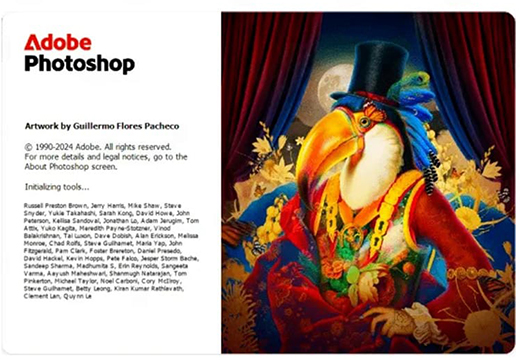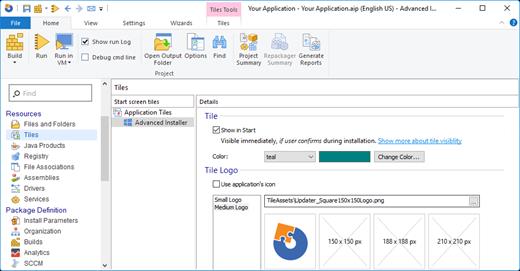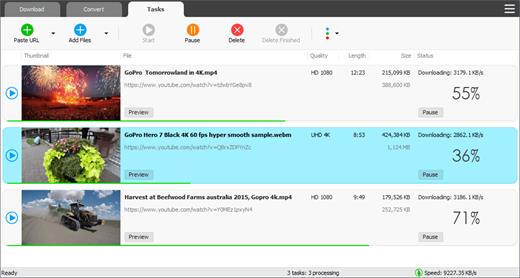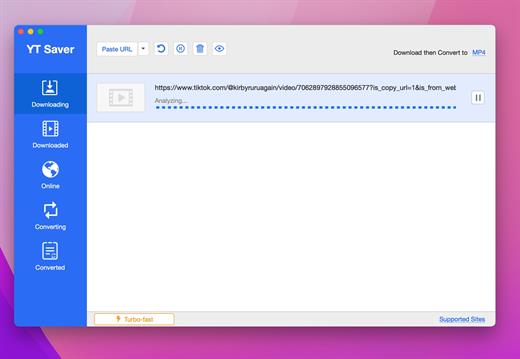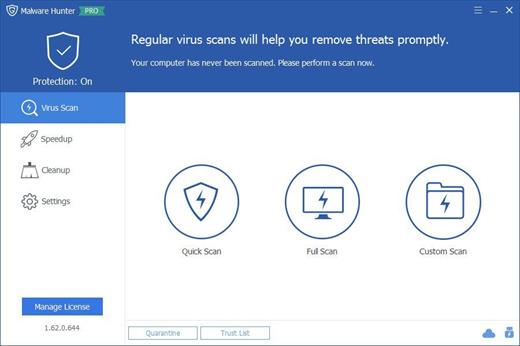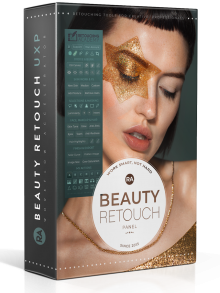Description: Ashampoo Photo Converter 3 allows you to quickly, easily, and efficiently convert your images into any format, whether it's a single photo or an entire folder. This program is a reliable partner for fast batch conversions, creative effects, or targeted image editing. Need to resize an image, select a different format, or optimize hundreds of pictures at once? It's all possible with just a few clicks. Whether you're a hobby photographer, content creator, or a professional working with automated workflows, Version 3 has the right tools for the job!

Two modes: Simple GUI for beginners or powerful CLI tool for professionals and server use
Native 64-bit support for optimal memory usage
Modernized interface with animated progress indicator
Significantly faster PNG and JPG processing (up to 50% faster)
Extended format support: HEIF, RAW (including Canon, Nikon, DNG), SVG
New batch wizard with drag & drop and sortable command list
Exportable and reusable command sets (*.apcbatch files)
DPI-based resizing with precise inch specifications
CLI mode with extensive parameter control for automated workflows
Easily apply frames and aspect ratio changes during batch processing
Full-featured command-line tool with 10+ control parameters
Automated processing with logging and output format selection via CLI
Intuitive interface: Perfect for beginners
Looking for quick results without a learning curve? The completely redesigned interface guides you step by step through all features. The new batch wizard with drag & drop support, a clear command list, and live preview makes processing even large collections a breeze. Convert entire folders with just a few clicks!
Full control: Now with command line support
Looking for maximum control and automation? The new CLI version is exactly what you need! With extensive parameters, you can manage every feature directly from the command line—perfect for advanced users and server environments. Enjoy batch processing, format conversion, quality settings, logging, and more—all with straightforward commands, no clicks required!
More formats, speed, and convenience!
Want to manage all your image files, no matter the format? Whether it's HEIF, SVG, or RAW (including the latest formats from Canon, Nikon, and more) – everything is supported. JPG and PNG load up to 50% faster, and metadata like EXIF and XMP are preserved. You can also adjust aspect ratios, add frames, or set exact DPI values to suit your needs.
Cutting-edge technology
Ashampoo Photo Converter 3 runs natively as a 64-bit application on Windows 10 and 11 and features a brand-new interface, high-DPI support for large monitors, and a sleek modern app design. The new menu layout is intuitive, and the program takes full advantage of your system’s power. Get our most efficient Ashampoo Photo Converter yet!
Feature overview
Ashampoo Photo Converter 3 offers a wide range of tools for creative and technical image editing. Choose from numerous formats, rotate, flip, or tilt your photos, and resize them by percentage, pixels, inches, or centimeters. Optimize contrast and color manually or automatically, boost color intensity, reduce compression artifacts, and fine-tune gamma, brightness, color depth, and saturation. Apply various effects like sepia, black & white, oil painting, borders, aspect ratio adjustment, pencil sketch, relief, or sharpening. Protect your work with the freely positionable watermark, and enjoy options like inserting the original shooting date, preserving file timestamps, or automatically deleting originals after conversion for full control and better organization.
Release Name: Ashampoo Photo Converter 3.0.1
Size: 35.9 MB
Links: HOMEPAGE – NFO – Torrent Search
Download: RAPiDGATOR