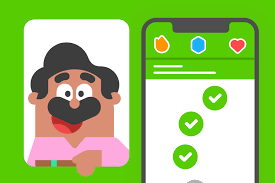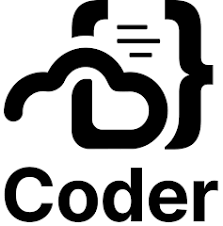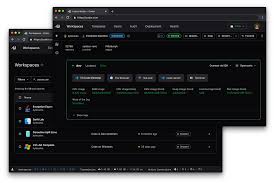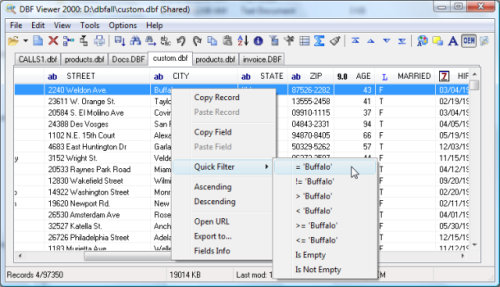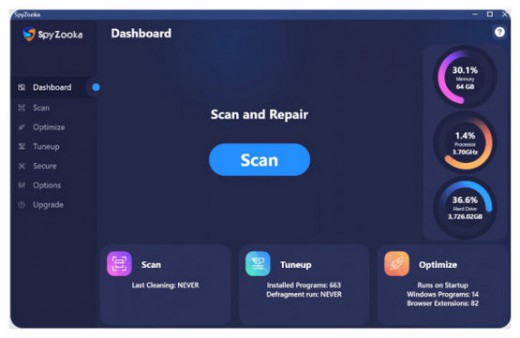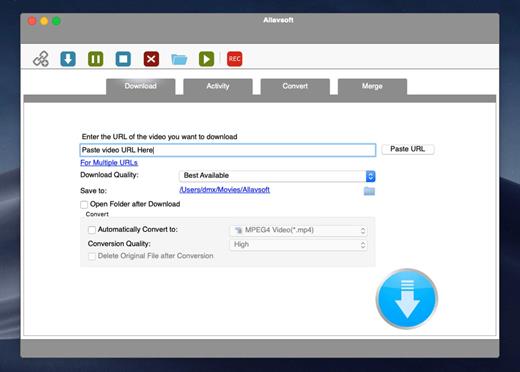Description: Mixcraft is Acoustica's highly acclaimed DAW software for Windows that offers a perfect balance of complexity and user-friendliness for music creators. Mixcraft has been a go-to choice for professionals and beginners since its initial release in 2004. The latest version introduces many new refinements and innovations, such as AI-powered stem separation.

In 2023, the introduction of Mixcraft 10 transformed the software into a more intuitive and feature-rich digital audio workstation. Mixcraft 10 received critical acclaim from MusicRadar, who praised its exceptional value and called it "one of the best music apps out there in terms of features vs. price." Mixcraft has two versions: Recording Studio and Pro Studio, which offers more power tools, instruments, and effects.
With Mixcraft, users can record and mix unlimited tracks to perfection. It features almost universal third-party plugin support and supports audio interfaces and hardware controllers. Mixcraft's loop library has over 7,500 professionally-produced loops, music beds, sound effects, and samples in diverse genres. Additionally, there are a vast library of effects and instruments that include a suite of ToneBoosters reverbs, compressors, filters, equalizers, classic synthesizers, electric pianos, rock organs and sampled instruments.
Mixcraft is also loaded with routing and control features, advanced MIDI routing, and clip-based automation tools. Its Performance Panel is ideal for live performance and loop-based composition, and it is also a feature-packed video editing and scoring environment that offers seamless transitions, titles, and scrolling text. Mixcraft offers an all-in-one solution to all your audio and video editing needs in a single virtual studio package.
Even More with Mixcraft 10.6
With the latest Mixcraft updates, Acoustica has enhanced the virtual studio with new features to inspire users and increase productivity. Every improvement in Mixcraft 10.6 aims to improve ease of use, stability, and innovation, allowing musicians to achieve their music goals faster and with professional-level quality.
Some of the new features in Mixcraft include Project Templates, which offer task-specific presets for tasks such as podcasting setups, mastering, video editing, and more. MIDI controller support has been expanded, and the new Quick Access panel enables users to quickly add, remove, and reorder instruments and effects on virtual tracks.
Behind the interface improvements is a solid backbone of enhanced stability and plugin support. Mixcraft's robust Plugin Manager displays native and third-party installed virtual instruments and effects plugins, giving users several customization options to manage and navigate their VSTs more easily. And the new Auto-Save feature further reduces the risk of projects lost or corrupted due to misbehaving plug-ins.
The Mixcraft Store tab, introduced in version 10, now offers over 100 items from top brands. The new Loyalty Credit program rewards Mixcraft users with points they can apply as virtual cash towards purchases in the expansive Mixcraft Store.
These features and improvements are standard in both Mixcraft 10.6 Recording Studio and the feature-rich Mixcraft 10.6 Pro Studio.
Mixcraft 10.6 Pro Studio offers an exclusive new feature: the AI-powered Stem Separation tool. With Stem Separation, users can quickly isolate parts of a mixed audio file, such as vocals, piano, drums, and other instruments, into individual tracks, ready for editing, inspection, or replacement. Pro Studio also offers powerful features like Track Regions, audio and MIDI routing, Melodyne pitch shifting, and acclaimed plugins like Cherry Audio's DCO-106, Stardust 201, and Galactic Reverb.
Features
Updated User-Friendly Interface: more intuitive, customizable, and scalable
Unlimited Audio and MIDI Tracks
Over 7,500 loops, sound effects, and samples
16 Virtual Instruments and 36 Effects (24 instruments and over 50 effects in the Pro Studio version)
Vocoder Tracks
Curved, Tempo, and Pitch Envelopes
Per-Track Parametric EQ & Oscilloscope
Live Performance Panel
Updated Piano Roll, Step Editor, and Music Notation panels
Video Editing
Integrated Mixcraft Store - additional virtual instruments, effects, loops, presets, drum kits, and more, with new content added regularly
Improved Plug-In Architecture and Management - Better Search and Organization with an Optional Safe Mode
Updated Project Start Window with Live Links to News, Videos, and Updates
Master Tempo Envelope
Curved Automation
Gain, Drive, Parametric EQ, Compressor, Oscilloscope, and Spectrum Analyzer Mixer Panels
Tempo-Synced LFOs For Plug-In Automation
Rewire Hosting
New Controller Scripts API for broader support of MIDI control surfaces and devices
Custom Hot Key Assignments
Drag-and-Drop Automation
AI-powered Stem Separation, allowing users to take a mixed audio file and quickly isolate its parts, such as vocals, piano, drums, and other instruments (Mixcraft Pro Studio only, see System Requirements below)
Track Regions - easily manipulate groups of clips and tracks, including their automations (Mixcraft Pro Studio only)
Advanced MIDI and Audio Output Recording and Routing (Mixcraft Pro Studio only)
Natively Integrated Celemony Melodyne 5 Essential (Mixcraft Pro Studio only)
Audio to MIDI Conversion (Mixcraft Pro Studio only)
Release Name: Acoustica Mixcraft 10.6 Recording Studio Build 636
Size: 244.7 MB
Links: HOMEPAGE – NFO – Torrent Search
Download: RAPiDGATOR