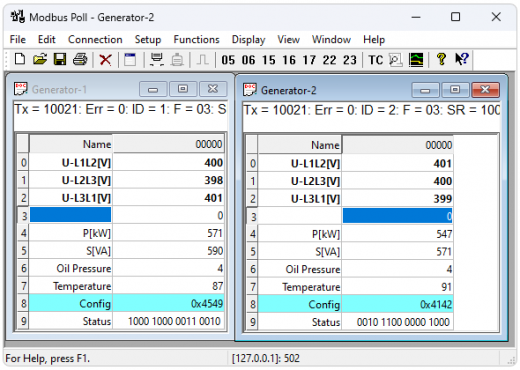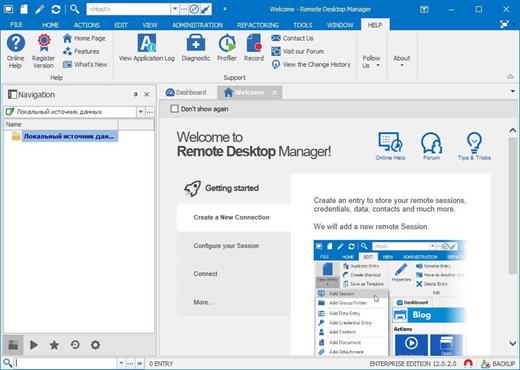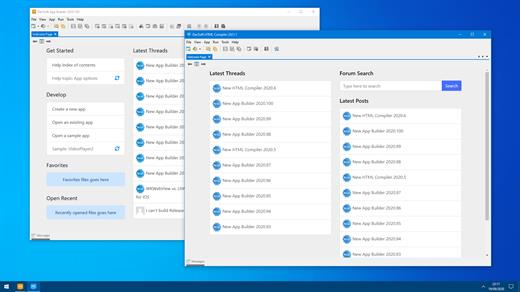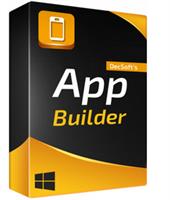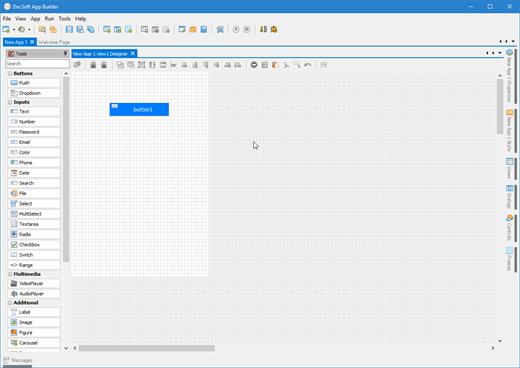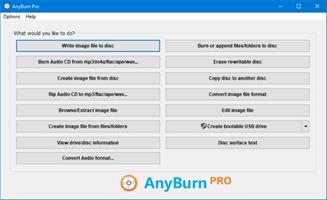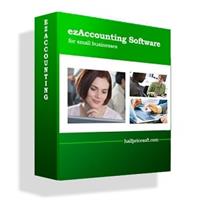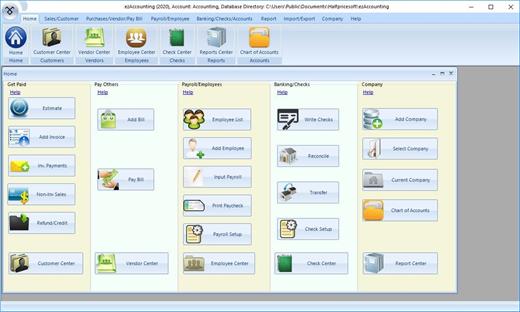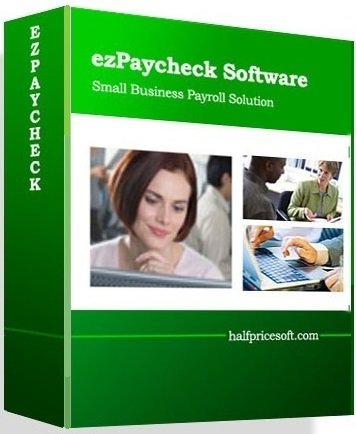Description: The best remote connection manager in the industry. Centralize, manage and secure remote connections. IT departments are responsible for managing and controlling access to an ever-growing inventory of on-site and off-site servers, computers and devices. Yet relying on multiple remote connection tools and password managers is inefficient, frustrating and unsecure.
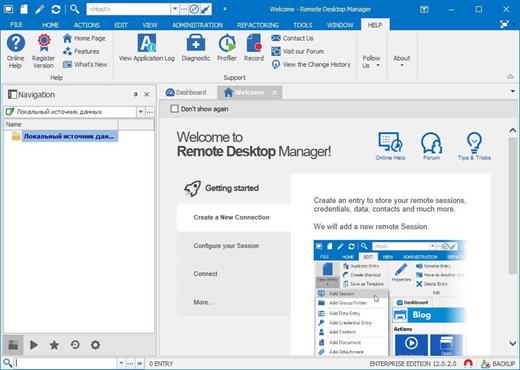
Instead of being treated to streamlined clarity, IT pros, sysadmins and help desk technicians struggle with ongoing chaos. The solution is to centralize remote connection technologies, remote machine data, password management, and access control on a platform that is secure, scalable, and refreshingly simple to use.
What is Remote Desktop Manager?
Remote Desktop Manager (RDM) centralizes all remote connections on a single platform that is securely shared between users and across the entire team. With support for hundreds of integrated technologies — including multiple protocols and VPNs — along with built-in enterprise-grade password management tools, global and granular-level access controls, and robust mobile apps to complement desktop clients for Windows and Mac, RDM is a IT toolbox for remote access. RDM empowers IT departments to drive security, speed and productivity throughout the organization, while reducing inefficiency, cost and risk.
Automatically launch connections
Launch highly-secure and direct connections to privileged sessions, including remote servers, virtual machines and other critical assets.
Supported technologies
Supports the most extensive list of technologies, including RDP, SSH, VPNs, Web, VNC, Telnet, ICA/HDX, ARD, TeamViewer, ConnectWise Control and LogMeIn.
Easy session sharing
Easily and securely share all your remote sessions across your entire team.
Centralized password vault
Store all your passwords and credentials in a secure vault. Log in everywhere using Devolutions Workspace browser extension.
Administrative password sharing
Securely manage and share administrative passwords throughout your organization.
User vault
User-specific vault that allows each user to have privileged accounts that only they can access.
Account brokering
Credentials are brokered on behalf of the user when launching a connection, preventing the user from ever knowing the credentials.
Role-based access control system
Granular protection access control. All restrictions are predefined and enforced by a role-based access control.
Two-factor authentication
Enforce two successive steps of authentication to grant access to the data source. 2FA options are integrated directly in the software.
Cross-platform
Whether in the field or the office, you need your tools to work on the devices you use daily. Remote Desktop Manager has clients on all major platforms. Available for Windows, macOS, and Linux, RDM supports all major desktop operating systems. Not limited to the office, RDM is also available on iOS and Android for in-the-field support.
Mobile access
Launch sessions, manage your desktops and servers and retrieve passwords on the go with the mobile application.
Offline access
Access and launch your sessions even when there is no internet connectivity. The offline is a writable copy of your database that is as secure as the online version.
Console
Integrated virtualization consoles, such as Hyper-V, Terminal Server and XenServer, delivering quick overview of machine state and enabling management tasks. Also features RDP support.
Audit trail
Monitor, verify and analyze the time spent by a user on a specific client or a machine for audit purposes.
Activity log
Record the information about when, what and who performed an action on a session. Monitor all opened sessions for all users.
Real-time connection
Know exactly who is connected in real-time for several types of sessions. Verify if a user has connected and receive a warning before connection.
Release Name: Remote Desktop Manager 2025.2.30
Size: 306.4 MB
Links: HOMEPAGE – NFO – Torrent Search
Download: RAPiDGATOR