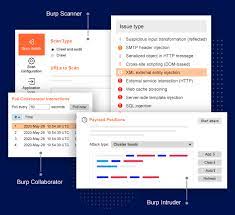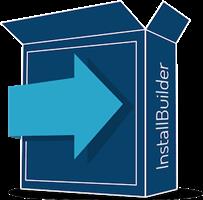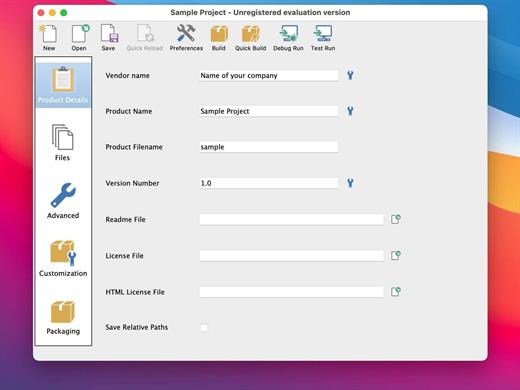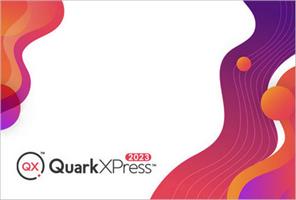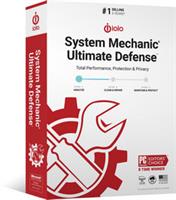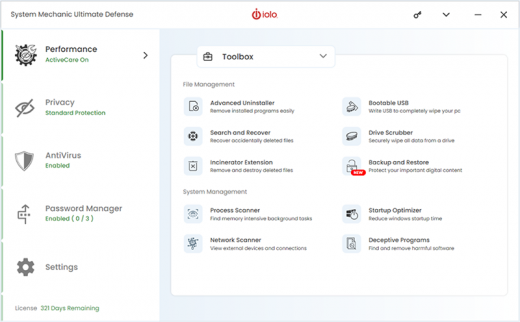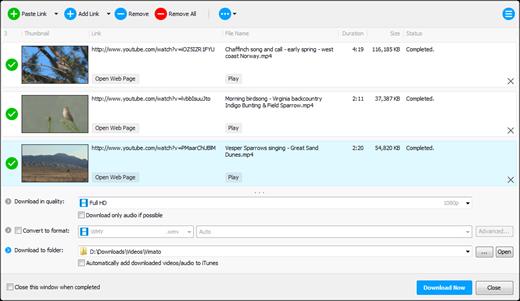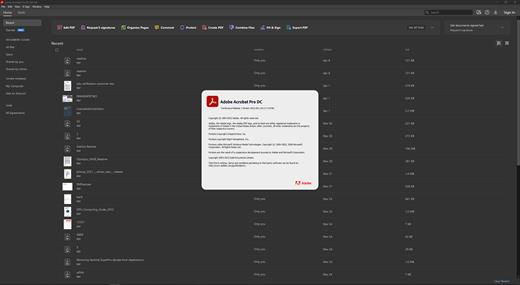Description: With FinalMesh we implemented an incredible easy and powerful way to create 3D PDF documents or WebGL web pages. With clicking on the regular "Save As" button your 3D model will be converted to a complete WebGL HTML application or PDF with 3D content. Apart from that FinalMesh is a great 3D viewer and converter with fast modern UI and has many useful features.
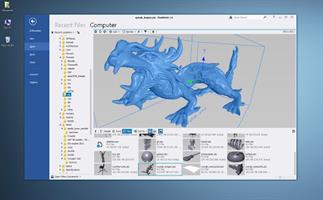
3D Viewer
View your 3D files, textures, inspect the internals of 3D objects and all this in a modern and fast UI.
Per pixel lighting
Custom render modes
View any node in a new window
Hierarchy tree
List of materials
Converter
Convert 3D model or make final adjustments, save to another file format or render to image file.
Just as an example, Collada can be a good choice for your game engine, while STL file is good format for a 3D printer.
Publisher
Convert and publish 3D models to Adobe PDF document or create HTML application with 3D WebGL content. It is easy to share your 3D data with clients, friends or colleagues over the Internet.
Convert to single 3D PDF document.
Create about WebGL application in few mouse clicks.
Both methods are great, powerful and easy to use in FinalMesh.
PDF
PDF publishing platform integrated into FinalMesh allows to convert sophisticated technical data, 3D models into regular, well known PDF files.
It is easy to select best initial view, render mode, lighting right in PDF Publish mode, all changes are visible right on the screen.
Multiple viewports of the same model are supported, each with it's own settings.
Everything is easy as Save button, but all extra options, like PDF encryption are just one click away.
View
Browse and view your 3D files with thumbnails
View 3D with textures, complex materials
Inspect internal 3D objects topology, apply or change materials
OpenGL and Software renderer for devices with limited Hardware
Fast and modern UI
Convert
Convert 3D content to another 3D format, for instance into STL format for 3D printing
Render 3D model to image using built-in raytracer
Create vector illustrations from 3d file in SVG format
Batch Processing
Geometry
Powerfull geometry engine
Instancing - whole sub-tree tree or just geometry
Meshes with in memory compression technology. Allows to load huge 3D assets
Procedural primitives including splines, cubes, spheres, texts
Modifiers (deformers) including Booleans, Sub-D, Mirror, Extrude and more
Mesh healing, Polygon reduction, Remove Internal Parts
Arrays
NURBS
Markups, Measurements
Callouts, Notes
Point coordinates
Linear Dimensions
Radius, Diameter, Angle
Detail Views
Mesh Editor
Select Faces, Edges and Vertices
Move. Rotate, Scale
Extrude faces
Delete, Create vertices
Combine and divide polygons
Make Chamfer
Reduce Polygon
Optimize and Heal
Animations
Multiple animations
Animation editor
Animation curve editor
Make disassembly and explode animation
Copy Paste animations
Professional Featues
Ambient Occlusion
UV Unwrap
Vector Illustration Output
Make disassembly and explode animation
Geometry Randomizer
Release Name: FinalMesh Professional 6.2.0.678
Size: 16.4 MB
Links: HOMEPAGE – NFO – Torrent Search
Download: RAPiDGATOR