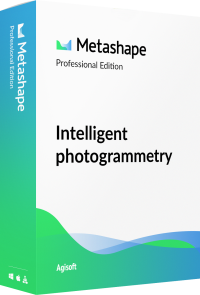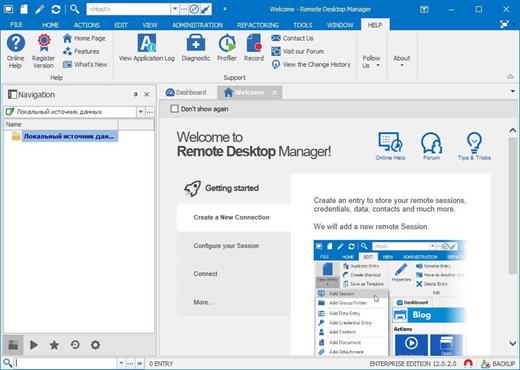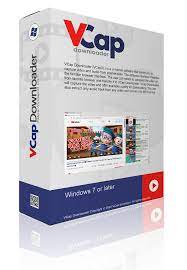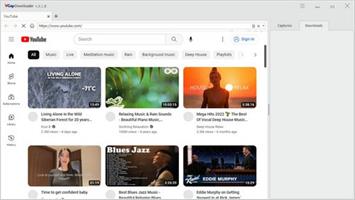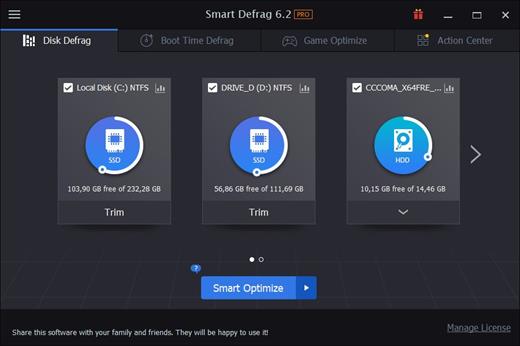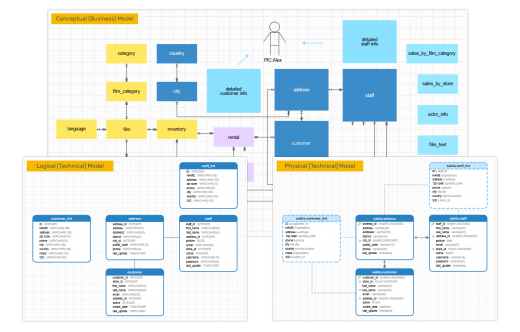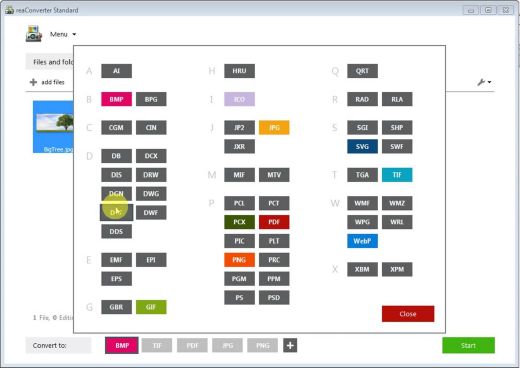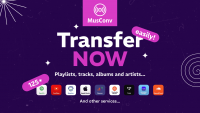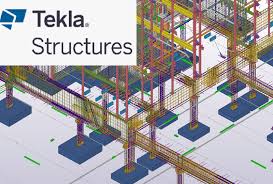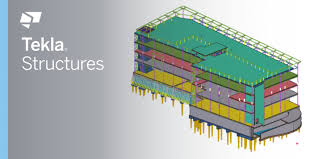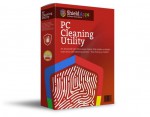Description: Navicat Premium is a robust, all-in-one solution for database development that enables seamless connections to multiple databases, including MySQL, PostgreSQL, MongoDB, MariaDB, SQL Server, Oracle, SQLite, and Redis, all from a single application.

Its native user interface delivers a streamlined experience, making database design, management, and maintenance easier than ever. Whether you're executing complex queries, performing data migrations, aligning data models with databases, or leveraging powerful business intelligence tools for insightful analysis, Navicat Premium provides the essential tools for optimal database performance and increased productivity.
Data Viewer
View, update, and delete records seamlessly in Grid View, Tree View and JSON View through our built-in editors. Integrate a data profiling tool for comprehensive and visual analysis of your data. You can also interact with the visual charts to further explore the data.
Object Designer
Manage database objects through a clear and responsive interface that breaks down query writing into structured tabs. Allow you to write complex queries with greater confidence and accuracy at every step.
Query Edit / Debugger
Accelerate your coding process with Code Completion and Code Snippet, and gain valuable insights into query-database interaction by visualizing the execution plan. You can also visually construct queries using a set of interactive tools. Locate coding errors with our debugging component, allowing you to set breakpoints, step through the program, view and modify variable values, and examine the call stack for seamless troubleshooting.
Migration
Data Transfer, Data Synchronization and Structure Synchronization help you migrate your data easier and faster for less overhead. Deliver detailed, step-by-step guidelines for transferring data across various DBMS. Compare and synchronize data and structure between databases. Set up and deploy the comparisons in seconds, and get the detailed script to precisely outlines the changes you want to execute.
Model
Convert your databases into graphical representations and build multiple models in one workspace to illustrate different model objects within a single diagram. Seamlessly align your model design with the actual database to maintain the integrity of the model. Simplify the navigation and comprehension of complex systems.
BI
Create visual representations of large data sets to unearth patterns, trends and relationships among data, and present your findings in dashboard for sharing. In a dashboard, all charts linked to the same data source are interconnected, allowing any actions performed on the charts to instantly update and reflect your selections.
Import/Export
Import data into a database from various formats, or through an ODBC connection after setting up a data source connection. Seamlessly export data from tables, collections, views, or query results to popular formats such as Excel, Access, CSV and more.
Data Dictionary
Create stunning document for each database element. You can choose from a range of pre-designed templates and personalize them to suit your preferences. Set up automated processes to export the document as PDFs, and share them with stakeholders via email.
Release Name: Navicat Premium Enterprise 17.3.5
Size: 357 MB
Links: HOMEPAGE – NFO – Torrent Search
Download: RAPiDGATOR