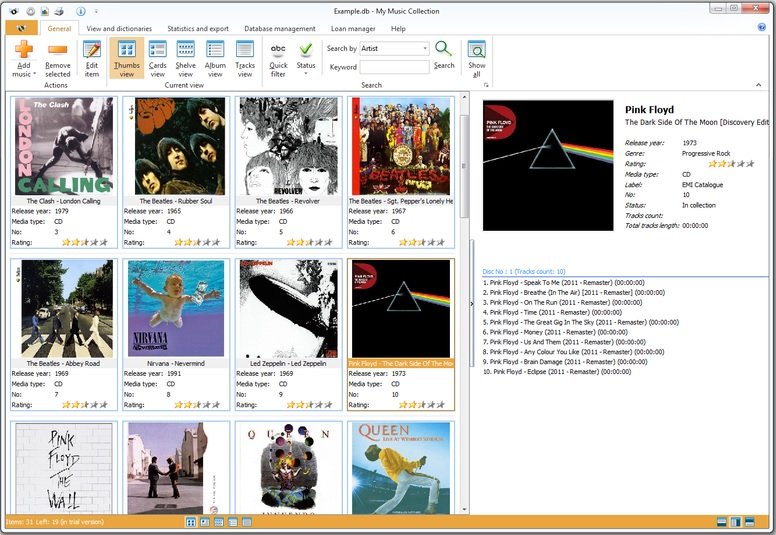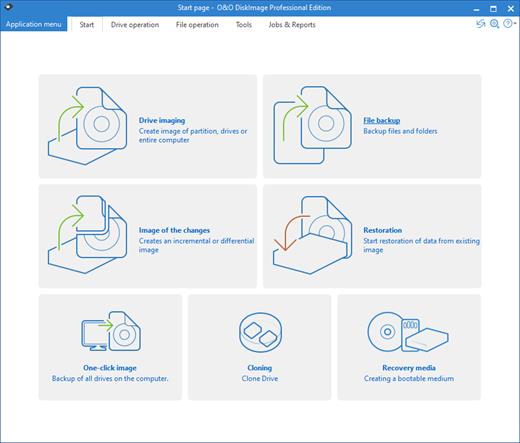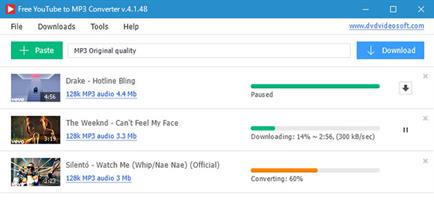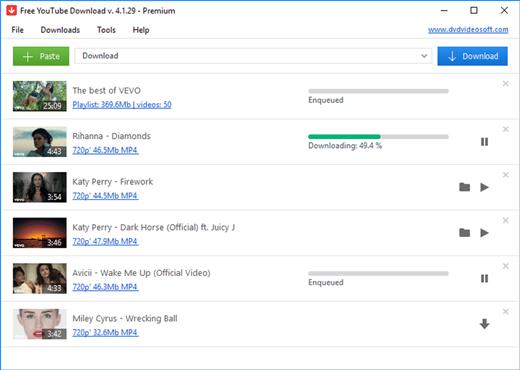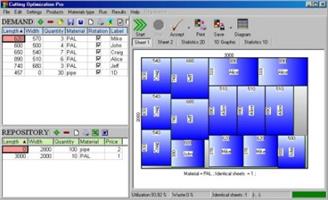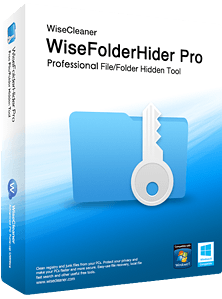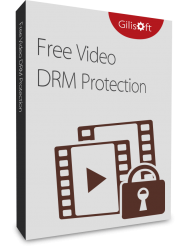
Description: With DRM Protection, protects your videos, office documents and other E-Learning content by securely encrypting your content files and distributing them with your authorized target audience. It is very easy to make your office/videos/audio/pictures/pdfs unviewable to anyone except who you allow. DRM Protection can encrypt and pack the documents and video & codec & player into exe. Users can play encrypted word, video on macOS, android with our GEM player.
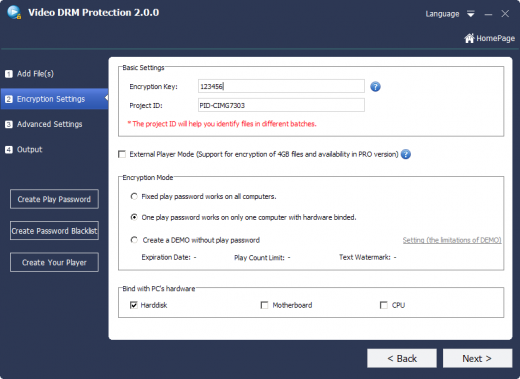
Who Need Use It?
"Professors, Teachers, Lecturers, Tutors, Coach, Instructors, Trainers, Gurus, Businessmen, Specialists, Individual Professionals, Filmmakers, and so on. Literally anyone can encrypt the videos and distribute them to their authorized target audience like School Students, College Students, University Students, MBA Students, CA Students, IPCC Students, IIT JEE Students, IES Students, Medical Students, CMAT Students, CAT Students, Consumers, Media Houses, Companies, etc and sell those video files as easy as on USB Pen drive, DVD, and even on Cloud. Download our software now and let your students and users experience the most flexible approach you will provide to learn from anywhere, and at any time. "
Government-level Security
DRM Protection encrypt media with Advanced Encryption Standard (AES) that is one of the most frequently used and most secure encryption algorithms available today. It is the cipher which the NSA uses for securing documents with the classification "top secret".
Protect All Media Formats
DRM Protectioncan easily encrypt virtually any kind of Office, Video, Audio, Image formats. You can protect PDF, MP4, AVI, MKV, WMV, MTS, RMVB, MXF, VOB, FLV, MPEG, TS, MP3, AAC, AC3, OGG, WMA, JPG, BMP, PNG, DOCX, DOC, XLSX, XLS, RTF, ODT, PPT, PPTX, JSON, XML, DPT, WPS, WPT, ET, DPS,AZW3, ePub,FB2,LIT,LRF,MOBI,PDB... with the best free media encryption solution.
Multiple Encryption Modes
1) Non-PC-Binding,Fixed play password works on all computers. 2) PC-Binding,One play password works on only one computer with hardware binded. 3) Demo Video,Create a Demo without play password. 4) USB Disk-Binding, Video is only playable on Binded USB Disk 5) CD Binding, Video is only playable on Binded CD/DVDs
Add Watermark to Videos
Watermarks can be added to videos, supports float or fixed watermark style, supports for defining font color and font size. supports making different watermarking content for different users. float watermark can change the watermark positions automatically.
Anti-Copy QA & Settings
Supports Customized QA Mode and Autiomatic QA Mode. Automatically create mathmatic questions to prevent screen recording software. Anti-Copy Setting supports forbid to run in Virtual Machine, forbid to play when connecting to internet. Smart-Anti screen recording and support adding the programs you want to block when playing video.
Online Password Blacklist
Password Blacklist- Disable the password which has sent to users. You can upload the blacklist to your web server, the DRM Protection can will check the blacklist before playing and it provide one Play Password Blacklist tool to import, edit and export the blacklist.
Password Maker and Player Builder
To create a different password for users, DRM Protectioncan provide the password maker. To help the users to custom the player, DRM Protectioncan provides Player Builder for you.
AD Setting
Ad setting- You can configure a user prompt so as to let users know how to contact you to obtain the Playback Password;
Release Name: Gilisoft DRM Protection 8.6.0
Size: 337.7 MB
Links: HOMEPAGE – NFO – Torrent Search
Download: UPLOADGiG – RAPiDGATOR