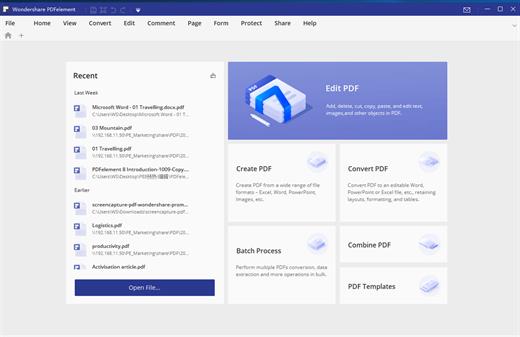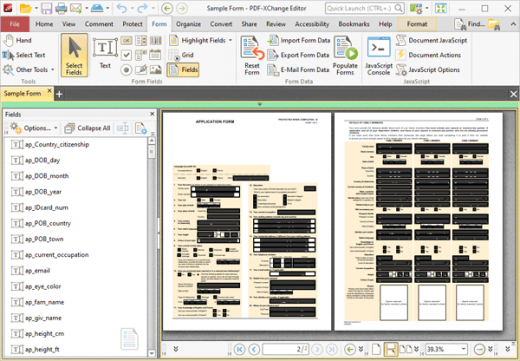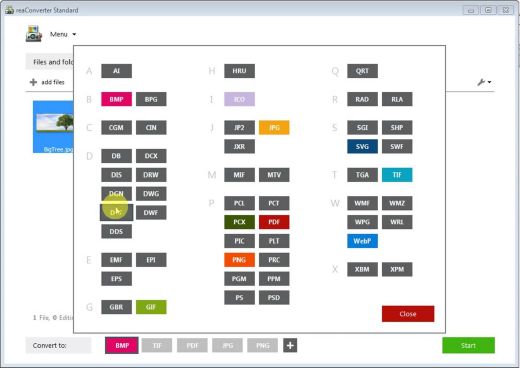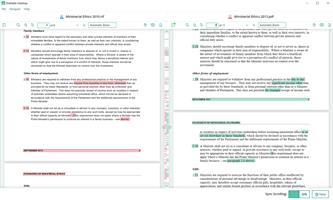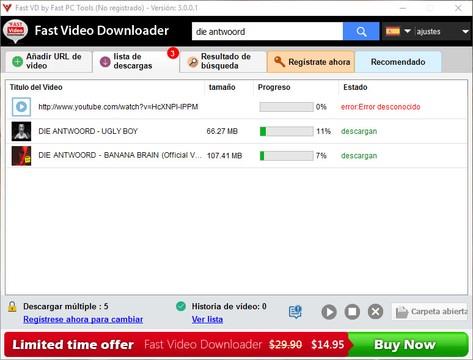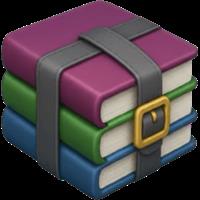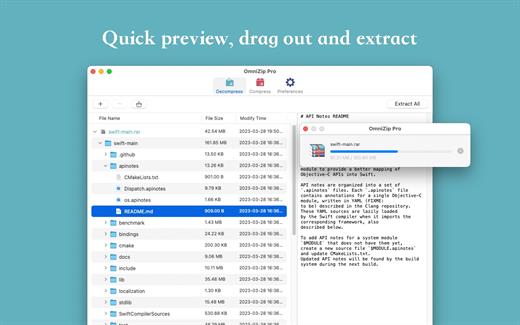AMS SmartSHOW 3D 26.0
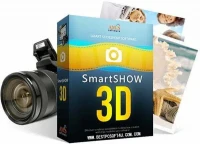
Description: Try revolutionary slideshow maker to create brilliant 3D movies from your photos, videos, and music! Create animated slideshows with photos, videos, and music. Experiment with 700+ professional templates & effects. Add voice comments, captions, title clips, and even 3D collages! Make your slideshow sound amazing with 200+ music tracks. Convert photo movies to any video format or burn to DVD.

Bring Your Memories to Life with Professional Slideshow Software
Need to make a picture slideshow for a big moment like wedding or graduation? Got a pile of shots from a recent vacation trip to share with friends? Looking for a creative way to present your photography work online? With SmartSHOW 3D, you'll turn still images into fascinating movies - all it takes is a few clicks. Get started with 700+ templates & effects to create your perfect slideshow. Download a free trial version!
Magic Blend of Music and Photographs
There are lots of reasons and occasions for creating a music slideshow - make a love story movie, a happy birthday video, a wedding slideshow, a family photo album, a travel story etc. SmartSHOW 3D slideshow maker lets you mix your precious pics and favorite tunes into breathtaking movies.
500+ Animation Effects, Applied with Drag & Drop
Experiment with motion and lighting to breathe life into still pictures! The slideshow software offers a collection of stunning animation effects and hundreds of different ways to combine them. No technical background required - all effects are applied with a simple drag & drop!
Slideshow Templates Designed by Professionals
"Professional" does not mean complicated! The slideshow program comes with a huge set of ready-made templates. Animated collages, titles and special effects will make your slideshow shine. No need to fiddle with mysterious settings - just preview the sample and then add your photos or text.
3D Photo Movies - the Ultimate Word in Slideshow
Photo slideshows are nothing special for your family and friends? With 3D slideshow software, you'll create something they've never seen before. Fantastic 3D effects for photos and captions will help you make spectacular movies that everyone will be watching with their jaws dropped!
Release Name: AMS SmartSHOW 3D 26.0
Size: 308.5 MB
Links: HOMEPAGE – NFO – Torrent Search
Download: RAPiDGATOR