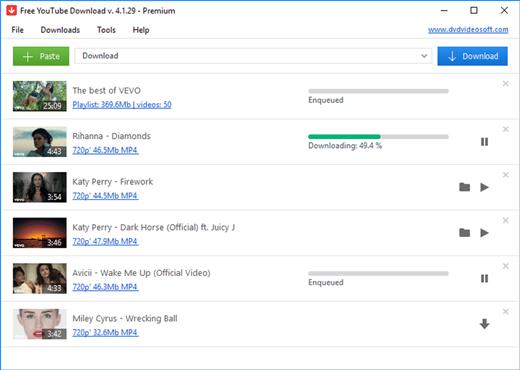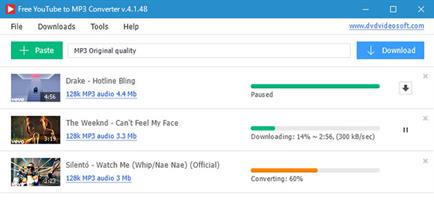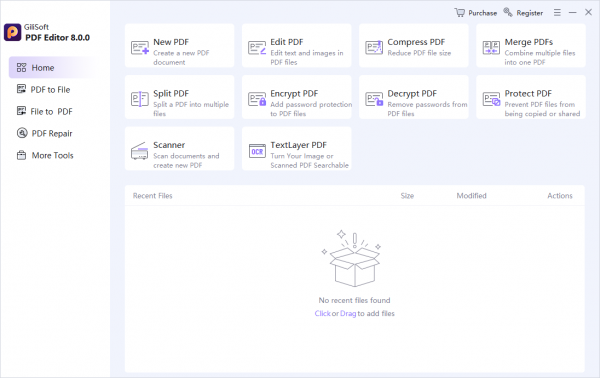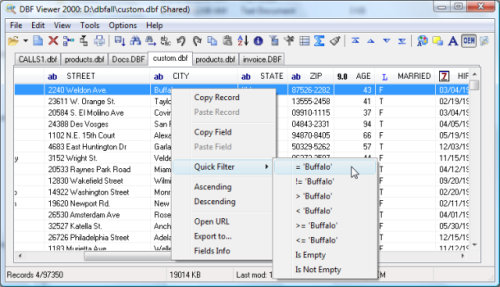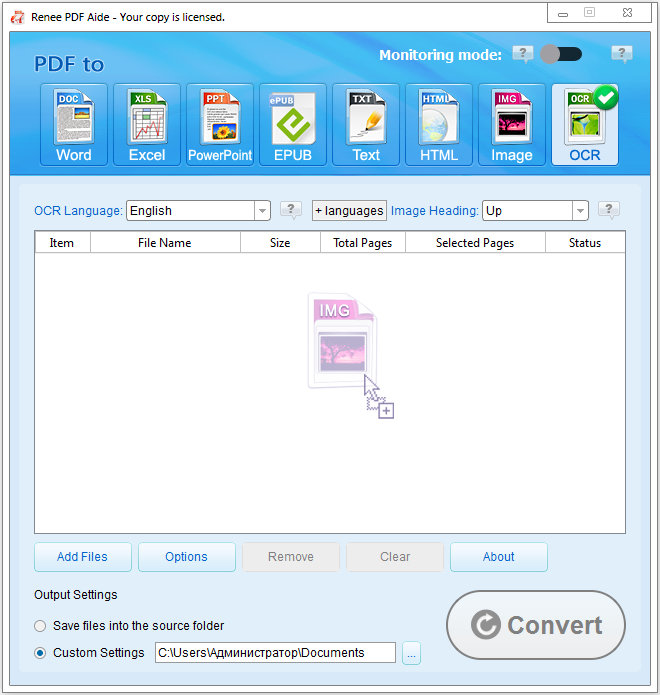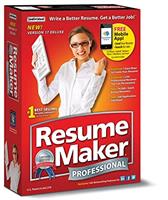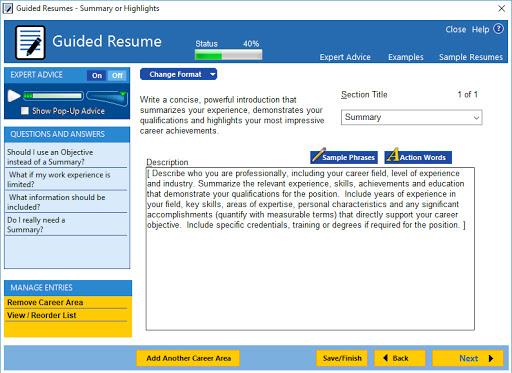Description: Easy PDF Editor Software is a user-friendly and feature-rich PDF editing tool that streamlines the process of modifying PDF files. With its comprehensive set of features, it empowers users to enhance their office efficiency. Text editing capabilities allow users to make quick changes to PDF documents by selecting, modifying, and formatting text effortlessly.
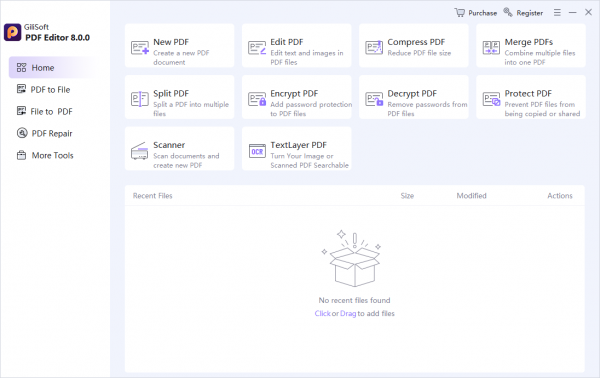
Advanced image editing tools enable users to manipulate images within PDF files, including resizing, cropping, rotating, and applying various image enhancements. Easy PDF Editor Software also supports table editing, allowing users to create, edit, and format tables with ease. Users can rearrange pages, adjust layouts, and customize margins and backgrounds to achieve the desired document design. Annotations play a crucial role in PDF documents, and this software provides a rich set of annotation tools, including notes, highlights, underlines, drawings, and signatures. Users can freely express their thoughts and ideas, making PDF files more interactive. Furthermore, Easy PDF Editor Software offers form filling capabilities, enabling users to complete PDF forms quickly and accurately. The software supports a wide range of form fields, such as text boxes, dropdowns, checkboxes, and buttons.
Exclusive Features of Gilisoft PDF Editor
Easy to edit PDF text
Text Selection and Editing - Users can select and edit text within a PDF file. Adding and Deleting Text - Users can add new text or delete existing text in a PDF file. Format Adjustment - Users can change the font, size, color, and style of the text. Alignment and Layout - Users can adjust the alignment and layout of the text.
Easy to add watermark to PDF
Watermarks can also be used to protect confidential information. If you want to add a watermark to a PDF file, you can either add the watermark directly into the PDF or create a file in a PDF watermark creator and then utilize it in a PDF.
Easy to add image to PDF
To add image on PDF, you require a PDF editor, which allows you to add images into a PDF without all the hassle of converting back and forth into a different format. This will greatly improve your productivity, especially if you are a creative professional and work within a stressful period.
Easy to add hyperlinks to PDF
Adding hyperlinks in a PDF document can be useful in a variety of situations. One of the main reasons for adding hyperlinks is to provide a way for readers to quickly access additional information or resources related to the content of the PDF.
Easy to add page number to PDF
You may find the need to add page numbers to a PDF document, whether it’s for professional reports, academic papers, or any other type of document. Fortunately, This PDF Editor allow you to add page numbers to PDFs. Adding page numbers can lend a professional touch to your documents, enhancing their readability and usability.
Easy to change PDF background
With our Change Background in PDF feature, you have the power to transform your files into visually captivating and personalized masterpieces. Whether you are a business professional, marketer, teacher, or simply someone who wants to add a touch of creativity to their documents, this feature is your ultimate solution.
Easy to add annotations to PDF
Add your comments. Annotate your file using this PDF tools. Add text boxes, format text, and insert sticky notes, shapes, or freehand drawings with the pencil tool. You can also use highlighters, underlines, strikethroughs, and more.
Easy to add table to PDF
With our Insert Table Pdf feature, you can solve the problem of manually creating tables in your PDF documents. Say goodbye to the tedious task of formatting tables from scratch, and enjoy the convenience of our intuitive tool. Whether you need to present data, organize information, or create professional documents, our feature has got you covered.
Easy to rearrange PDF Layout
With this tool, it's super simple to organize your PDF file into a professional-looking document. Rearrange PDF pages and organize those pages just the way you like it, all in a matter of seconds. Drag and drop page thumbnails to order them just the way you want them. You can even rearrange pages after combining multiple PDFs.
Easy to fill out PDF form
PDF Form filling can be a tedious and time-consuming task, especially when you have to fill out the same form multiple times. But with the help of a PDF form filler, you can quickly and easily fill out PDF forms with your data.
Easy to optimize PDF file size
Larger files will take longer to upload, are cumbersome to share electronically (via email, for instance), and will use up your law firm’s file storage more rapidly. And even when the courts accept larger file sizes, they prefer to handle smaller, optimized files.
Easy to password protect PDF
Prevent unauthorized access to your file’s contents through encrypted password protection. The best method for sharing sensitive content with others securely.Some PDF passwords can be hacked easily. With our AES 128-bit encryption, it would take thousands of years to crack your password with a regular computer.
Easy to add digital signature to PDF
With our Add Signatures into PDF feature, you can effortlessly sign and secure your important documents, saving you time, effort, and resources. Say goodbye to the hassle of printing, scanning, and mailing documents for signatures. Enhance your workflow and enjoy the convenience of digital document signing.
Easy to edit multiple PDF files
Get the best PDF tools for your document needs. the PDF Editor is an easy-to-use tool. Create PDFs from any file format, and edit text in just a few clicks. Convert PDFs to & from Microsoft Office, images and other files in seconds.
PPT to File
PPT TO Word: docx,doc
PPT TO Excel: xlsx,xls
PPT TO PDF: pptx,ppt
PPT TO Image: jpg,png,bmp,gif,tiff
PPT TO TXT: txt
PPT TO HTML: html.
File to PPT
Word to PPT: docx; doc; xlsx; xls; ppt; pptx; rtf; csv WPS to PDF: dot; wps; wpt; et; dps
Image to PPT: jpg; jpeg; bmp; png; tif; tiff; gif; dib
TXT to PPT: txt
HTML to PPT: html .
Encrypt PPT
Password protect and encrypt your PPT with password. Our encryption technology ensures only authorized parties can access your files, keeping your confidential data safe from unauthorized access. Choose Encrypt PDF for reliable and secure PDF encryption.
Decrypt PPT
Unlock your secured PPT files with ease using our Decrypt PPT with Password service. Enter your password to gain access to your confidential pdf documents. Choose Decrypt PPT for a hassle-free and secure way to decrypt your password-protected PPT files.
Compress PPT
Reduce the size of your PPT files and save space with our Compress PPT function. Our advanced compression technology allows you to maintain the quality of your document while minimizing its size, making it easier to share and download. Choose our service for a quick and efficient way to compress your PPT files without compromising their quality..
Merge PPT
Combine multiple PPT files into one seamless document with our Merge PPT service. Save time and effort by merging your files into a single, easy-to-manage document. Our service ensures that all formatting and content are preserved, allowing you to maintain the integrity of your original files. Choose our service for a hassle-free and secure way to merge your PPT files.
Release Name: GiliSoft PDF Editor 8.1.0
Size: 461.8 MB
Links: HOMEPAGE – NFO – Torrent Search
Download: RAPiDGATOR