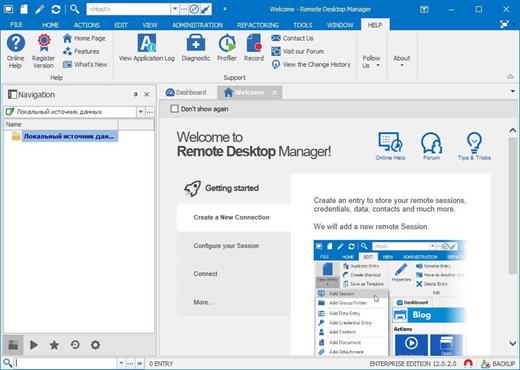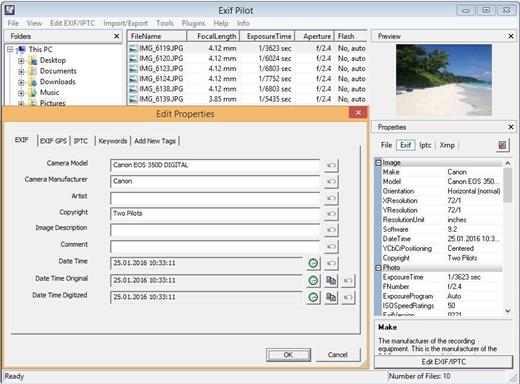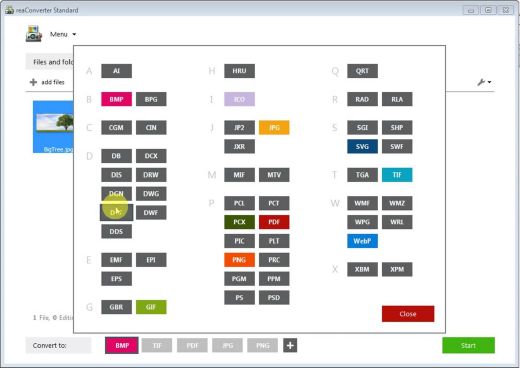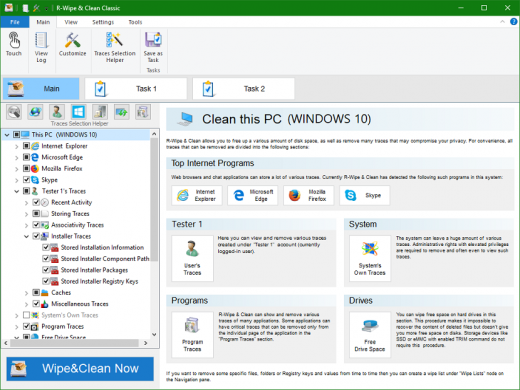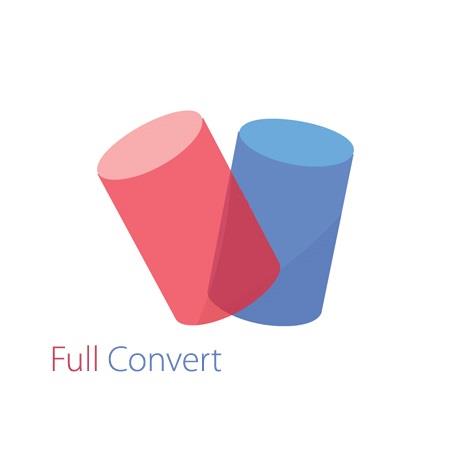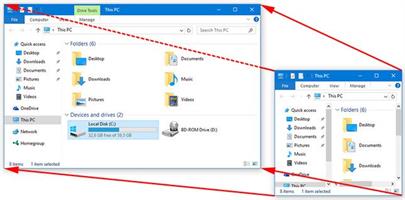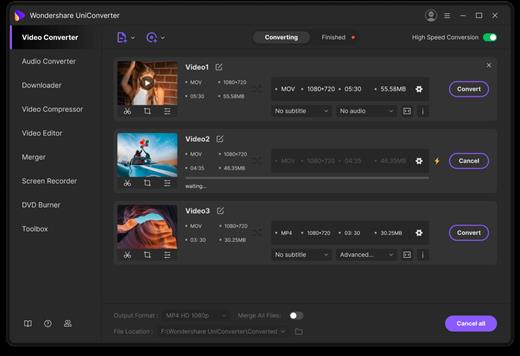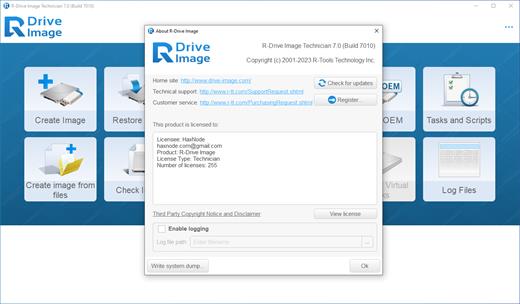VideoProc Converter AI 8.4

Description: A one-stop package to AI-enhance, upscale, smooth, stabilize, convert, compress, edit, download, record, and denoise videos/audio/images/DVDs. Tackle problems in visuoauditory quality, formats, and file sizes with Level-3 Hardware Acceleration technology.
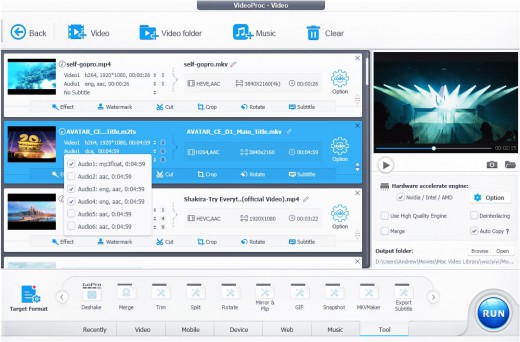
NEW: Elevate Video Quality with AI Generative Models
Our AI Super Resolution takes your old and low-quality footage to new heights. Enhance blurry, noisy, grainy, and compressed videos with more details. Upscale videos by 400% and deliver natural HD/4K results. Get ready for videos that truly pop with clarity and detail!
Convert - Make Your Videos Playable on Any Platforms and Devices
Encompass 320 video codecs and formats incl. MP4, HEVC, AVI, MOV, MKV, WMV, FLV, and more. Accept GoPro 5.3K 60fps/4K 120fps/1080p videos, DJI HDR 10-bit videos, and log videos shot by cameras. Change formats, resolutions, fps, and more of a video to make it easier to play back on iPhone, iPad, Android, and HDTV, and upload to Instagram, YouTube, etc. Possible to convert a video with zero quality loss!
Fix & Enhance - Make Your Footage Way Better
Fix 6 video problems and enhance your footage quickly to achieve a high-end playback experience. Keep 98% of the original quality with only pixel-level differences.
High-Quality Compression for 4K/HD & Oversized Videos
The Compress tool lets you reduce the video file size by entering the output size or dragging the compression ratio slider. You can make other settings to achieve different results by the 7 video compression methods.
Rough Cut
VideoProc provides three modes to make a video shorter: cut, trim, and split. You can chop away any unwanted segments, cut out ads, remove the opening or closing, or divide a long video into small pieces. It is easy to make a rough cut out of 4K and even 8K footage with Level-3 Hardware Acceleration.
Download Media
Download videos, music, subtitles, and live streaming videos from 1000+ popular sites and 2000+ niche sites. Support batch downloads, and save playlists and channels. Output videos in any formats and resolution, convert video to MP4, MP3, AAC, etc.
Unique! Utilize Level-3 Hardware Acceleration
Maximize video processing efficiency, fully powered by Intel QSV, NVIDIA CUDA/NVENC, AMD GPUs, and Apple M1/M2/M3/M4 (Pro/Max/Ultra). It is the best video converter that works with MP4 (H.264/HEVC), 4K/8K, 10-bit, and HDR videos.
Release Name: VideoProc Converter AI 8.4
Size: 281.6 MB
Links: HOMEPAGE – NFO – Torrent Search
Download: RAPiDGATOR