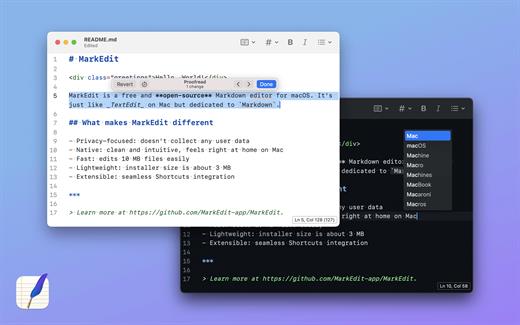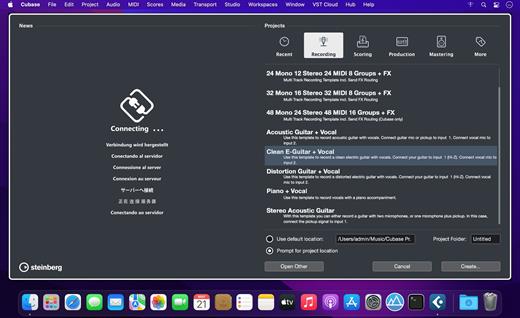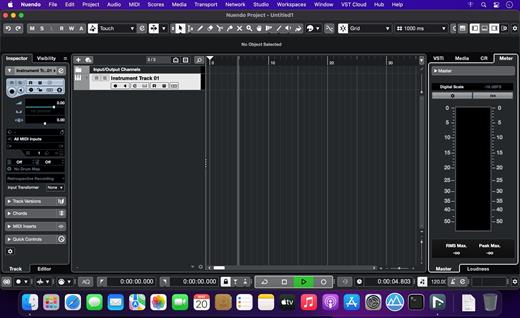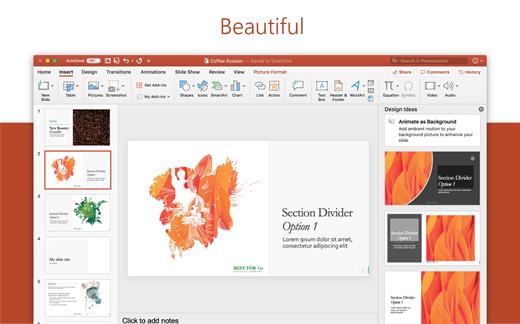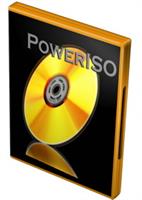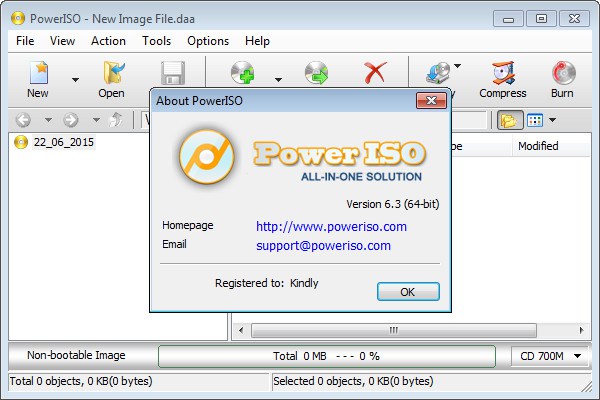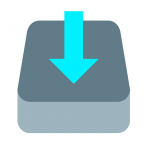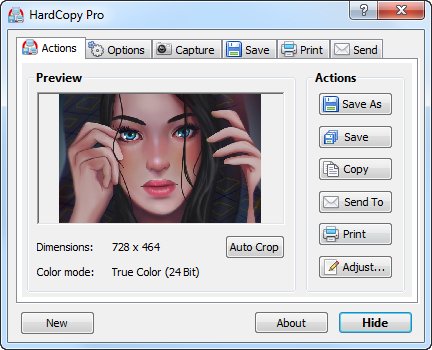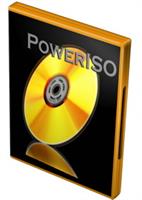
Description: PowerISO is a powerful CD / DVD / BD image file processing tool, which allows you to open, extract, burn, create, edit, compress, encrypt, split and convert ISO files, and mount ISO files with internal virtual drive. It can process almost all CD / DVD / BD image files including ISO and BIN files. PowerISO provides an all-in-one solution. You can do every thing with your ISO files and disc image files.
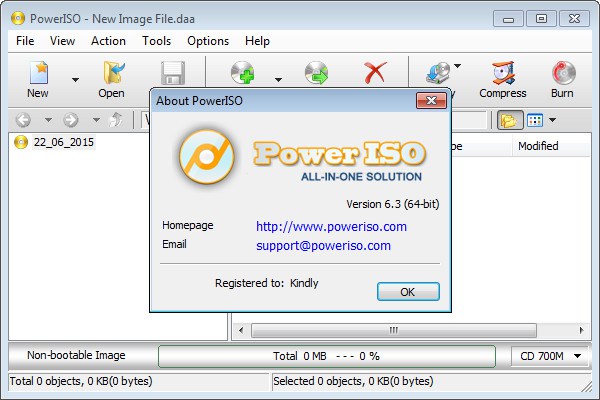
Create ISO File
Create ISO file or BIN CUE file from hard disc files.
Create ISO file or BIN CUE file from CD / DVD / BD disc.
Create bootable ISO image file.
Detect various CD / DVD / BD image files automatically.
Support ISO9660, Joliet and UDF file system.
Support unicode file name.
Optimize file layout to save disc space.
Edit ISO File
Add files to ISO file.
Delete files in ISO file.
Rename files in ISO file.
Modify file's date time in ISO file.
Add boot information to ISO file to make bootable ISO image file.
Extract ISO File
Support ISO file and other popular disc image file, such as BIN / CUE, DAA, UIF, DMG, MDF / MDS, ASHDISC, BWI / B5I, LCD, IMG, CDI, CIF, P01, PDI, NRG, NCD, PXI, GI, FCD, VCD, C2D, BIF and so on.
Support multi-session disc image file.
Extract files from ISO file.
View and run files contained in the ISO file.
Burn ISO File
Burn ISO file and other image file to CD-R, CD-RW, DVD-R, DVD-RW, DVD+R, DVD+RW, DVD-RAM, DVD-R DL, DVD+R DL, BD-R, BD-R DL, BD-RE, BD-RE DL.
Burn Apple DMG files directly to CD / DVD / BD discs.
Burn files and folders to CD / DVD / BD discs on the fly.
Burn Audio CD from MP3, WMA, APE, FLAC, WAV, or BIN files.
Burn Video image file to CD / DVD disc.
Support two erasing modes for rewritable discs: Full Erasing and Quick Erasing.
Mount ISO File
Mount ISO file and other popular image file as virtual drive.
Support up to 23 virtual drives.
Make Audio Disc
Create standard Audio CD.
Create mixed mode CD.
Support Audio CD-TEXT.
Burn mp3, wma, wav, flac and ape files to CD.
Burn bin / cue, mp3 / cue, wma / cue, wav / cue, flac / cue and ape / cue audio image files to CD.
Edit existing Audio CD image files.
Support Playing Audio Tracks within Audio CD image file.
Audio CD ripper
Rip audio CD to mp3, wma, wav, flac and ape files.
Rip audio CD to bin / cue, mp3 / cue, wma / cue, wav / cue, flac / cue and ape / cue audio image files.
ISO and BIN Converter
Convert ISO to BIN.
Convert BIN to ISO.
Convert Apple DMG files to ISO file.
Convert all popular images files to ISO file.
Convert all popular images files to BIN file.
Open / Extract /Edit disk image file
Support all popular virtual disc image files, such as VMWare Virtual Disc Images(*.vmdk), VirtualBox Virtual Disc Images(*.vdi), Virtual PC Virtual Disc Images(*.vdi).
Support all floppy disk image files, such as BIF, FLP, DSK, BFI, BWI, BIN, IMG and so on.
Support disc image files with FAT12, FAT, FAT32, NTFS and ext2, ext3 partitions.
Release Name: PowerISO 9.2
Size: 11.4 MB
Links: HOMEPAGE – NFO – Torrent Search
Download: RAPiDGATOR