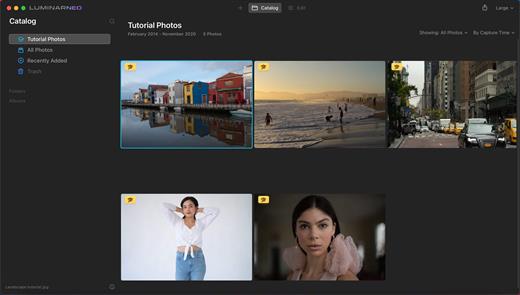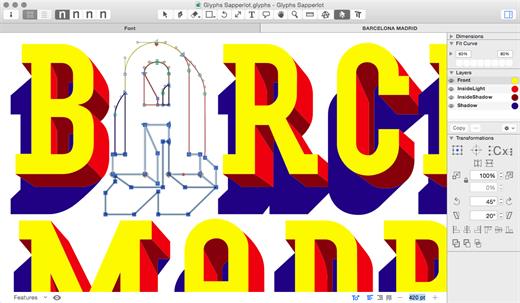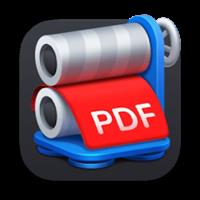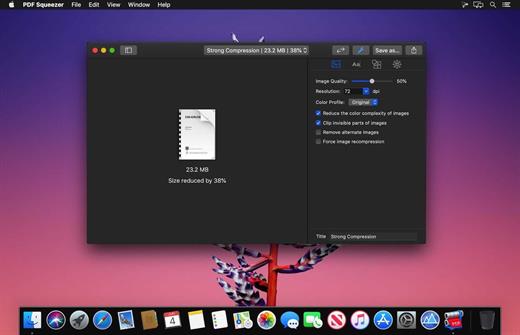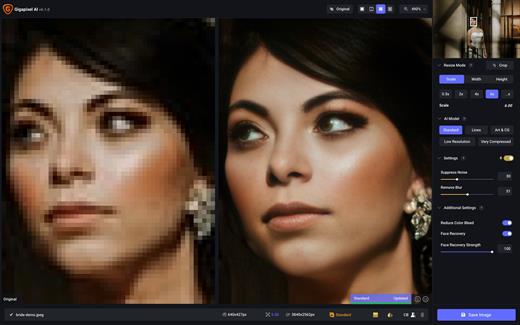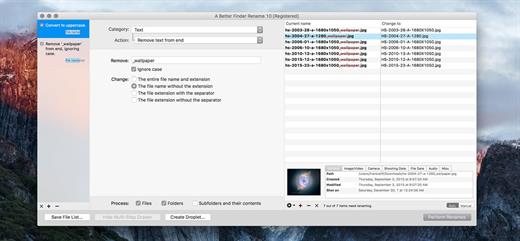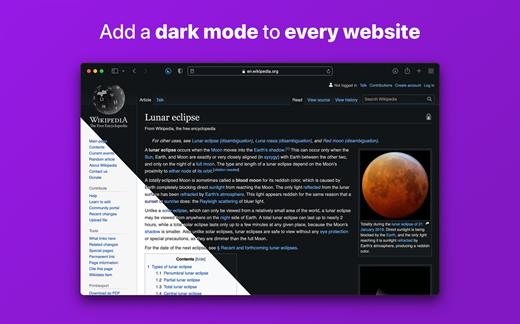Adobe Photoshop 2025 v26.10.0

Adobe Photoshop 2025, the industry standard for digital image processing and editing, delivers a comprehensive package of professional retouching tools, and is packed with powerful editing features designed to inspire.

Combine, retouch, and remix your pics. Add new color to your old black-and-whites. Make unwanted stuff disappear. Or turn a boring background into an exotic paradise. With Photoshop, everyone can.
Make creativity your business.
Chinzalée Sonami is a ceramic artist who sells her colorful pottery at her studio, through an online shop, and at small outlets around the country. She designs posters, flyers, brochures, ads, and more with Photoshop to promote her business.
Retouch and remix your pics.
Forrest Aguar and Michelle Norris, the duo behind Tropico Photo studio, use Photoshop techniques, inventive color combinations, and dimensions to bring their bright version of paradise to any location.
Your go-to for Instagram-gorgeous graphics.
Nice Day Chinese Takeout uses Photoshop to create mouthwatering social posts and scroll-stopping graphics for their popular New York takeout restaurant.
Build a following and a brand.
Meg Lewis designs virtual backgrounds and graphics with Photoshop to showcase her colorful style on social and build her personal brand.
Discover your own artistic style.
Designer and illustrator Aries Moross draws and paints with Photoshop brushes to transform letters into personal artistic expressions.
What’s New
Version 26.10.0:
- Release notes were unavailable when this listing was updated.
macOS 11 or later
Apple Silicon or Intel Core processor
Release Name: Adobe Photoshop 2025 v26.10.0
Size: 5.5 GB
Links: HOMEPAGE – NFO – Torrent Search
Download: RAPiDGATOR