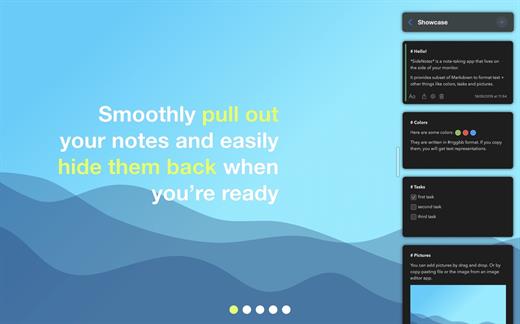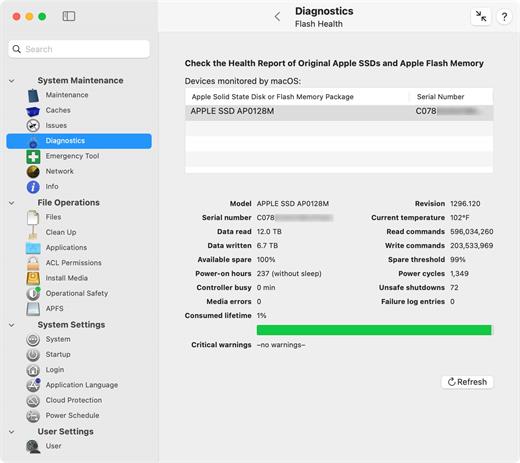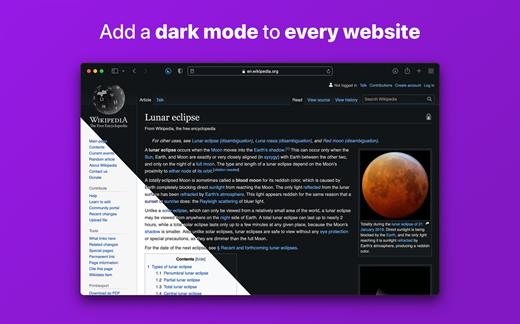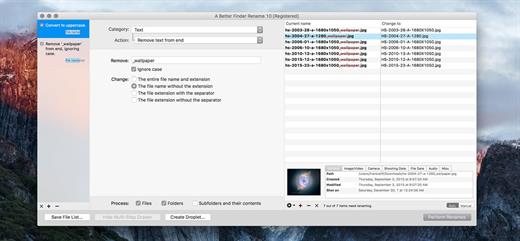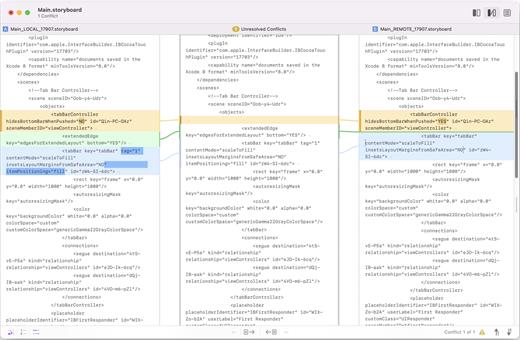Pearcleaner 5.0.9
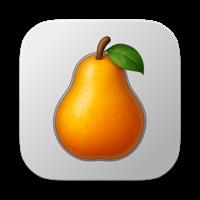
Pearcleaner is an open-source app cleaner inspired by Freemacsoft’s AppCleaner and Sun Knudsen’s Privacy Guides post on his app-cleaner script.
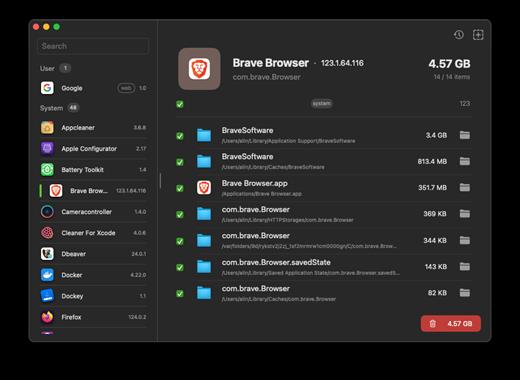
Features
- 100% Swift
- Super small app size (1.6MB)
- Quick file search
- Optional Sentinel monitor helper that can be enabled to watch Trash folder for deleted apps
- Sentinel monitor is extremely small (210KB) and uses <=5mb of ram to run in the background and file watch. Communicates to app via custom url scheme instead of xpc to keep things even lighter
- Requires Full Disk permission to search for files and also Accessibility to delete/restore files
Version 5.0.9:
- Release notes were unavailable when this listing was updated.
macOS 13 or later
Release Name: Pearcleaner 5.0.9
Size: 6.8 MB
Links: HOMEPAGE – NFO – Torrent Search
Download: RAPiDGATOR