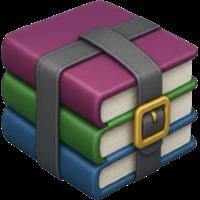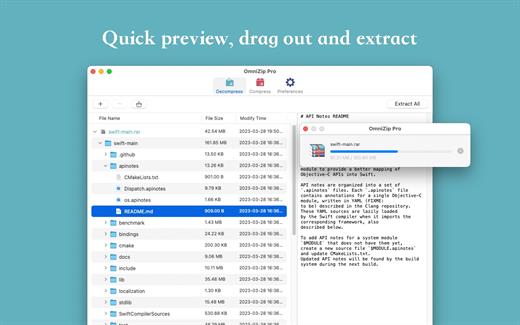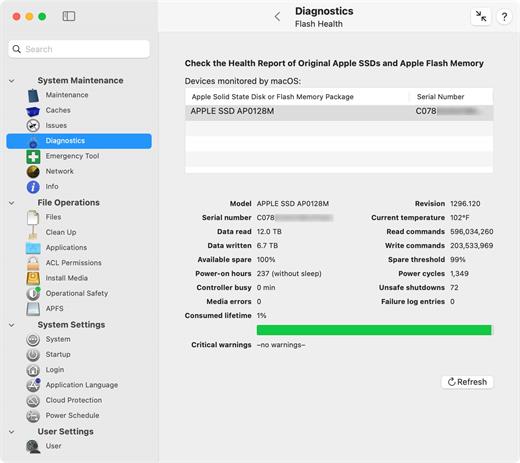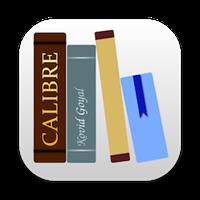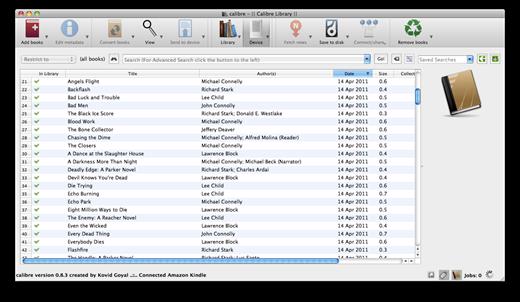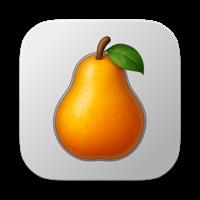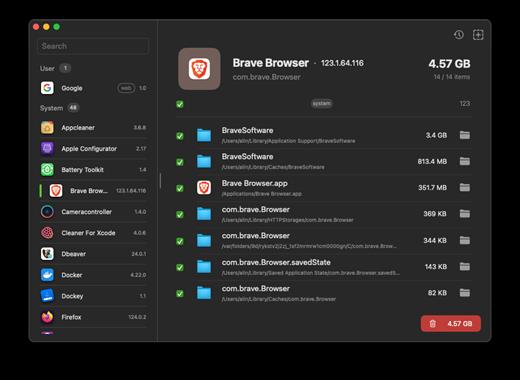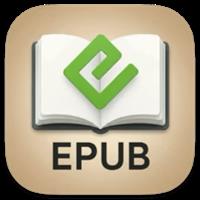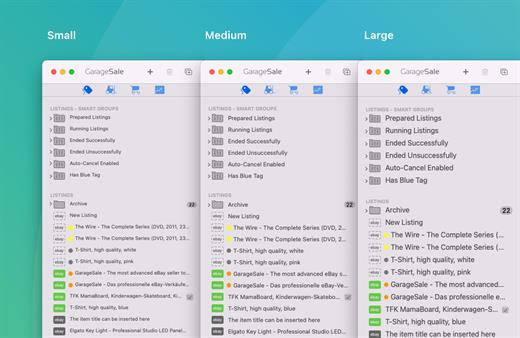Chronicle Pro 14.9.1

You need Chronicle if you pay bills. It gives you the peace of mind of never having to worry about whether you paid a bill again.

Even if you use another finance application for general finance, you need Chronicle. One late payment can wreak havoc on your credit score, leading to higher interest rates and denied loans– in short, completely affecting your financial life.
That’s why you need Chronicle. Chronicle will remind you when your bills are due, even when it isn’t running. And in just a few minutes a month, you can handle everything related to paying your bills.
- Never forget a bill — get reminded when your bills are due with alerts that can be synced to your iPhone and across all your Macs, even when Chronicle isn’t running.
- Easily pay your bills online using Chronicle’s integrated browser, or your default browser.
- Keep proof of all your payments — store confirmation numbers and receipts right in Chronicle, so you always have proof of your payments.
- Get reminders in your notification center and put bills on your calendar. Chronicle can remind you via notification center on Mountain Lion, and on all Macs, can add your bills to your calendar so you can visually see when they are due.
Version 14.9.1:
- Minor behind-the-scenes changes to prepare for syncing the balance with the iOS update coming later this month.
macOS 11.0 or later.
Release Name: Chronicle Pro 14.9.1
Size: 10.6 MB
Links: HOMEPAGE – NFO – Torrent Search
Download: RAPiDGATOR