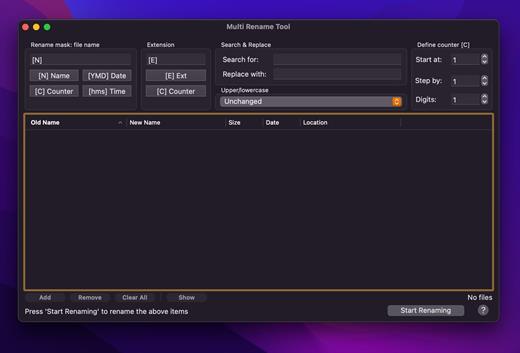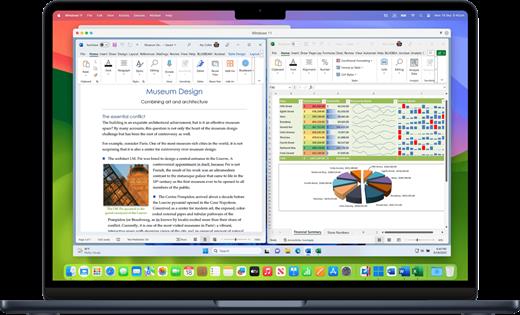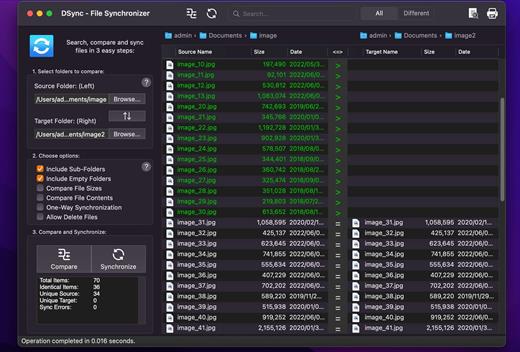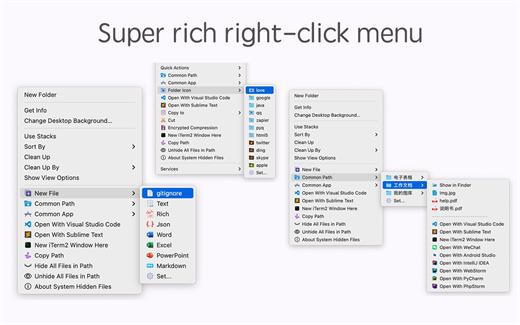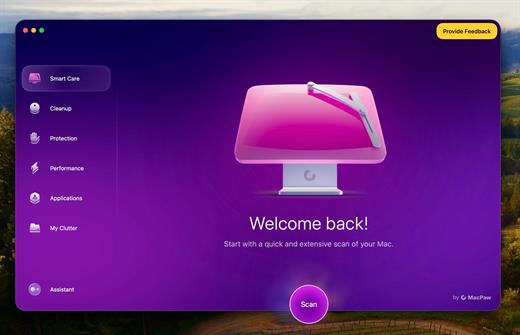Money Pro is the next generation of Money app (over 2 million downloads worldwide).

Money Pro is the one place for bill planning, budgeting and keeping track of your accounts. Easy sync with iPhone/iPad versions. Money Pro works great for home budgeting and even for business use.
Features:
- Calendar
- Today view
- Bills due notifications
- Budgets
- Budget rollover
- Checkbook register
- Account reconciliation
- Import of bank statements
- Split transactions
- Calculator and currency converter
- Search
- Detailed reports
- Lots of options for customization
- iCloud
- Multiple profiles
- Data export
- Notification Center widget
Version 2.11.15:
- Bug fixes and performance improvements
macOS 10.12.0 or later
Apple Silicon or Intel Core processor
Release Name: Money Pro – Personal Finance 2.11.15
Size: 47.8 MB
Links: HOMEPAGE – NFO – Torrent Search
Download: RAPiDGATOR