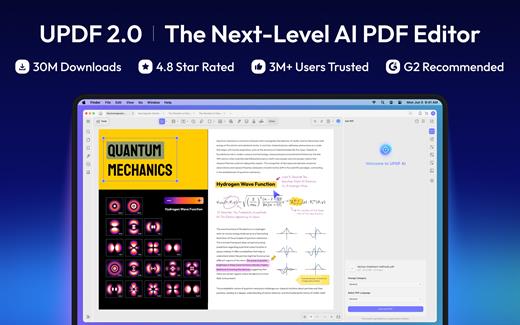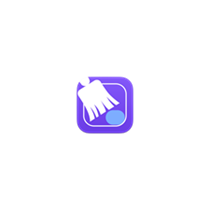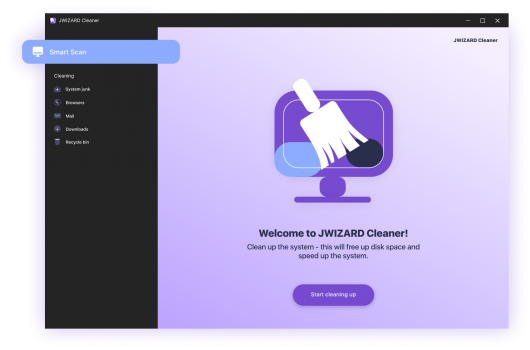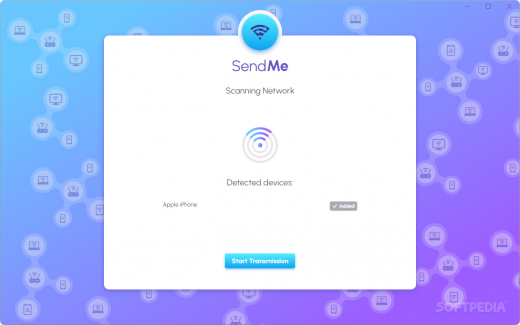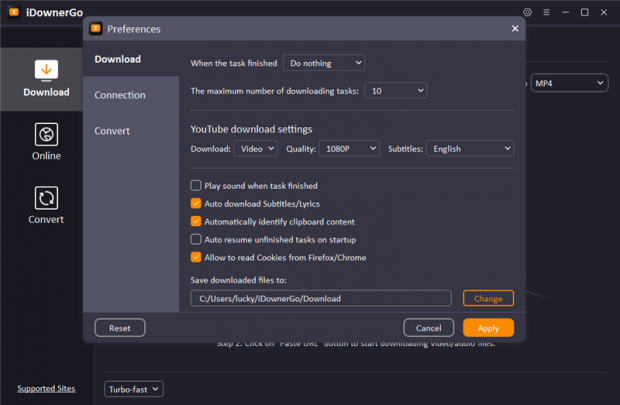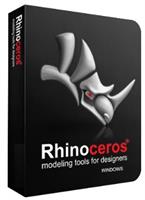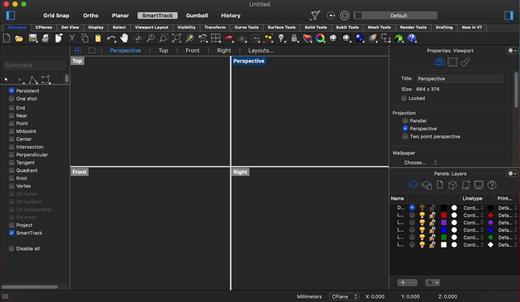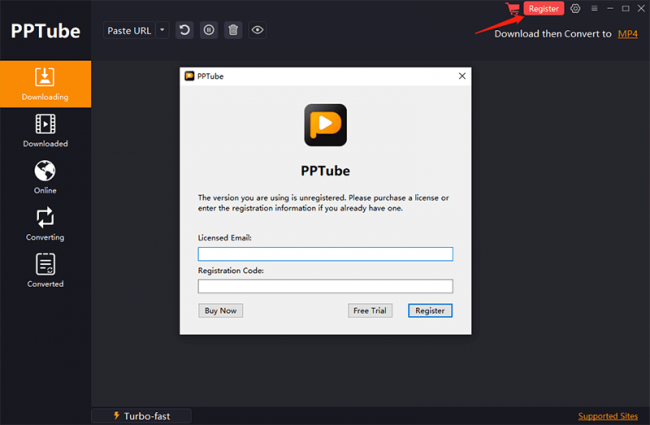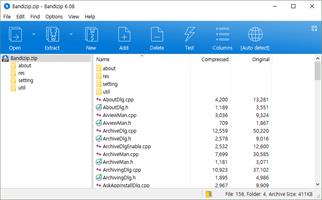Shottr 1.8.1

Shottr is a small, fast screenshot app that helps designers and UI developers to explore their pixels.
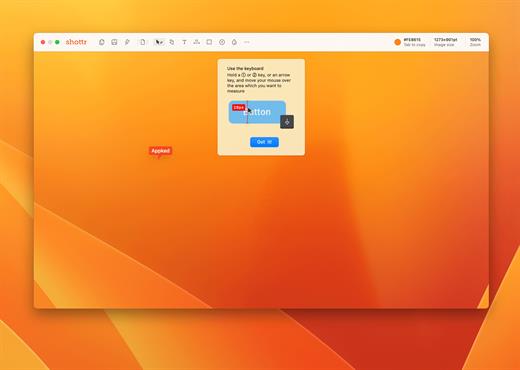
Scrolling Screenshots on Mac
Take a screenshot of a long web page or capture conversation in a chat. Shottr is probably the only free Scrolling Screenshot app for Mac.
Pixelate or remove objects
Hide parts of your screen behind pixelated curtain, or remove sensitive information as if it was never there.
Markup screenshots
Add text annotations to your screenshots, draw lines, arrows, and simple shapes.
Use it as a Screen Ruler
Press ↑ or ↓ key and move your mouse to measure vertical size, ← or → for horizontal size. Click to imprint the measurement on the screenshot.
Unclutter your desktop
Select a dedicated folder to save screenshots on ⌘ S. Great for purchase receipts, reminders, archive items, random images, etc.
Zoom in on your pixels
Think of Shottr as your digital magnifying glass. If you need to have a closer look at something, take a screenshot and zoom in.
Text recognition (OCR)
Came by a text that won’t select? Press a hotkey and select an area – Shottr will parse the text and copy it to the clipboard.
Proven performance
Shottr is a tiny (1.2mb) native app optimized for M1. It takes only 17ms to grab a screenshot, and ~165ms to show it to you. You can take a screenshot, press Cmd+S and save it before the default macOS preview box would even show up.
Color picker
Take a screenshot, zoom in, move your mouse over the pixel and press the TAB key to copy color under the cursor.
Note: restart if it’s not activated on the first launch
What’s New
Version 1.8.1:
- Release notes were unavailable when this listing was updated.
macOS 10.15 or later
Apple Silicon or Intel Core processor
Release Name: Shottr 1.8.1
Size: 2 MB
Links: HOMEPAGE – NFO – Torrent Search
Download: UPLOADGiG – RAPiDGATOR