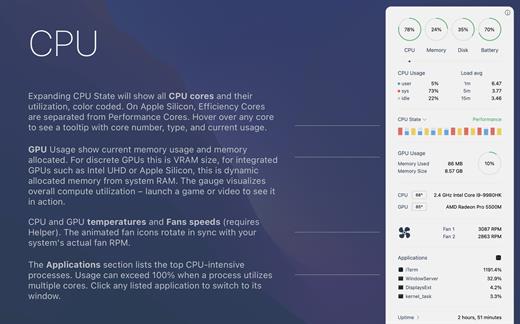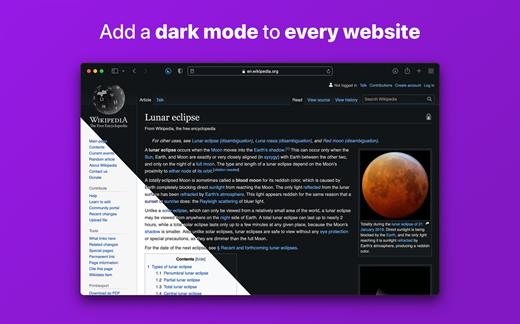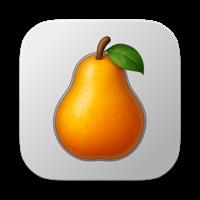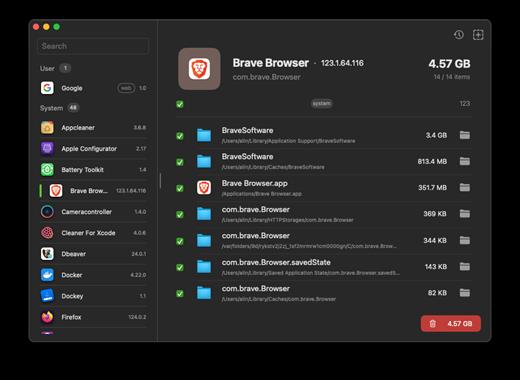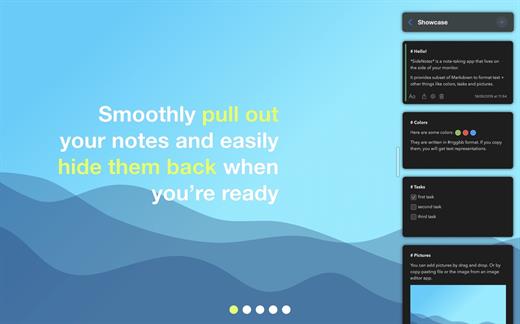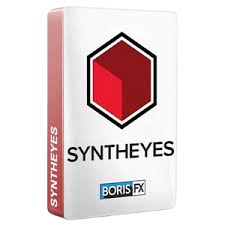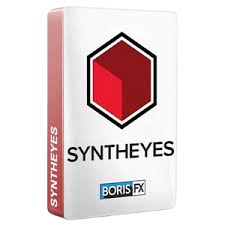
Description: Trusted by VFX Artists Worldwide. SynthEyes is designed for speed, precision, and seamless integration into modern VFX workflows, providing artists and studios with the tools they need to move faster and work more efficiently. With machine-learning-powered automation, advanced tracking capabilities, and flexible export management, SynthEyes streamlines complex processes, reduces repetitive tasks, and ensures high-quality results.

Its robust feature set offers complete control over camera and object tracking, lens distortion analysis, and compatibility with leading 3D and compositing applications. Whether working on individual shots or large-scale productions, SynthEyes enhances productivity by removing workflow bottlenecks and delivering the performance needed for today’s demanding visual effects environments.
Why SynthEyes?
Professional 3D Tracking for Any Challenge
Master every tracking challenge with SynthEyes’ extensive feature set, including automatic tracking, geometric hierarchy capabilities, stabilization, and advanced 3D tracking tools. Recent additions like Mask ML and ML Motion Estimation bring machine-learning-driven masking and motion analysis into the workflow, improving reliability on difficult shots and reducing manual cleanup. Whether working with complex object tracking, camera solves, or detailed stabilization, SynthEyes ensures accuracy and efficiency at every stage of the process.
Streamlined Export and Compatibility
SynthEyes simplifies multi-application workflows with seamless export capabilities to industry-standard software such as Blender, Houdini, Lightwave, Nuke, and After Effects. Supporting a wide range of formats, including USD, FBX, and OBJ, it integrates smoothly into any pipeline. The powerful Multi-Export feature and Workflow Presets Manager make it easier than ever to configure and automate complex export scenarios, ensuring consistency across projects. Whether in a high-paced production environment or working as an independent artist, SynthEyes enables streamlined, high-efficiency workflows with minimal setup time.
Expert Lens Calibration and Precise Scene Configuration
Achieve precise tracking with SynthEyes’ advanced lens calibration tools, supporting anamorphic, fisheye, and other specialized lenses—including those used for 360-degree VR production. Whether working with equirectangular footage or multi-camera VR rigs, SynthEyes provides the tools to handle complex lens distortions and ensure accurate, seamless tracking. Fine-tune your scene with robust alignment tools, maintaining correct world scale and coordinate placement for natural, realistic integration of visual effects. These powerful tools help bring your shots together with accuracy and consistency, ensuring a smooth workflow from tracking to final composition.
Empowering Creators with Value and Knowledge
Empowering creators with value and knowledge, SynthEyes is a trusted tool across a range of industries—from Hollywood VFX studios and indie filmmakers to virtual production teams, architectural visualizers, VR/AR developers, and scientific researchers. Whether you’re producing high-end visual effects, seamlessly integrating CGI with live footage, or streamlining your production workflows, SynthEyes delivers unmatched precision and efficiency at competitive pricing. Enjoy a comprehensive suite of tutorials, user guides, and workflow tips designed to empower both newcomers and seasoned professionals, and join our community on the official forum and Discord channel, where creatives collaborate and share insights.
Release Name: Boris FX SynthEyes Pro 2025.5.1 Build 3399
Size: 1.9 GB
Links: HOMEPAGE – NFO – Torrent Search
Download: RAPiDGATOR