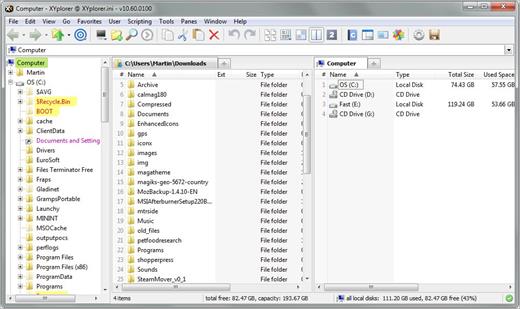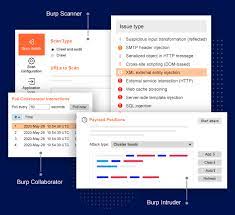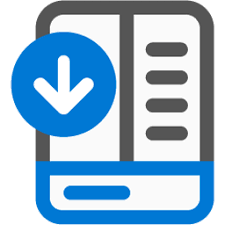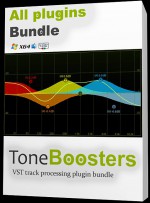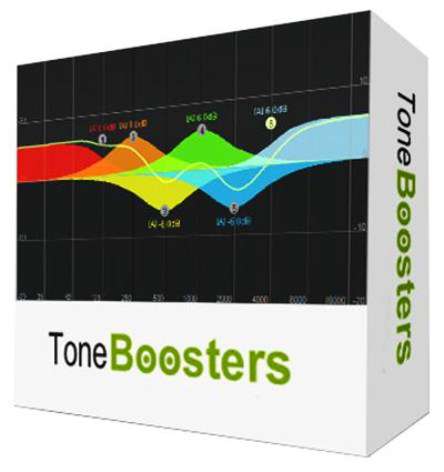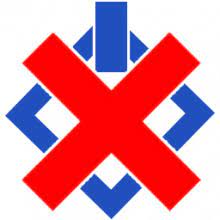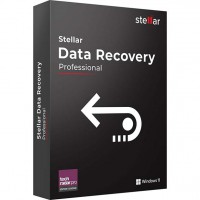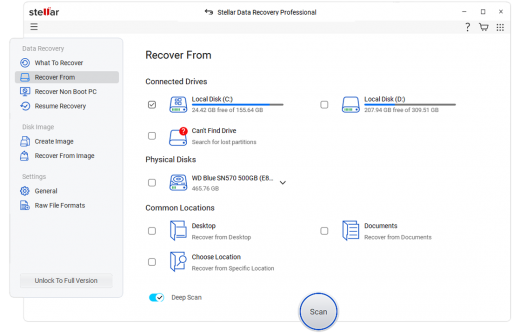Final Cut Pro 11.2.0

Final Cut Pro X is a professional video editing solution. Completely redesigned from the ground up, Final Cut Pro adds extraordinary speed, quality, and flexibility to every part of the post-production workflow.

Features
- Revolutionary Video Editing
- Assemble clips in the Magnetic Timeline without clip collisions or sync problems.
- Use Clip Connections to attach B-roll, sound effects, and music to the timeline.
- Reduce clutter by grouping clips into a Compound Clip. Easily expand it back to single clips.
- Perfect your pacing right in the timeline with the Inline Precision Editor.
- Cycle through different shots, graphics, or effects at one place in the timeline with Auditions.
- Powerful Media Organization
- Import a broad range of formats including native AVCHD, H.264 from DSLRs, and more.
- Content Auto-Analysis captures camera metadata and analyzes shots in the background.
- Choose analysis options for stabilization, rolling shutter correction, and audio enhancement.
- Create and apply custom keywords on the fly as you select ranges in clips.
- Smart Collections let you dynamically organize content and find any shot in a few clicks.
- Incredible Performance
- New 64-bit architecture uses all the RAM in your system for larger projects and richer effects.
- The Cocoa foundation makes Final Cut Pro more responsive, interactive, and fun to use.
- Final Cut Pro taps the GPU on the graphics card and all the cores in your Mac for speed.
- Background processing lets you keep working without interruption.
- A ColorSync-managed color pipeline produces accurate, consistent color across applications.
- Compelling, Customizable Effects
- Preview effects to see how they look with your footage before applying them.
- Change the look of titles, transitions, and effects using intuitive controls.
- Control effects with precision using a keyframe editor that appears directly in the timeline.
- Adjust the Ken Burns effect with simple onscreen arrows for start and end points.
- Integrated Audio Editing
- Let Final Cut Pro repair significant audio problems such as hum, excessive noise, and more.
- Sync DSLR video with separate audio in a single step, with instant audio waveform matching.
- Enrich your soundtrack with a library of royalty-free sound effects and audio effect plug-ins.
- Create immersive audio experiences in 5.1 surround.
- Intuitive Color Grading
- Improve the look of any clip with the single-click Balance Color feature.
- Apply the Match Color feature to match the looks of two clips shot under different conditions.
- Manipulate color, saturation, and exposure with the Color Board.
- Fine tune color for a specific color range or area of the screen using keying and masks.
- One-Step, Optimized Output
- Export projects to Apple devices and websites such as Vimeo, YouTube, and Facebook.
- Add your content to a set of themed menus, then burn a DVD or Blu-ray disc.
- Output files for HTTP live streaming in a single step.
Version 11.2.0:
- Release notes were unavailable when this listing was updated.
macOS 15.6 or later
Release Name: Final Cut Pro 11.2.0
Size: 5.8 GB
Links: HOMEPAGE – NFO – Torrent Search
Download: RAPiDGATOR