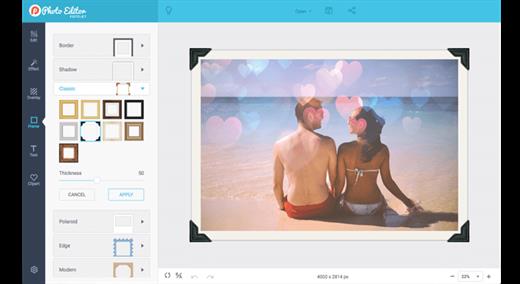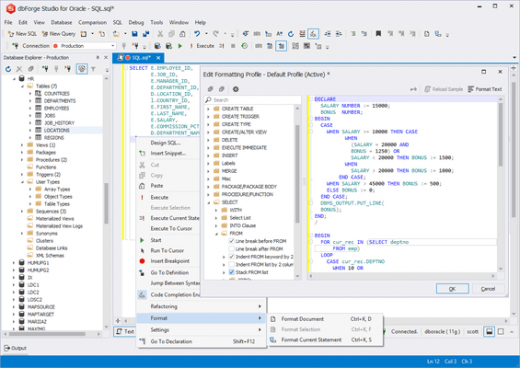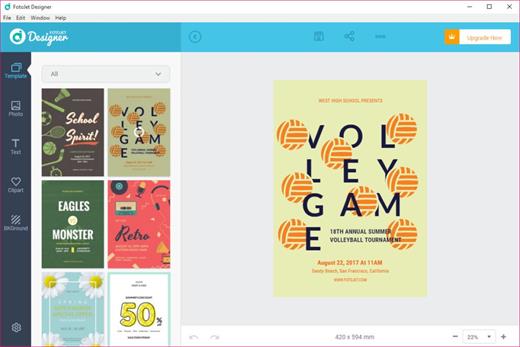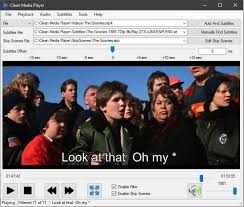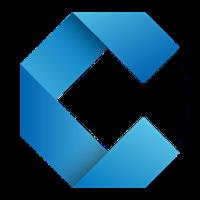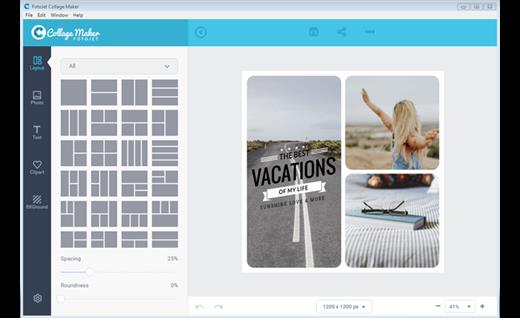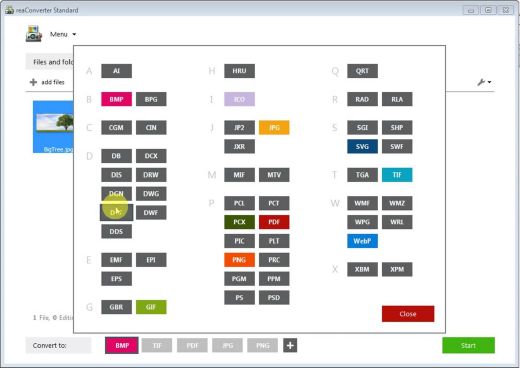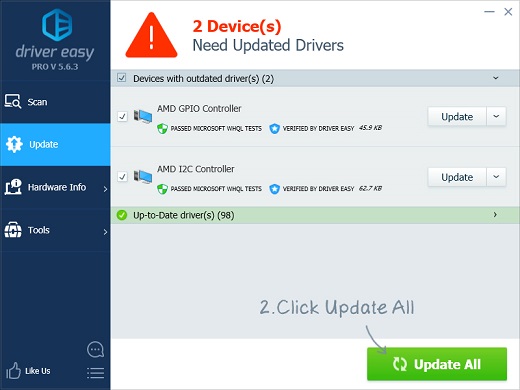Description: PowerShell Studio is the premier editor and tool-making environment for PowerShell. This single tool will meet all your scripting needs. Work the way YOU want with PowerShell. Create graphical tools using PowerShell with the easy to use GUI designer. Eliminate the need to write hundreds of lines of code manually.

Utilize PowerShell Studio’s templates and pre-wired controls to create advanced GUIs in no time. Create PowerShell script modules in minutes with PowerShell Studio. Easily convert your existing functions to a distributable module. PowerShell Studio features a robust editor with syntax coloring, reference highlighting, bookmarking, code formatting, and code completion. Create, edit, and manage code snippets to enhance your script development.
The script packager offers advanced options and platform selections to deliver solutions targeted at specific environments for both Windows PowerShell 5.1 and PowerShell 7. You can restrict packages by domain, machine, user, platform, and MAC address to avoid unauthorized script execution. Create MSI installers to distribute your scripts, executables, and modules. Use custom actions to handle special instances such as open files after install.
PowerShell Studio’s Performance Monitor visually tracks the performance of your script by displaying real-time memory and CPU usage. Console, Scripts, Script Modules or GUI Forms—PowerShell Studio will meet all your PowerShell scripting needs.
Features:
Fully-featured PowerShell editor.
Visually create PowerShell GUI tools.
Convert scripts into executable (.exe) files.
Create MSI installers.
Create modules from your existing functions or help files.
Create advanced functions using the Function Builder.
Create windows services using PowerShell.
Monitor script performance and memory usage.
Script with cmdlets from a remote machine.
Universal Version Control with Git integration.
Integrated PowerShell consoles (32-bit & 64-bit).
Comprehensive script debugger.
Remote debugging.
Multi-file and module debugging.
32-bit and 64-bit PowerShell integration.
Built-in PowerShell help.
Supports Windows PowerShell and PowerShell 7.
Code Formatting.
Prevent loss of work with the File Recovery feature.
PowerShell Script Editor
Features a robust editor with syntax coloring, reference highlighting, bookmarking, code formatting, and code completion. Create, edit and manage code snippets. Script with cmdlets from remote modules.
Function Builder
Create advanced functions easily, including cmdlet and parameter attributes and comment-based help. The Function Builder inserts the correct syntax for you.
GUI Designer
The Enhanced Form Designer makes GUI design fast and easy. Eliminate the need to manually write hundreds of lines of code. Use pre-wired controls to create advanced GUIs.
Script Debugger
Run and debug scripts and entire modules, locally and remotely. Quickly debug, fix, and verify any problems you may encounter. Support for conditional breakpoints.
Multiplatform Support¹
Provides support for 32-bit and 64-bit versions of PowerShell within a single application. Runs scripts with elevated privileges and in STA / MTA mode.
Create Executables and Installers
Convert your script into executables. Create MSI installers. Fine-tune custom access privileges, elevations, and platforms. Run 32-bit and 64-bit executable files with PowerShell installed.
Create Modules
Create a PowerShell script module in minutes by selecting from your existing functions. PowerShell Studio keeps manifest maintenance to a minimum by auto-exporting functions and ps1xml files for you.
Performance Monitor
Visually tracks your script’s performance by displaying real time memory and CPU usage. Displays the performance results of the last three sessions side-by-side.
PowerShell Console
The integrated PowerShell console switches between 32-bit and 64-bit while maintaining your session. PowerShell Studio allows you customize and add consoles to the panel.
Projects
Use projects to manage multi-file scripts, create multi-form GUIs, and script modules. Keep your projects synchronized with the files on disk for easy project management.
Universal Version Control
Our Universal Version Control backs up and versions your files so you don’t lose your work. Integrates the IDE with GIT repositories.
Browsers
Features browsers for PowerShell commands, functions, WMI objects, .NET objects and databases.
Release Name: SAPIEN PowerShell Studio 2025 v5.9.260
Size: 426.9 MB
Links: HOMEPAGE – NFO – Torrent Search
Download: RAPiDGATOR