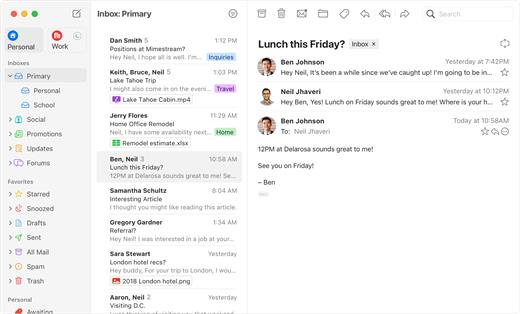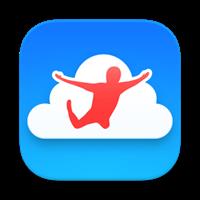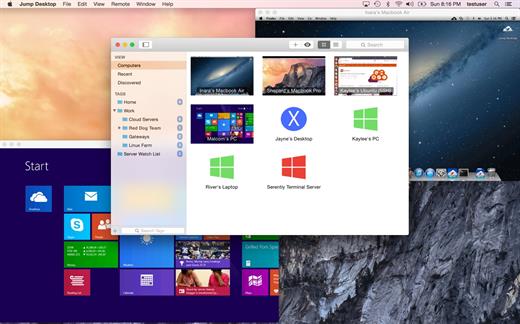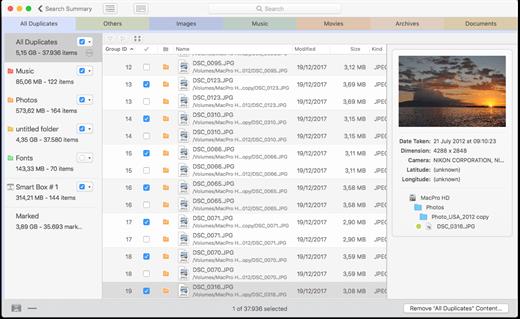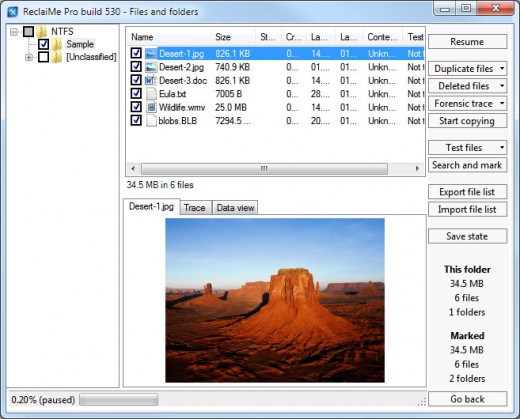ColorWell 8.0.1

ColorWell is a professional color theme generator with full history support, and macOS palette synchronization

- System wide color palettes – ColorWell synchronize’s palettes with the macOS System color picker. So, all your carefully created color schemes are available for use in Pages, Affinity Photo, Final Cut Pro or any other first class macOS app! All the system palettes are also available to view and create custom palettes from
- Professional file support – ColorWell supports import and export to Adobe .ase, and Apple .clr file formats. This makes it easier than ever to share your color schemes. And with ColorWell’s universal palette database, any imported scheme’s will naturally be imported directly into the macOS color picker, ready for sytem wide use
- Full History support – Every color change you make is saved to History. So even if you can’t remember what color you were inspecting 3 days ago – ColorWell can! History support is not limited to single colors, the entire color state is saved on each change. So the current active color along with any saved swatches are right there when you need them
- Advanced palette generation – Use stored palettes as a starting point, fine-tune individual colors. Grab complementary, analagous, triadic, tetradic, or monochromatic colors from the palette generator. Rip colors from images, and finetune the color selection. You can create palette’s with unlimited number’s of swatches
Version 8.0.1:
- interim release to migrate update manifest
macOS 10.14 or later
Apple Silicon or Intel Core processor
Release Name: ColorWell 8.0.1
Size: 6 MB
Links: HOMEPAGE – NFO – Torrent Search
Download: RAPiDGATOR