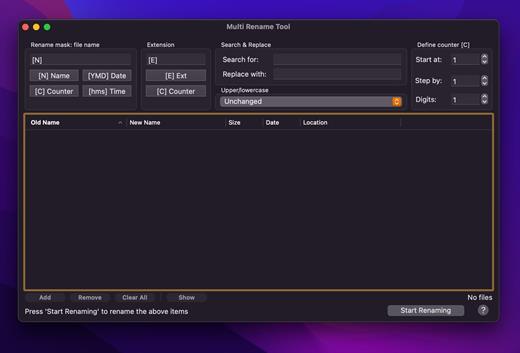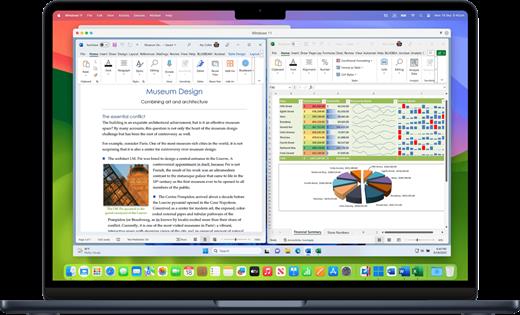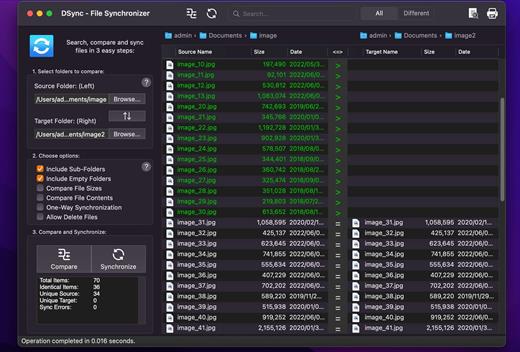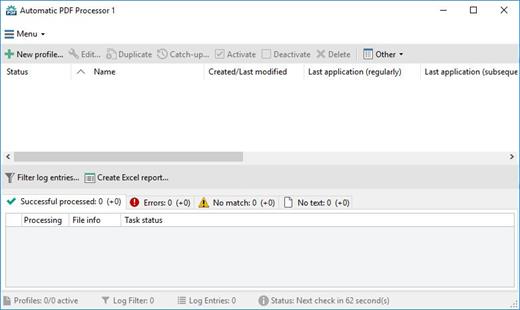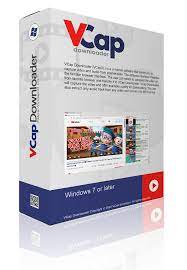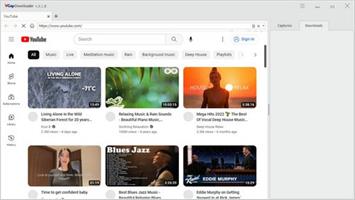Description: Professional 4DDiG Windows Data Recovery Software. Recover data from hard drive,memory cards, sd card, USB drive, Recycle Bin and more. Easily retrieve any deleted or lost documents, photos, videos and more. Restore data from deleted or lost partition, formatted, corrupted, or crashed PC, etc. AI recover & repair videos from Canon, Sony, DJI, GoPro and phones, etc. Restore data to OneDrive & Google Drive.

Accidental Deletion
Accidental deletion can happen to anyone, for a variety of reasons. Whether you accidentally pressed Shift+Del, emptied the recycle bin without backup, or formatted the wrong drive, 4DDiG Windows Data Recovery can help you recover your lost data.
Empty Recycle Bin
You exclaim as you realize you’ve accidentally emptied the Recycle Bin. You’d been working on that important presentation for hours, and now it’s gone.But don’t despair! With 4DDiG, you can still get your files back.
Deleted by Shift + Del
When you accidentally press Shift+Del. All of your hard work is gone. In just a few simple steps, you can recover your lost files and avoid a disaster via 4DDiG.
Formatted Drive
You accidentally format your hard drive, and all of your photos from your recent vacation are gone. You're devastated,but then you remember 4DDiG.You download the software and run a scan. Within minutes, you see your photos listed in the results.
Restore Data to Cloud Storage
Save your recovered data to cloud storage, such as Google Drive, OneDrive, etc. And you don't have to worry about data loss anymore.
SD Card Recovery
SD cards are a popular way to store photos, videos, and other files. However, they can be prone to data loss due to accidental deletion, formatting, or corruption.If you have lost data from your SD card, 4DDiG is a tool you can try.
Enhanced Video RecoveryAI-Powered
Enhanced video recovery is specifically designed to recover deleted, formatted, or corrupted videos. This type of recovery can be used to recover videos from a variety of devices, including hard drives, memory cards, and digital cameras.A professional data recovery, such as 4DDiG Windows Data Recovery is needed for you to scan for file fragments.
Urgent Data Recovery from System Failure
One of the most common causes of data loss is system failure. When your system fails, it can erase or corrupt your data. 4DDiG Windows Data Recovery can help you recover your lost data from a system failure quickly and easily.
Empower Your Recovery More Than Recover
4DDiG is the ultimate video recovery software that uses AI to recover lost or damaged videos from any storage device.
Preview before Recover
You can get a sneak peek before committing to recovery. This feature lets you preview various file types, including documents, photos, music, and videos, to ensure you're retrieving the exact data you need.
Recover while Scanning
No need to wait for the entire scan to finish! It allows you to recover files that have already been identified during the ongoing scan. In this way, you can prioritize critical files and get them back quickly.
Load Last Scan
Imagine forgetting to save your scan results. This function allows you to reload the findings from your previous scan, saving you the time and effort of rescanning the entire drive.
Release Name: Tenorshare 4DDiG Windows Backup 1.0.1.14
Size: 68.7 MB
Links: HOMEPAGE – NFO – Torrent Search
Download: RAPiDGATOR