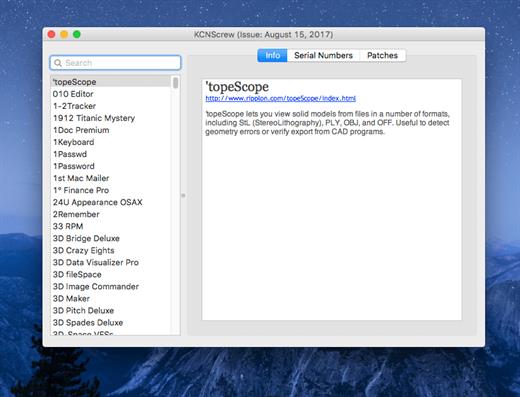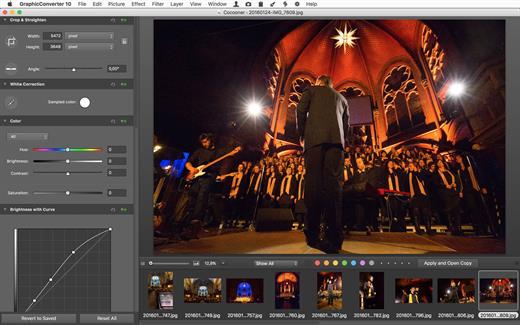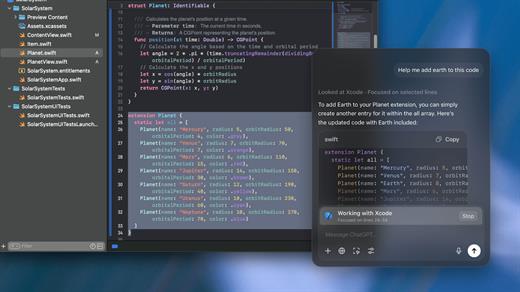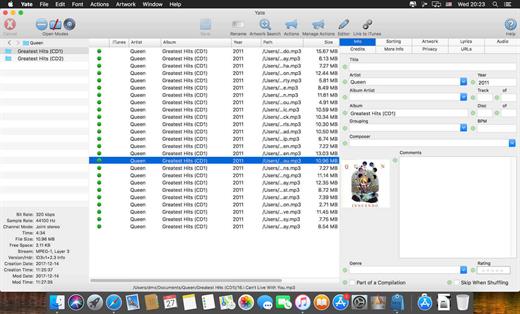Typora 1.12.2

Typora gives you a seamless experience as both a reader and a writer. It removes the preview window, mode switcher, syntax symbols of markdown source code, and all other unnecessary distractions, replacing them with a real-time preview to help you concentrate on the content itself.
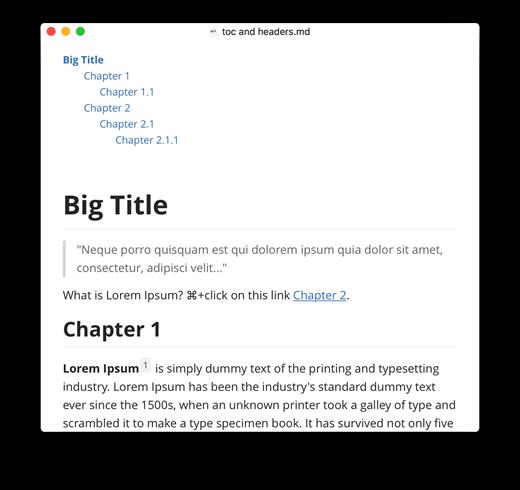
Features:
- Markdown support including tables, code fences with syntax highlight, LaTeX, table of contents
- Cross-platform
- The real-time preview and WYSIWYG features
- Beautiful interface and custom CSS theme support
- Easy export
Version 1.12.2:
- Release notes were unavailable when this listing was updated.
macOS 10.13.0 or later, 64-bit processor
Release Name: Typora 1.12.2
Size: 18.7 MB
Links: HOMEPAGE – NFO – Torrent Search
Download: RAPiDGATOR