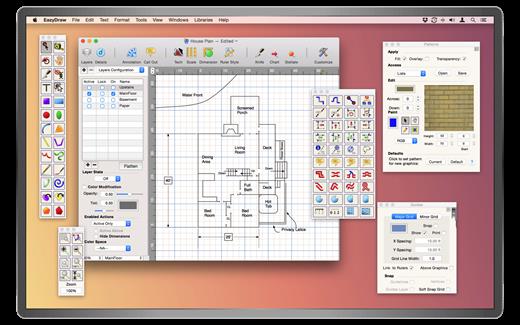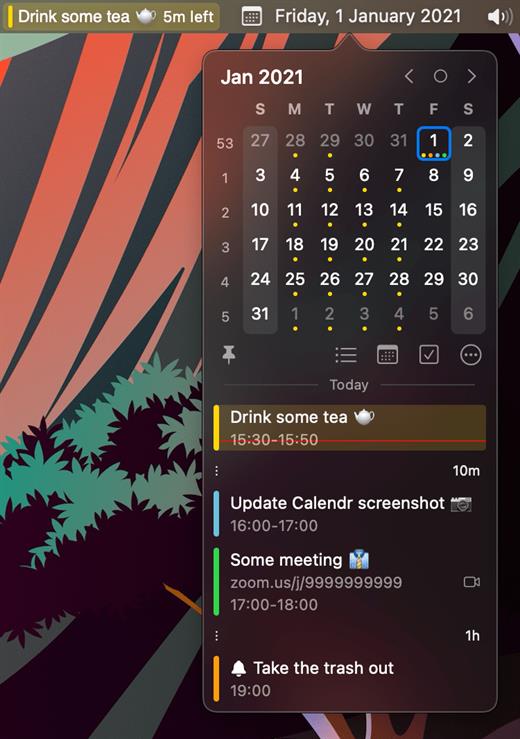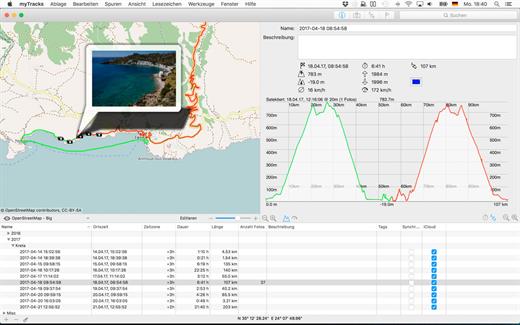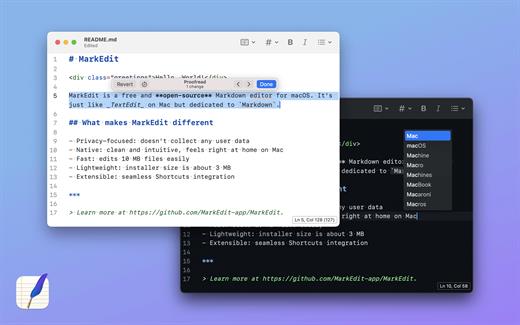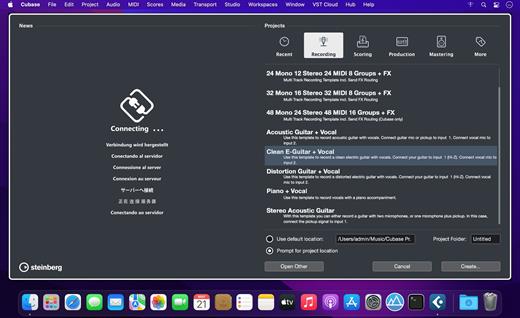Do you want to start creating your own music, bring your production up to a professional level, or streamline your workflow for short deadlines? Whatever you need, Cubase helps you to reach your full creative potential. From Hollywood blockbuster composers and Billboard Hot 100 producers right through to keen beginners, the world of music production trusts the comprehensive feature set, straightforward tools and unrivaled sound of our acclaimed music production software.
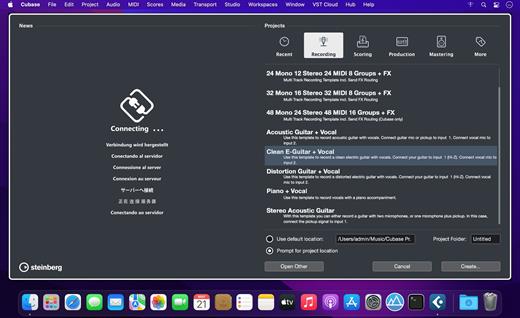
Cubase Elements welcomes you to the world of Cubase, offering a streamlined music production environment with plenty of features that help seize the moment when musical creativity strikes. Sharing the same pristine audio quality as its larger siblings in the Cubase family, Cubase Elements provides the perfect starting point for intuitive song writing, studio-grade recordings and finalizing your mix. Do you want to elevate your sound to a new level? Cubase Elements is your next step.
Follow the flow
Cubase Elements can keep up with the pace with which your ideas flow. Whether you want to record your instruments and vocals or program cutting-edge beats, you will find all the creative tools and features in Cubase Elements that will guarantee an efficient and rewarding workflow. Improve your tracks with professional and precise editing and mixing capabilities and polish you productions with the top-notch channel strip in the integrated MixConsole — just exactly to the standards you expect from a Cubase-line product.
Get your private assistants
Composing music consists of finding an idea that you can elaborate into a full music composition. Cubase Elements makes it easy to harmonize and arrange your music with the innovative and unique Chord Pads and Arranger Track. Regardless whether you’re looking for further inspiration, a quick and easy way to play chords or try out different arrangements, Cubase Elements offers you maximum flexibility combined with a lightweight user interface to refine your ideas and get the best out of your music.
Your sound of music
Stay a step ahead of the rest with powerful instruments and awesome sounds. HALion Sonic SE, Groove Agent SE and Prologue — Cubase Elements provide a vast array of high-end sampled instruments, uplifting acoustic and electronic drums and grooves, state-of-the-art synths and experimental sound design tools. With the acclaimed VST Amp Rack tone suite all the amps you need stand right by your side to give your music that very individual tone.
- The reference standard for music production software
- Produce tracks from start to finish
- Suitable for all genres, levels and budgets
- Fast, flexible and intuitive workflows
What’s New Version 14.0.40:
- Release notes were unavailable when this listing was updated.
Compatibility macOS 10.15 or later
Release Name: Steinberg Cubase Pro 14.0.40
Size: 1015.8 MB
Links: HOMEPAGE – NFO – Torrent Search
Download: RAPiDGATOR