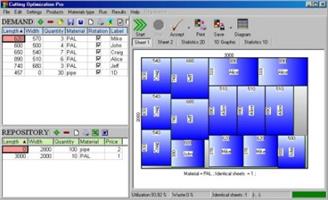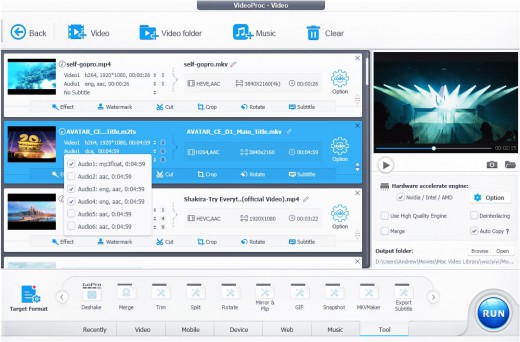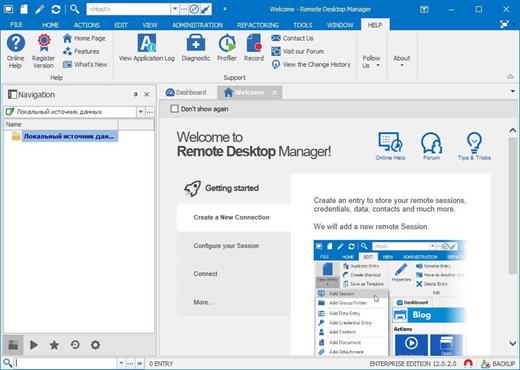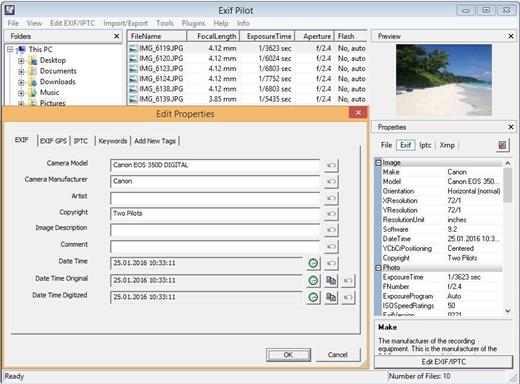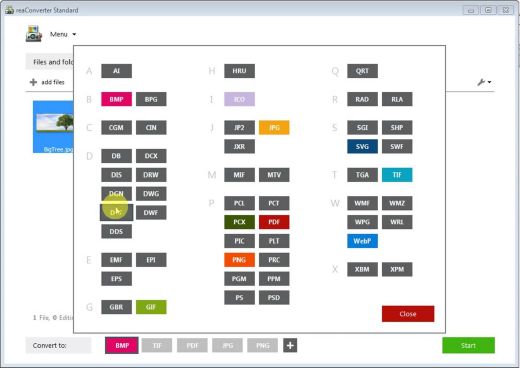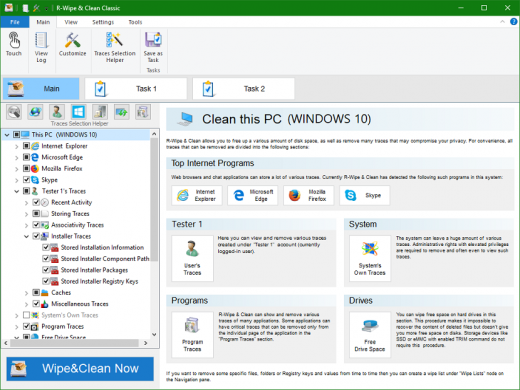Description: Efficient Elements for presentations – The Add-in for Microsoft PowerPoint. Create professional presentations in your company’s corporate design. Automatic Agenda Slides. Comprehensive Slide Library. One-Click Formatting and Alignment. Powerful Corporate Design Check. Interactive Harvey Balls, Traffic Lights, … Maps of All Countries in the World – Editable in Excel.

Interactive Feature Map
– Click on any of the buttons on the left to learn about the respective feature.
– Or simply scroll down to learn about all features – one by one.
Agenda Wizard
The Agenda Wizard helps you structure your presentations by adding agenda slides between topics
– Calculate time slots or page numbers automatically
– Create multiple agendas for a single presentation, e.g. for multi-day-meetings
– Save space in long agendas by collapsing sub-items
– Easily reorgnize your agenda – content slides will be sorted for you automatically
– The Agenda Wizard is 100% customizable to fit your company’s specific agenda layout!
Element Wizard
The Element Wizard provides you with a well-organized set of useful slide elements in an easy-to-navigate gallery structure
– Pick from a selection of box layouts, process chains, Gantt charts, diagrams, maps, flags …
– Get a customized edition to include your company’s slide collection
– Use the My Elements feature to store your own elements for later use and share them with your colleagues
Master Wizard
Insert/remove elements in/from the slide master with a single click of a button, such as
– Confidentiality indications
– Status indications
– Logos or images
Text Wizard
Insert text snippets or special characters from the Text Wizard library
– Get a customized edition to include text snippets relavant for your company, e.g. addresses, mission statement, conventions for numbers/dates/abreviations…
– Use the My Texts feature to store your own text snippets for later use and share them with your colleagues
Format Wizard
Format and/or position selected objects based on a Format Wizard template
– Possible predefined formats range from a position or a font size to a combination of most of the format attributes available in PowerPoint
– Get a customized edition to include predefined formats according to your company’s style guide
– Use the My Formats feature to store your own forats for later use and share them with your colleagues
Map Wizard
Insert and edit maps of all countries in the world
– Insert high quality maps: World, UN regions, countries – with or without subdivisions
– Use Microsoft Excel to color or label any of the countries / states within the maps – including conditional formatting
– Embed or link your data source in Microsoft Excel
System Requirements:
– Microsoft PowerPoint 2010 / 2013 / 2016 / 2019 / 2021 or Microsoft 365 (32- or 64-bit)
– Microsoft Windows 8 / 8.1 / 10 / 11 (32- or 64-bit)
– Microsoft .NET Framework 4.6 or newer
– Shared Network Drive / SharePoint 2013 or newer (on-premise) or SharePoint Online (optional, only required for EE Sync)
Release Name: Efficient Elements for presentations 4.4.5600.1
Size: 123.6 MB
Links: HOMEPAGE – NFO – Torrent Search
Download: RAPiDGATOR