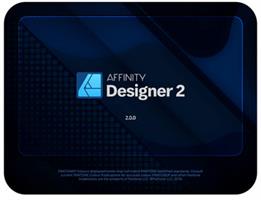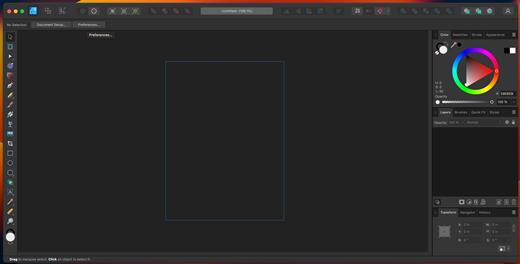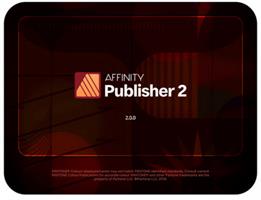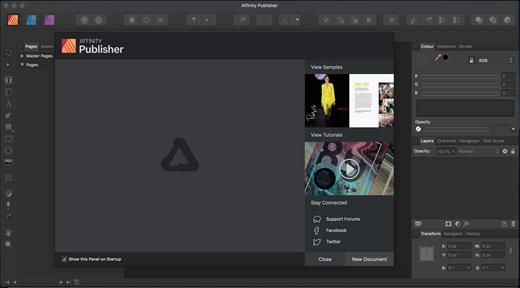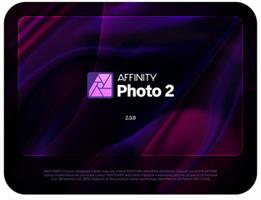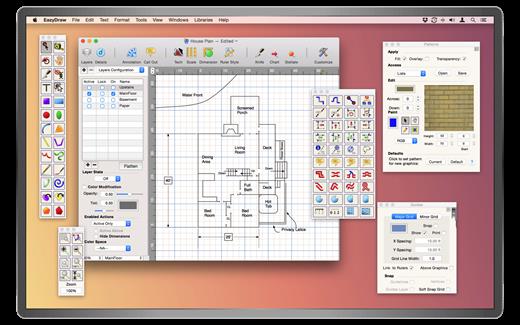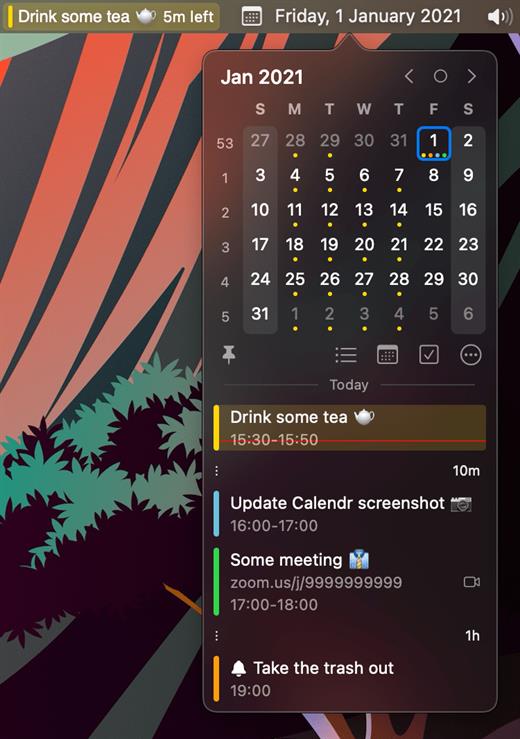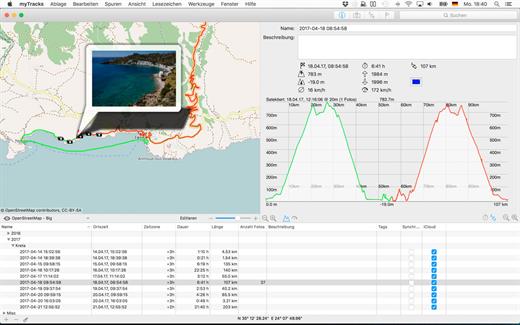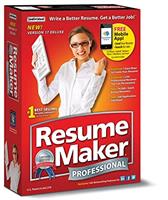
Description: Build a Professional Resume Fast! ResumeMaker’s step-by-step guide will help you create a professional resume that showcases your experience, skills and capabilities to apply for positions and share on social media networks to get a better job.
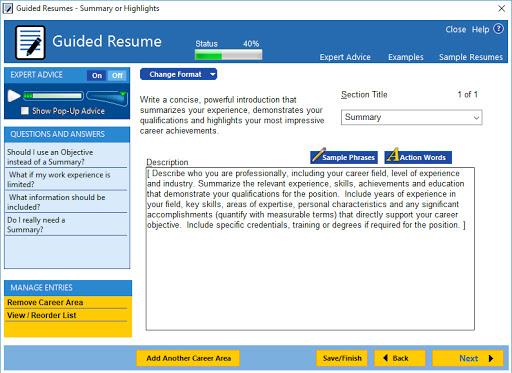
5 Easy Ways to Create a Professional Resume
Step-by-Step Resume Guide
Your answers to easy questions are transformed into the perfect resume. Add, change, or delete at any time.
Start with a Professional Sample Resume
Select a professionally-written resume from 1,250 samples for nearly every career. Customize it with your own information to create a quality resume!
Quick & Easy Resumes
Create a resume by selecting phrases from 14,000+ job types. Customize by selecting the resume phrases that describe your experience. It’s that easy!
Resumes Created in ResumeMaker
Open a previously saved resume in ResumeMaker and use a copy to quickly edit. Then choose from powerful phrases, words, and expert advice to enhance your resume.
Import Your Resume from Word
Import a resume from Word and edit and update the content using the Resume Editor. Choose from powerful phrases, words, and expert advice to enhance your resume. Then apply the resume style that reflects your unique qualifications and experience.
What's New
New! Modern Resume Styles
Select the perfect style for your resume. Choose from 60 styles and customize the font, graphic, and colors to reflect your unique skills and experience. You can customize any style with choice of header, colors, and add graphics or a photograph.
New! Video Resume Samples & Scripts
Get sample scripts and expert advice on creating a Video Resume. Find out if a Video Resume is right for the job you are seeking. View sample Video Resumes for ideas and inspiration.
Publish & Save Your Resumes Online With ResumeMaker Cloud™—Free!
Publish your resume at your own private web address in the cloud—a free service managed by ResumeMaker. Send a URL of your resume to hiring managers, recruiters, and network contacts.
Email & Share Your Resume
Share your resume in multiple formats including PDF, Word Doc, or a URL HTML Link.
Use Social Media to Network & Enhance Your Job Search
ResumeMaker allows you to post your resume on popular social media sites like LinkedIn®, Facebook®, Twitter®, and Google+™. Make it easy for colleagues, friends, and hiring managers to access your posted resume.
3 Easy & Powerful Ways to Search for Jobs!
Whether at home or on-the-go, ResumeMaker makes it easy to search jobs fast. Be the first to find new jobs and never miss a new opportunity!
Job Finder — Search on Your Computer
Search all major job sites including Indeed, Career Jet, Dice, and Zip Recruiter to locate millions of job openings in your search area. Filter criteria for keywords, job title, type of company, geographic area, salary requirements and more! See the job search results by job site and view the specific job openings of interest.
Job Feeder™ — Receive Job Listing Push Notifications
This advanced search tool sits on the desktop of your PC or tablet and continuously notifies you of new jobs based on your personal search criteria. You will receive push notifications as they are posted.
ResumeMaker On-the-Go App — Search, Edit & Send Anytime, Anywhere
Search for jobs 24/7/365 from your mobile device. Be the first to find new job openings, then view and edit your resume for the job and send to the hiring manager directly from your mobile device.
Prepare for Interviews and Salary Negotiations!
ResumeMaker has every financial tool you need to be “Interview-Ready!” Practice your responses to challenging questions hiring managers may ask. Get up-to-date salary information about the jobs you apply for by title and region and land the job!
System Requirements
Microsoft® Windows® 11, Windows® 10, Windows 8, Windows 7 • 350 MB Hard Disk Space • 1024 x 768 or higher display • Sound Card and Speakers • E-Mail and Internet Access • Windows Tablet: Windows 8 • 350 MB Hard Disk Space • Keyboard recommended.
Release Name: ResumeMaker Professional Deluxe 20.4.0.7025
Size: 505.3 MB
Links: HOMEPAGE – NFO – Torrent Search
Download: RAPiDGATOR