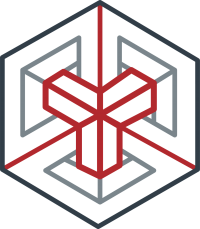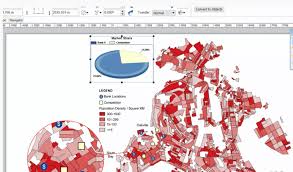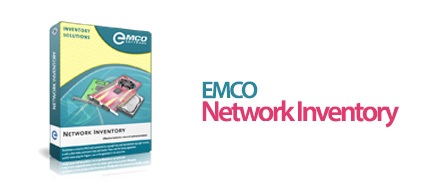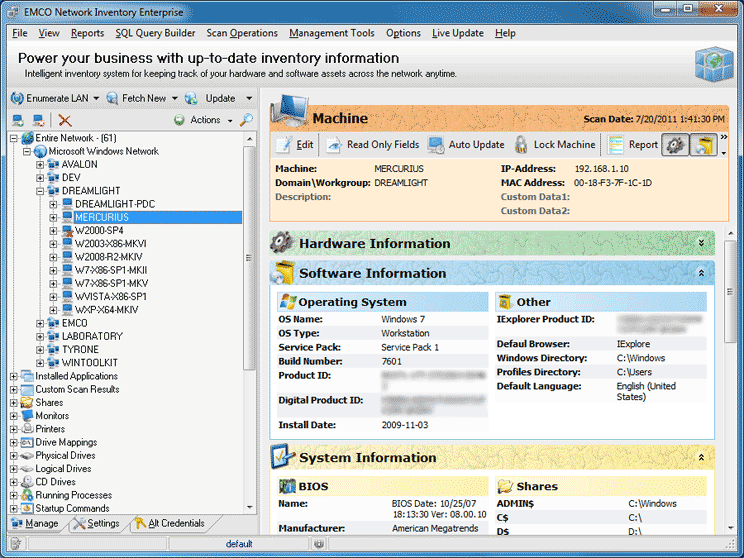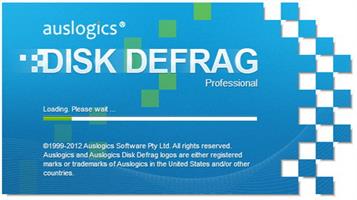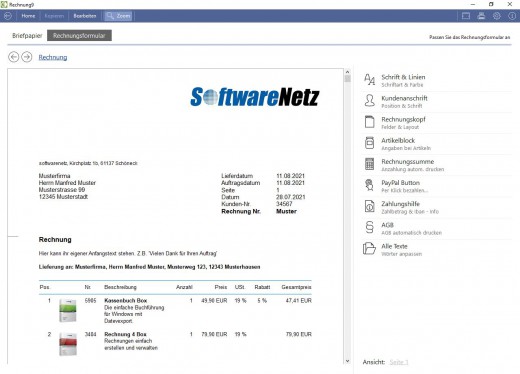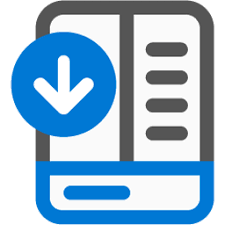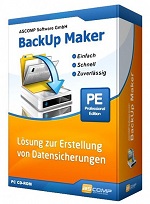
Description: Protect What's Important. Create Data-Backups! BackUp Maker allows you to reliably back up your important files and documents and protect them from data loss. Automatic backups that you can schedule and customize individually. Secure storage on local media, external drives, web servers, on the local network, or in the cloud. Fast zip compression and highly secure AES encryption with up to 256 bits.
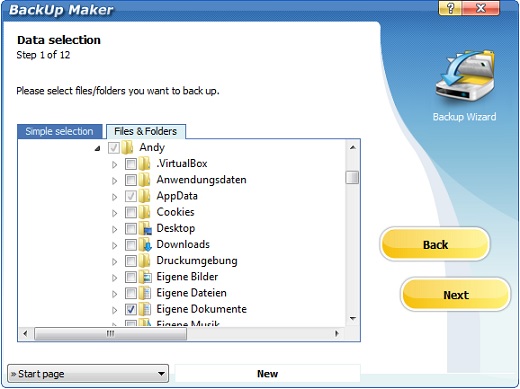
Protect data. Create reliable backups!
With ASCOMP BackUp Maker, you can securely back up files, folders, and entire drives – automatically, reliably, and always restorable.
Where BackUp Maker can store your data
For a reliable backup of your data, BackUp Maker allows storage on the following media:
Local disks and local networks
External storage media (e.g. CD/DVD and USB memory)
Upload to the cloud via cloud apps, via WebDAV or to web servers (sFTP or FTP/FTPS)
BackUp Maker: Simple and Intuitive Backup Software for Windows
Malware, user errors, or hardware failures often spell the end for important files. Therefore, it is essential to create regular backups to have a safety copy to fall back on in case of an emergency. Discover how BackUp Maker simplifies the process of data backup.
With BackUp Maker, you simply select the data you want to secure, configure automation if desired, choose the destination, and your documents are reliably backed up - either scheduled or based on specific events. Your data lands safely and compactly in zip format on hard drives, USB sticks, or in the cloud.
To protect sensitive information from unauthorized access, BackUp Maker offers high-security encryption of up to 256-bit (AES). Additionally, the program allows for the secure offloading of your encrypted backups via SFTP or FTP/FTPS to a web server.
BackUp Maker supports a comprehensive backup concept without restrictions. Secure only new and changed files, create multiple backup generations, distribute backups across various storage media, and perform custom actions before and after the backup.
Easily back up pictures, videos and documents from your smartphone: With BackUp Maker and the Windows 11 Smartphone Link app, pictures, videos, and documents can be easily backed up from your smartphone.
Why is a Data Backup Important?
Both software errors and hardware defects can cause files you've saved to be lost and become unusable. The resulting damage can be enormous, especially if the files are documents and content relevant to businesses. To protect yourself from data loss, you should perform regular backups. A backup refers to data protection. The backup copies of the files can be stored on external storage media or in the cloud, making them independent of the general hardware and software of the devices. This ensures that you can restore files that were thought to be lost with just a few clicks.
How Can a Data Backup Be Created?
Regardless of whether data protection is relevant to you for Windows or another operating system, various approaches are available. The most convenient way is to choose modern backup software. It ensures that data protection is carried out automatically within a specified time frame. However, you can also opt for a manual backup. Here, you can specifically select the files relevant for data protection.
Convenience
By choosing automatic data protection for Windows, you relieve yourself or your employees and save time. Additionally, you minimize the risk of important files being lost because you forgot to perform the backup. If you are looking for software to assist you in creating backups, you are in the right place. Discover the advantages of our BackUp Maker now and entrust your data protection to reliable software.
Create Backups Effortlessly with BackUp Maker
Start now with the free Standard Edition for private use and experience the full scope of our award-winning backup solution. The Isidor Award winner, BackUp Maker, stands for easy, intuitive, and secure data backup.
Release Name: BackUp Maker Professional 8.315
Size: 9.8 MB
Links: HOMEPAGE – NFO – Torrent Search
Download: UPLOADGiG – RAPiDGATOR